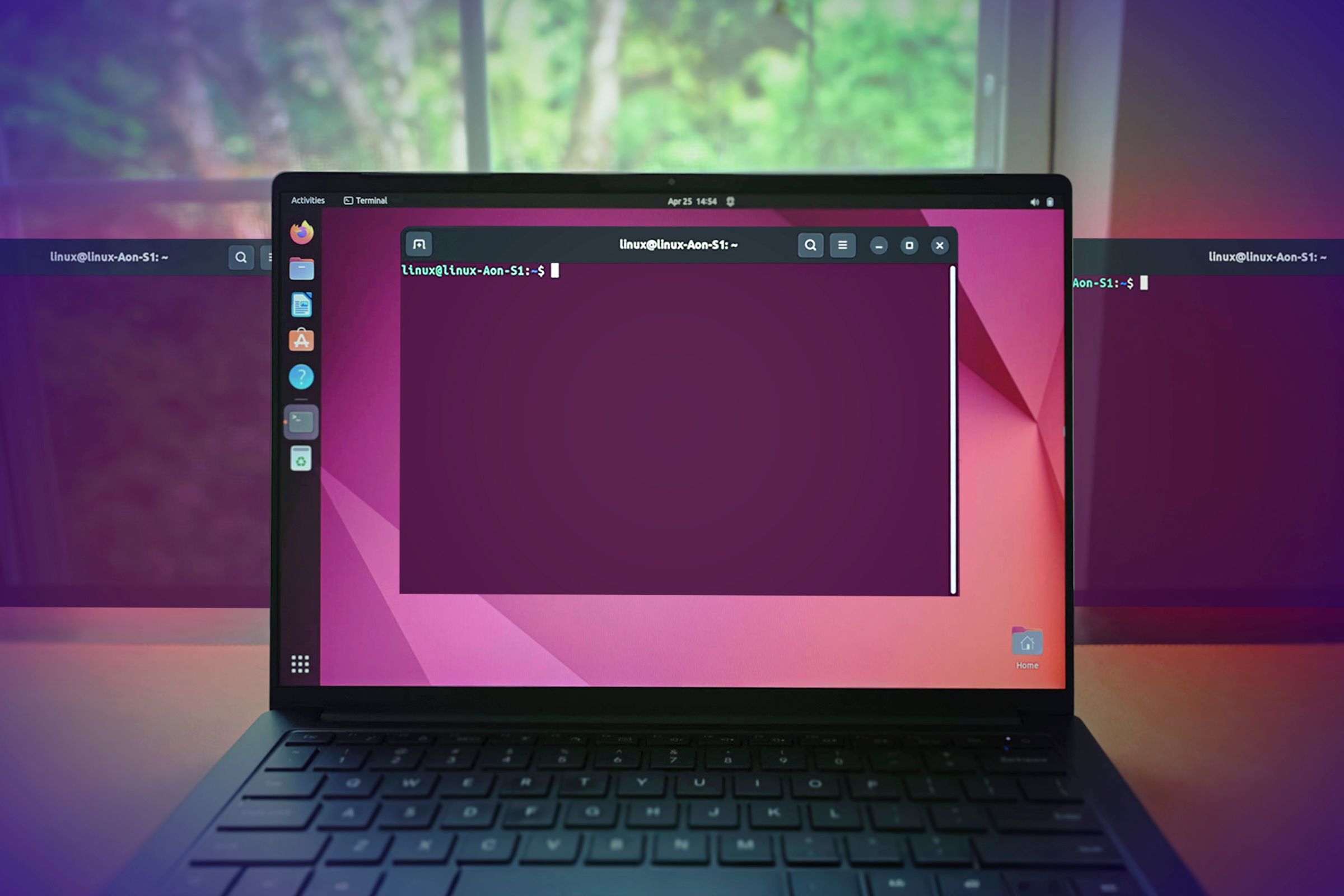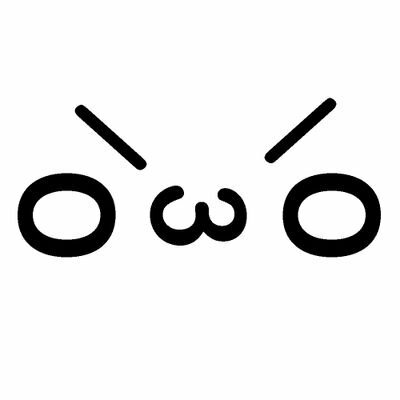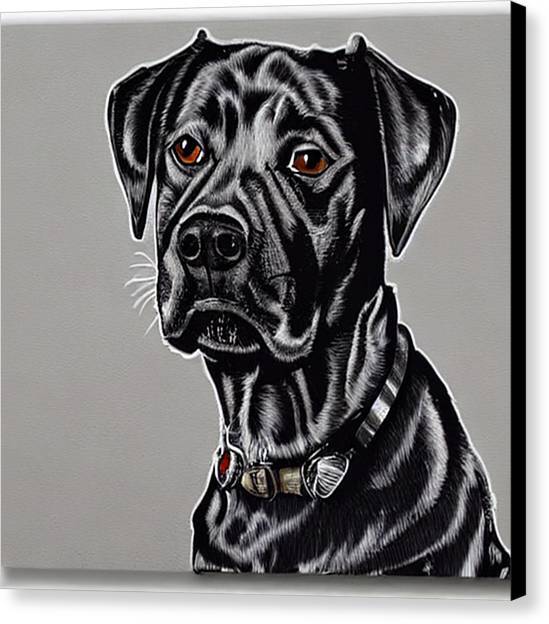deleted by creator
deleted by creator
Why would you want to?
How can I trust an application that was installed by a “Software Manager” that doesn’t have super cow powers?
This is more a question for non-power users. They are the key to widespread adoption and supplanting Windows. The OS has to be user friendly to the point that people don’t need to worry about the terminal unless absolutely necessary but still flexible enough to not alienate the power users that want to dive deep into it.
I’ve tried to run Ubuntu, mint, Debian, and couple other distros without the terminal to see if I can actually recommend it to non-geeks. And every time, I conclude I can’t because the fucking “software center” (or whatever it’s called) is always garbage, and it’s easier to just use apt.
The only time I’ll recommend Linux to a non-tech person is when the hardware is so old that it would just be junked without Linux.
Not sure if Bauh is available for Debian and it’s derivatives, but it’s an amazing software center. If anything, use synaptic on Debian. It’s much better than any software center there.
Keep in mind, most people would be coming from windows where installing software is going to some website, hoping it isn’t a fake malware site, running their exe with admin privileges, and clicking next through a bunch of eulas until it finally is done. By comparison even the worst software centers are an improvement.
Using screenshots, demonstrate to me how the current edition of Linux Mint’s Software Manager application is “garbage” and show me how the Apple App Store, Google Play Store or the Windows Store is better.
I can agree that there are not great software managers out there, Pop!_Shop always felt like it was malfunctioning to me, and Synaptic Package Manager works but has some significant klunk, but…what’s wrong with Mint Software Manager that anyone else gets right.
no.
And there it is.
Specially when it’s hijacked to run other things instead (cough cough snaps).
I am a gui only user. AMA. I have to use command line occasionally but it’s less than once a month, if that. Im on EndeavourOS desktop for over 2 years with Bauh managing updates. My home server runs Unraid with a web GUI interface maybe used CLI twice in 5 years? They told me Linux could be what I wanted it to be. I don’t want to use command line, so I don’t!
Endeavour is a great example for gui only users for sure.
On the rare occasions you need to use a terminal, how often is it for something completely new? Something you need to look up to understand?
Also, how often is the MAN page enough lookup, without having to sift through 17 sites than are describing subtly different things?
I find the documentation to be very good for Arch based distros. The EOS forums or Archlinux.org wiki almost always has what I need. Otherwise the github page usually has Arch install directions that are very clear. The major things I’ve had to do in terminal is just initial set up of applications, enabling things to run on startup or changing configs. For example, and this is the most complicated example I can think of. I use grub-btrfs to put my Timeshift snapshots into the grub menu. All I really had to do was 3 commands:
sudo systemctl start grub-btrfsd
sudo systemctl enable grub-btrfsd
sudo systemctl edit --full grub-btrfsd
The first two commands start the daemon and set it to run on start up, the 3rd command is editing the config so I could use Timeshift over Snapper. Again this is the most complicated example I can think of and its 3 lines. Not only that but I was able to find documentation on two different sites. In under a minute of googling.
deleted by creator
Yes you can but why would you not use the terminal. It’s bloody handy.
Eh, you really can’t. Linux without the terminal only enables about 5% of the functionality available the user.
Linux geeks like to imagine a hypothetical “average user” who never needs to adjust settings or install anything beyond a web browser. But a person looking for that limited of functionality while also knowing how to install an operating system is not an average user.
I disagree. I’ve used KDE’s discover thingy to install stuff basically through dnf on fedora. It’s incredibly possible for the average user, who basically just browses the web and maybe writes documents.
You can use Linux without a terminal, but life is so much easier to just remember few letters (command) and pressing enter instead remembering 200 places where a setting is. You can also always just do
sudo pacman --help.Strong disagree lol but I understand your logic. I am a visual learner and it is a lot easier for me to understand what the structure and options are in a given program when I have a GUI.
To me the terminal feels like a scalpel. It’s a precise instrument, but only you need to know exactly what you’re slicing into.
Even basic things in distros are quite different, for example the frontend for settings, so tech support threads will show how to do it in the backend. Oh well, but then there’s someone who suggests
sudo nano /etc/default/grubIf you’re a noob, run this and get a “nano: command not found” error, you’ll google it and learn to resolve it using
apt. However, Manjaro’s package manager ispacmanbut you don’t know, so you installaptusing a weird guide without knowing what it even is. The next update then wreaks havoc on your system.My first install ended in a dependency hell because of this.
Well no one in there right mind should use Manjaro so that was mistake no. 1
TL;DR, ddosing AUR multiple times, poorly maintained certificates, and a generally bad take on Arch that causes lots of problems for the uninitiated.
People aren’t mentally impaired because they use Manjaro. However, Manjaro is problematic as a distro and should be avoided if possible.
The recommendations seemed favorable when I tried it. I have since switched to Mint.
That’s probably for the best. If Manjaro was a little more honest and straight forward I wouldn’t have an issue. The problem is that they say they are kind ignorant of there mistakes.
Honestly they could ask for help and the community would step up.
Although shaming newcomers for their distro choice is not a welcoming move 💢
True, the blame is on those who recommend it
To all the people pointing the many inconsistencies of Linux/specific distros, I recommend The Unix Haters’ Handbook
I’ve been daily driving Linux Mint for 10 years now. The answer to this question is “for what most people consider everyday usage, you have to use the Linux terminal about as often as you have to edit the Windows registry.” And in fact over the 10 years I’ve been a Linux user, GUI tools in Linux are increasingly available, and I’ve heard Windows normies talking about the registry more.
When I started out, Mint shipped with Synaptic Package Manager, and a lot of distros didn’t include a GUI at all. Now GUI package managers are the rule rather than the exception and most have bespoke polished app store -like things. You of course can still use apt or dnf or pacman or whatever, but you decreasingly have to.
I never once touched the registry on my Win 98, Win XP, Win Vista or Win 7 machines. Win 8 required a couple registry keys to turn off that…curtain that you had to click away to get to the login screen? and a few other “tablet first” features Win 8 had, and now I hear “just go and add these registry keys to put the start menu on the left, turn off ads, re-enable right click and retract the rectal thermometer.”
Linux is becoming more normie friendly while Windows is genuinely becoming less normie friendly.
Can you live without using your thumbs?
The real question is – can you use the Terminal without Linux?
Yes. There’s BSDs and BusyBox.
MacOS?
To be fair you can’t use windows without using the terminal. And you have to open regedit to turn off a lot of annoying crap
Not truth. I’m an only Linux user for 5 years now, but windows could work without terminal for 99% of the users.
If you are an exception, like me, it doesn’t count.
Recently I tried a new, modern distro: Solus.
After installation, I survived about 10 minutes without a command line and the next thing I needed was their package manager’s manual (because that fancy GUI software shop simply killed itself)
No big deal for me. I feel safe on these paths. But IMHO “Linux without command line” is still only a dream.
I think that is simply because it was some new random distro. I bet debian or fedora with kde and the discover app would be just fine for most people.