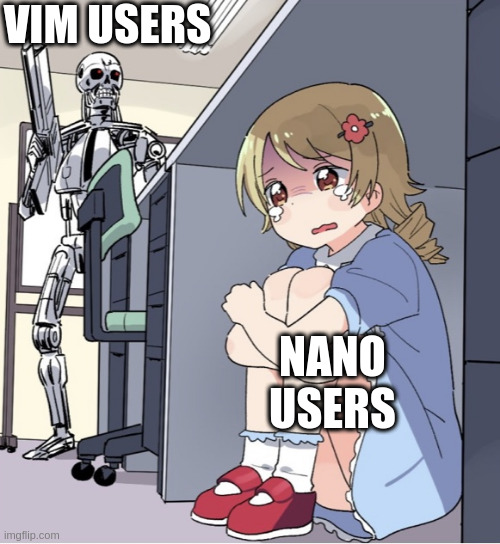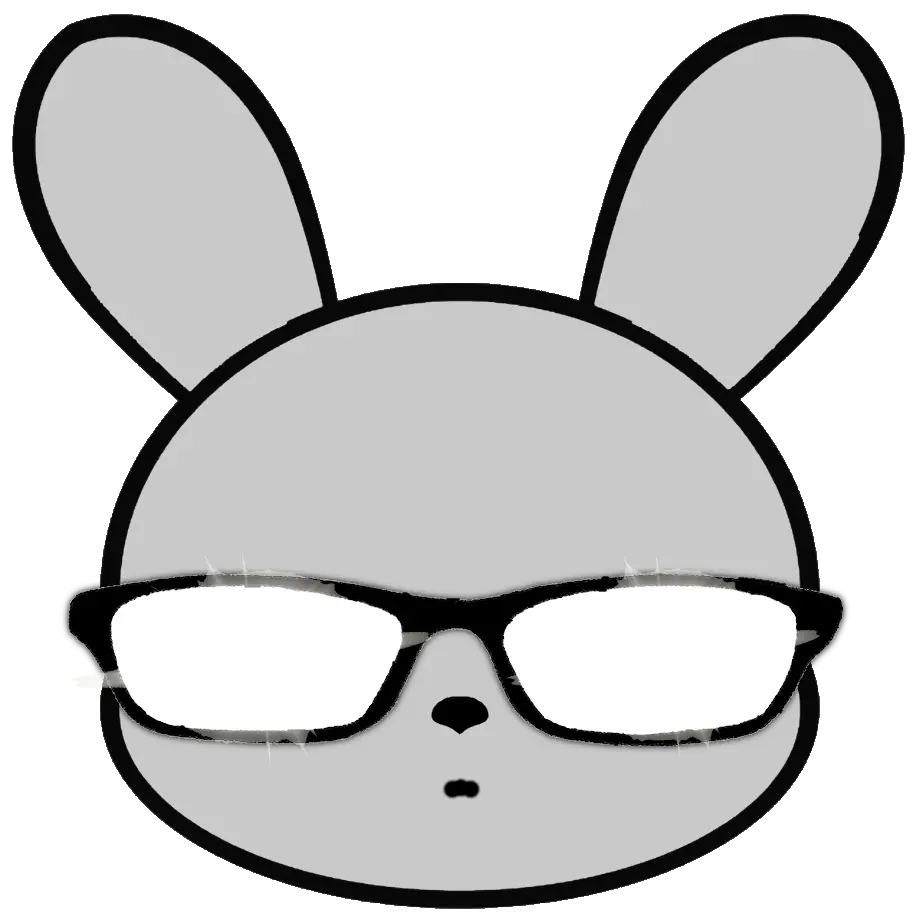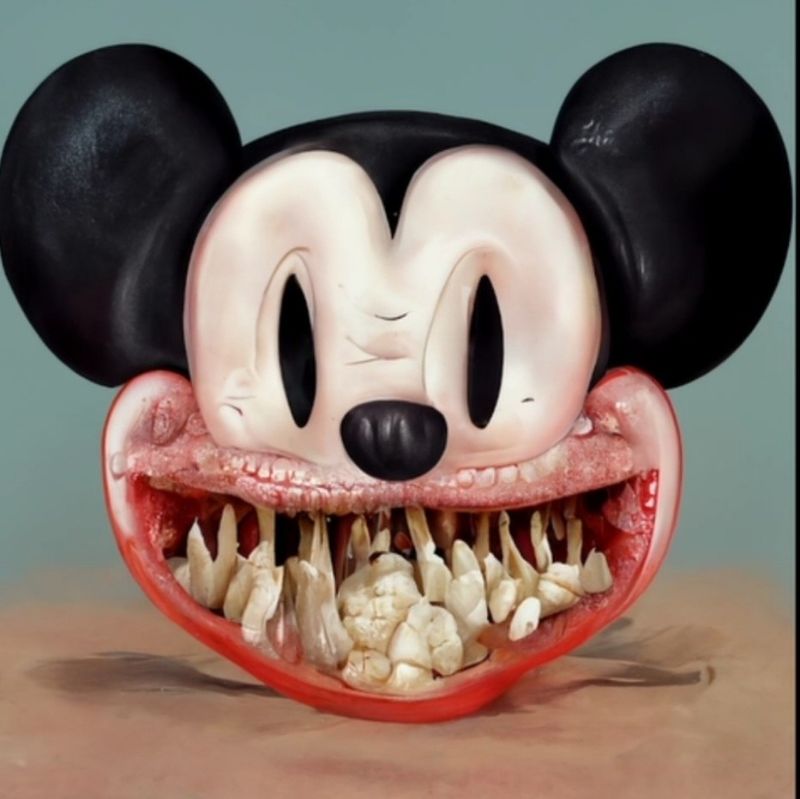Greybeard here. I can use vi, emacs, nano, etc. and use whatever is available if it suits the job. For many years I did dev in emacs on my computers and on other systems used vi for quick edits. Currently on my own laptop I have micro as default term editor now. For Rust development - code, though I have hopes for Lapce.
They’re all just tools and so are people who get tribal about things.
nano friends rise up!
Looks like you only got one so far.
nah you’re wrong
Why do you all say that? There were no replies when I added mine so that’s why I said what I said.
There are dozens of us!
Edit a file, writing a quick shell script or whatever in the terminal. Nano is great. I don’t see any use in learning vim or emacs. If I need something more I’m going use a gui editor anyway.
Don’t get triggered anyone it’s just my preference
This is my thought process exactly.
I get it, for a power user, vim is probably incredibly powerful. However, I just want to edit text files. I don’t want a text editor where I need a cheat sheet just to save my changes and quit.
Funny, that’s what I hate about Nano. The key binds seem completely random to me and the programs solution to this is to display a cheatsheet on the screen
Control+W = "Where is," Control+O = "Overwrite", Control+X = “Exit.”
Makes just enough sense to me, and those are really the only three binds I ever need for editing config files.
I don’t want to come off like a vim hater, because I do believe it when people say it’s powerful, but… I don’t need powerful. I just need to edit text files.
I too use nano.
alias nano="vi -y"Just tried it in my terminal and I couldn’t exit, lol
sorry, i didn’t tell how to quit. it’s
ctrl+qThanks, I finally got my access to the terminal back.
just when you thought you knew how to exit vim lol
also, this is vim’s “easy” mode.
ln -sf /bin/nano /bin/vi
The best text editor is ‘$EDITOR’.
I think you mean “$EDITOR”. Gotta have that variable expansion.
Not necessarily! I always run
ln -s '/usr/bin/$EDITOR' $(which $EDITOR)after a fresh install, so I have a valid executable on the path called$EDITOR.Of course, then I have to make sure to add
export EDITOR=\$EDITORto my.bashrc. (Obviously.)Well,.that’s one way to solve the problem of not expanding your editor var correctly…
Nano isn’t even that simple.
Ctrl+Xto quit? I guess if you use phonetic sounds to figure out how to exit a program. At least Vim uses the idea of “use what the words start with.”I personally use micro in the terminal, and Kate if I want a GUI to write. Vim and Emacs are fine for those who want it, I have no stakes in the editor wars beyond “I just want my program to do what I want, and I want it to be simple to learn.”
Nano has a cheat sheet at the bottom of the screen at all times
To be fair, you can easily rebind all the keys to be more normal by adding a
.nanorc. Though, Ctrl-Z conflicts with suspend in many terminals, so I keep that one as Ctrl-U. A.nanorcalso allows turning on mouse support, changing the color scheme, etc.
Ohh look! a sad scripter editing his tiny little script on a terminal window. How cute.
Get’er Robbie she’s under the desk!
Emacs
Hey now we don’t denigrate vim and nano users. For the nano users, denigrate means to put down.
and sometimes you just need a text editor, not an entire thesaurus
idk man, vims pretty chill, it even has a tutor in it already, what more could you want?
A text editor that doesn’t need a tutor because the interface is intuitive enough that someone who has been using text editors (as a concept) for years can more or less instantly pick it up and start working without needing a tutorial to simply edit a config file.
a text editor that has a tutor because it’s been around for so long and it’s had so many years to establish itself with an outside control interface that’s quite literally about as optimal as it can be. Vim basically allows you to never move your hands away from the homerow keys, even when navigating and doing bulk edits. The sheer amount of gained speed and productivity you get from this combined with the amount of times you’ll have to deal with text editing throughout your life is probably going to outweight any potential learned annoyances.
with an outside control interface that’s quite literally about as optimal as it can be.
Which is probably true, as long as you make one assumption- that the operator dedicates a significant amount of time to learning it. With that assumption being true- I’ll assume you’re correct and it becomes much more efficient than a Nano/Notepad style editor.
I’m happy to concede without any personal knowledge that if you’re hardcore editing code, it may well be worth the time to learn Vim, on the principle that it may well be the very most efficient terminal-based text editor.
But what if you’re NOT hardcore editing code? What if you just need to edit a config file here and there? You don’t need the ‘absolute most efficient’ system because it’s NOT efficient for you to take the time to learn it. You just want to comment out a line and type a replacement below it. And you’ve been using Notepad-style text editors for years.
Thus my point-- there is ABSOLUTELY a place for Vim. But wanting to just edit a file without having to learn a whole new editor doesn’t make one lazy. It means you’re being efficient, focusing your time on getting what you need done, done.
it even has a tutor
Yeah, people are just lazy. I remember when I invented a new login screen and was told it was “difficult”, “confusing” and “took some getting used to”.
It even came with a free 100-page manual and a 4-hour master class. Some people, I tell you!
^This is meant more as a joke than an actual critique, even if it kind of reflects my thoughts. But ultimatly, I thought it was a funny bit.^
A text editor that doesn’t assume that the keys on my keyboard are in the same order as yours.
that is a potential problem, though im sure there’s a vim user somewhere that’s fixed it with a bind set.
I remember looking up how to use Colemak with vim, and the advice was:
- Change the mappings so the position is the same, but it has the downside that every tutorial won’t match.
- Keep the mappings and do awkward stretches for common functions like up and down.
So I just gave up and moved on.
I hit the same wall with Dvorak layout.
One that’s intuitive and doesn’t require a cheat sheet or what I like to call fingular contortionism discovery.
is there not a single other person who uses helix?
I gave it serious consideration when the death of Atom was announced and I was unsure where to move on to.
Looks like in the meantime a lot has been done (as far as I remember, TreeSitter and LSP weren’t built in back then…? Not sure though), but the lack of a plugin system is still killing it for me.
TBH it looks like it has 75% of the features you want from a codeditor, which is much more than the use-case for Nano, but no way to go the remaining 25% of the way.
the death of Atom
I’m still in mourning.
It was pretty great, wasn’t it?
Although I must say. I eventually landed on neovim. Steep, steep learning curve, but now I would not switch back again.
I would look at that, but I bounced off VIM hard, so probably not for me.
WTF is helix?
essentially a terminal modal editor (like vim), but instead of specifying the action to perform then what to perform the action on (like “yank 3 lines”), in helix you select first, then perform actions on the selection (like “these 3 lines, i want them yanked”). it’s slightly better (according to others) because you get to see what you’re going to change in the file so you don’t accidentally delete 5 lines instead of deleting 4.
on top of that many features are builtin, like tree-sitter and lsp support, so you don’t have to spend 5 hours looking for cool plugins and configuring everything to get started (my config file is only 50 lines of toml).
the downside is that there isn’t support for plugins (yet), but there’s already things like a file picker, more than 100 themes etc.
So similar to kakoune? I tried that for a while, but it was missing some features so I went back to vim/neovim.
I need to know vi anyway, because that is available everywhere (as part of busybox), so using vim/nvim for bigger systems just fits.
Helix’s editing model is so much better than vim’s. I would probably use it if it was be closer to a drop-in replacement for vim. I really hope this neovide issue gains some traction because I don’t think I can daily drive anything that isn’t as smooth as neovide again.
I simply have too much vim config and muscle memory to ever leave vim
I’m trapped in a prison of my own making!
Well I tried! I ended up using
microthough
On my laptop, I update my bashrc on Excel, in Wine, then export it as a PDF, OCR to .md, Pandoc it to an .Org, and then finally, write it down on paper and re-type it on my phone’s Termux’s Emacs instance, then TRAMP it to my PC, in the other room.
I use biebian, btw.
That’s like the picture of a normal dude with Nano, a large Vim dude, a larger buff Emacs dude and an ever larger massive Ed dude.
Do people still use ed unironically outside of scripting context?
Unironically? Maybe not. But using something ironically is still using it.
Don’t forget the joe user in the corner wearing a trench coat with a bomb strapped to his chest wired to a dead man’s switch.
Ed is like Skynet itself.
eh the emacs folks are just chilling in a corner somewhere. Maybe in the old folks home together with the ed users
You noobs. I just use combinations of cat piped to sed to edit my files, which are mainly lisp code.
M-x M-c butterfly
Huh does that actually work? Don’t have a system handy to try it out.

storage/documents/programs ro > echo puts "hello world" > main.rb storage/documents/programs ro via rb > ls c js main.rb python storage/documents/programs ro via rb > < main.rb grep hello puts hello world storage/documents/programs ro via rb >
cat pipeing is safer though.
foobar > file and your file is gone.
You can always alias
>to<in your shell.Get out!
If I’m doing quick txt editing nano is great and what I know I can’t figure vim out for the live of me
In every post of this kind I am amazed at so many people using
nanoinstead ofmicrowhich is SO MUCH BETTER while being the same thing at the same time.You can change that in the
nanorcalong with changing key binds, colors, and the like.
And all the shortcuts are SANE, not the weird thing of
nano
When you help manage thousands of servers with vim and nano already installed, it’s just faster to use one of those than installing something else nearly ever single time.
I prefer nano for quick edits of small files, but vim for hunting down things in larger files.
Or you can preinstall
microlike you preinstall everything else 😅I’m not that high on the totem pole unfortunately
I’ve discovered it just a few days ago and now use it on all my machines
The problem I had with nano is that, for the time being, it was supposed to be easy to use. With that in account I always get lost when saving a file and closing the thing because one’s used to doing something else with Ctrl+O and Ctrl+X.
Whereas with Vim (and Neovim for a little while, and now with Vis) I knew it had a steep learning curve from the start so I always had it in mind. And all the funny stories about quitting vim.
The problem with using nano for years is that I now try using nano shortcuts in other programs. Random new windows opening is confusing, until you figure out Ctrl+o isn’t save in that program. Then it’s just annoying because you still have your inappropriate muscle memory.
I mean quitting vim isn’t hard you just reset the computer.
they’ve changed those bindings now, Ctrl+S, Ctrl+X, Ctrl+V, and Ctrl+C all do what you think they do
-
nano- Ctrl-Q search backwards
- Ctrl-S and Ctrl-X is save file
- Ctrl-V is scroll down
- Ctrl-C is cancel or info
-
nano --modernbindings- Ctrl-Q quits
- Ctrl-S is save file
- Ctrl-X is cut
- Ctrl-C is copy
- Ctrl-V is paste
-
Great, now the next time I use nano I surely will forget about this and get frustrated when trying to save a file with Ctrl+O
you still can, but I think Ubuntu and other prepacked distros will switch soon to the better bindings