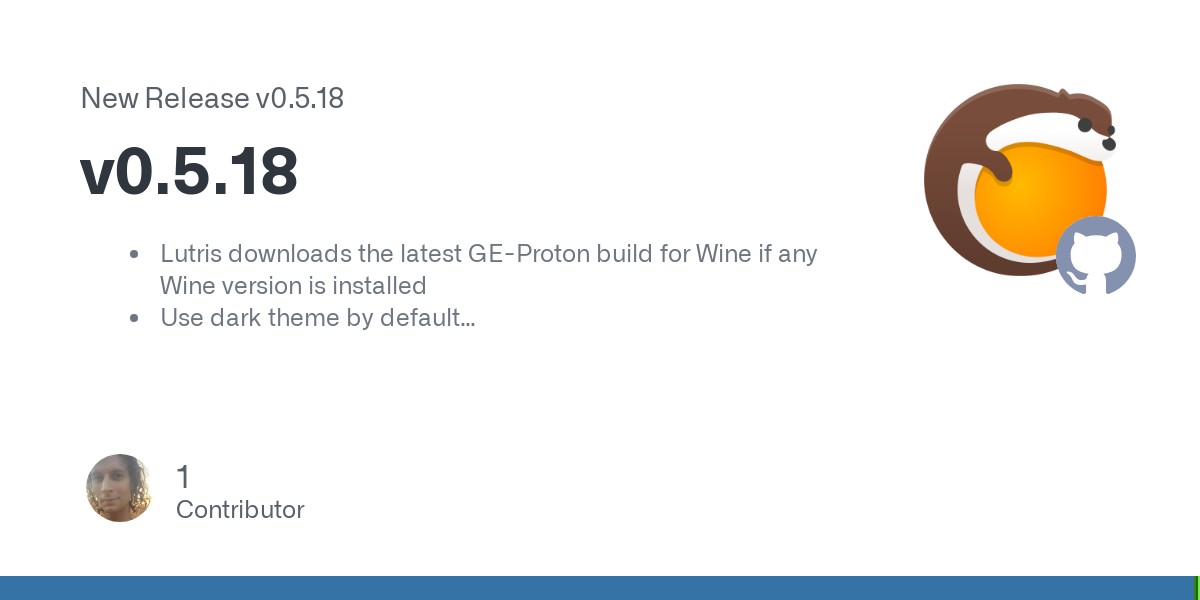- Lutris downloads the latest GE-Proton build for Wine if any Wine version is installed
- Use dark theme by default
- Display cover-art rather than banners by default
- Add ‘Uncategorized’ view to sidebar
- Preference options that do not work on Wayland will be hidden when on Wayland
- Game searches can now use fancy tags like ‘installed:yes’ or ‘source:gog’, with explanatory tool-tip
- A new filter button on the search box can build many of these fancy tags for you
- Runner searches can use ‘installed:yes’ as well, but no other fancy searches or anything
- Updated the Flathub and Amazon source to new APIs, restoring integration
- Itch.io source integration will load a collection named ‘Lutris’ if present
- GOG and Itch.io sources can now offer Linux and Windows installers for the same game
- Added support for the ‘foot’ terminal
- Support for DirectX 8 in DXVK v2.4
- Support for Ayatana Application Indicators
- Additional options for Ruffle runner
- Updated download links for the Atari800 and MicroM8 runners
- No longer re-download cached installation files even when some are missing
- Lutris log is included in the ‘System’ tab of the Preferences window
- Improved error reporting, with the Lutris log included in the error details
- Add AppArmor profile for Ubuntu versions >= 23.10
- Add Duckstation runner
You must log in or register to comment.
This is bad though, what about all the people who have a really difficult time seeing with dark themes and thus would find it difficult to change it?
Really they should have asked people what they want on startup or some such, not make decisions for them.
removed by mod
removed by mod
Personally, I’m a fan of apps that use your system theme automatically so they don’t even need to ask you.
Yes, this is a good solution too.
If they’re going to insist on a ‘default’ though, they shouldn’t and should ask instead.