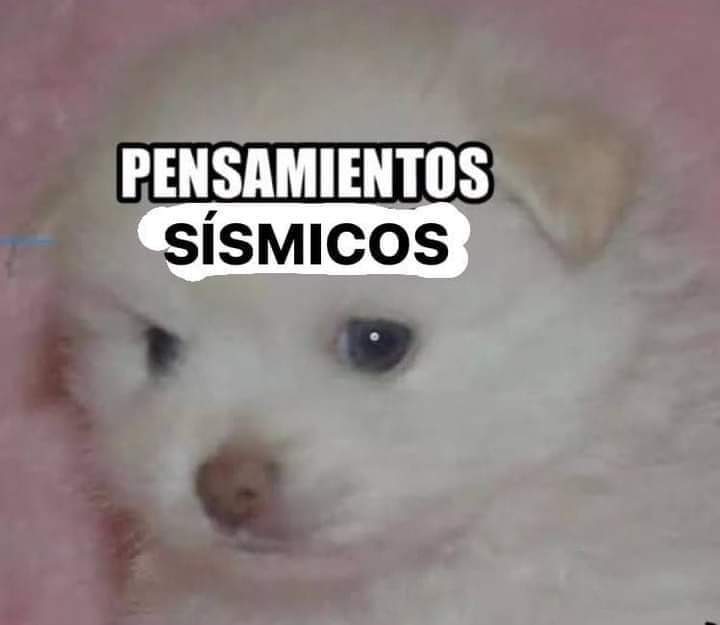Whom also likes to game every now and then ;)
Edit: Thank you all for your input and suggestions! Linux Mint shall be my next OS! Though, I think I’ll give Pop!OS a look-see as well.
I went with Pop!_OS because it was one of the least Windows-like DEs. Which is what I wanted after getting so damn sick of their garbage. Kinda macOS though with the dock and all. I dig it.
Plus they are working on COSMIC which looks SAF. That’s honestly the only thing that has kept me from distro hopping.
You should try a bunch and see what you really like! The beauty of Linux is there’s so much out there that you’ll almost definitely find one that gels with you.
A good place to start is Linux mint! The best way I can describe it is a blend of all the best parts of windows 7, 10 and 11 with very few of the downsides. You’ll almost definitely settle in quickly and you might never want to switch as it’s very full featured, snappy and well put together. It was designed for people wanting that Linux experience while still feeling familiar to windows users.
Another one to try if you love customisability is ZorinOS. There’s a free and paid tier, both of which are excellent with the free tier offering layouts for old and new windows and Mac like experience and the paid tier (only around £30 for a lifetime licence) has layouts and customisability for absolutely everything else and extra tools and options for those that want more of that!
l’d say Linux Mint or Fedora as a distro.
And as a desktop environment (which I think will influence your Linux experience far more than the distro pick) I’d pick KDE or Cinnamon or if you want to go old school XFCE (which is little easier on the resources) (all three stick to a more traditional desktop paradigm, so the switch from windows wont be as awkward)
luckily you can switch the DE pretty easy. you can just install them on your distro of choice and use them side by side if you’d like to try them out (generally speaking, you can choose which DE session you want to use on your login screen)
luckily you can switch the DE pretty easy
Yes XFCE ftw, until you install some application and it brings half of GNOME with it :)
That’s how dependencies work. Same is true for when you install your first KDE app.
Thankfully disk space is cheap. Think of all the GBs saved by not using Windows.
Yes but this a problem, you get very fragmented systems, tons of wasted space and resources (because your CPU/RAM will pay as well) and even worse you create a situation where developing Linux desktop apps isn’t just attractive to anyone.
Just to prove this point I’m sure you’ve noticed that the largest growth in Linux “desktop” apps (be it single developer apps or more “professional” stuff) was around the time Java desktop app became popular and then later on with Electron because at that point those packing solutions were dealing with the Linux DE mess (the constant updates and breaking of things) behind the scenes and the developers only had to add a very few checks into their code to handle all Linux systems.
What I’m saying is that by have all that DE choice and constant fuckery we’re making our lives worse in the sense that nobody same wants to develop to such platform thus getting less software and making Linux less of an alternative. Until we don’t get a single DE with a single solid and well designed theme, UI library, developer friendly frameworks and whatnot Linux won’t be getting any meaningful traction among regular people and professional developers.
GNOME and their large backing was a way to fix this mess and make all other DEs fade away but then their purist vision and CSS themes got in the way of optimizing the DE for the mass market and take over everything as they should have had.
The DE that will take Linux to succeed in the desktop doesn’t need themes, customization and all the personalization that would make it really hard to create. Hell it don’t need to be much, it can even be a simple 1:1 copy of the macOS desktop experience (and keep it updated) and it will likely become very popular in no time and send GNOME, KDE and others into oblivion.
I’m impressed there isn’t yet anyone who’s suggesting arch btw and dead serious about it.
But Pop!_OS without a doubt.
Arch might actually be a great start if you had prior experience in Linux and want to learn more about it. For example, if you are in computer science and you are doing systems programming you probably have used Linux at the command line, Arch might be a great way to continue working on similar projects.
Pop!OS. It is maintained by a company called System76 who make Linux computers. You might think about getting one if you want a new computer. Support the cause!
Pretty happy with my Lemur Pro, 3.5 years in. I just replaced the battery, which was fairly painless. Also had to replace the wireless radio, which was as easy as popping in a new one. I wasn’t happy that it failed, but apparently that’s industry wide, not just these laptops. Replacement was like $35. Other than that I’ve only had cosmetic issues, like the System76 sticker came off, which I don’t care about.
I will second Pop!OS. I have it installed on my gaming desktop and have been very satisfied with its stability and ability to play every game I’ve wanted to. Between Steams Proton layer and Wine (with the wineglass GUI) there is nothing I want for right now.
(I do run an AMD card, YMMV with an Nvidia one as I cannot speak to experience with that).
I do use Mint for my laptop/daily driver outside of gaming and love that as well. In my mind the two distributions fit the use cases well.
What makes Pop!OS better for gaming? I run Void and have no issues running most games.
Ease of installation would be a huge one. Pop was run the installer from USB and go. After it was online there was just installing steam and whatever games I wanted. I have not dug further into void or what its capable of. I wanted as little fiddling as possible. To me the interface felt good out of the box.
I mainly sought out Pop!OS after reading about people’s experience with it and gaming and liked what I heard. I jumped directly from windows 11 to Pop. If void works for you, that’s awesome. This was my “how do I get it running now without messing around” moment. I really just wanted to game, immediately after install. Later on I started to fiddle with things.
Nobara if you game.
I appreciate what glorious eggroll does. And I’ve had no issues with the few games I’ve played on Steam.
I’ve been running Nobara for several months and it has been very stable though I find it is lacking a little polish around the edges in some areas. Kind of like how Mint was when I first started about 10y ago.
I’m trying out Fedora now for a while. On kernel 6.5. I was on 6.1 in Nobara. I have one game that’s crashing now (it wasn’t crashing in Nobara … go figure). So I may have to go back to Nobara or try to figure out what they did with Nobara vs Fedora that would help.
When Mint gets to kernel 6.x some day, I might jump back. (5.19 doesn’t support my GPU). Overall Mint became very polished. I hardly ever ran into weird issues. Although I do remember feeling Cinnamon blew up every so often.
I second this. Everything you need for gaming preinstalled
And it’s fine as a daily driver, as well. I moved off Manjaro so I miss the AUR, and have considered adding Distrobox to get that back.
I never heard of Distrobox until now. It seems really cool. What’s the cause for hesitation? Unreasonably resource intensive?
I’m not sure I trust it to have everything to be fully integrated. I guess it’s just one more level of troubleshooting then.
If you don’t like Valorant or play cs2 on like faceit or another private league
The premise was that OP wants to swap to linux for gaming. So I recommended the best linux gaming distro.
And I just pointed out a couple of things
I game, like a lot, and if windows beats me one more time i swear I’ll leave them for good. Is there a list of supported games? I just hit their site and only saw an nvidia gpx drivers too, did i simple miss the AMD stuff?
Intel and AMD drivers are part of the Linux kernel so you never need to think about drivers.
Check out https://www.protondb.com/ for something of a list of supported games, but generally most games just work (in Steam, go to Settings, Compatibility, and check the box for applying Proton on all games in library and not just the officially supported ones).
ProtonDB isn’t a complete list, but if you do struggle with getting a game to work, chances are somebody has posted a string you can paste into Steam to make the game magically work.to add on to this, generally the only games that have issues are games with pretty serious anti cheat, and even many of those will still work. protondb will reflect this of course, but if you already know you mostly only play single player or cooperative titles, you can save a lot of time looking through your library
deleted by creator
please please please avoid an LTS (long term support) distro for desktop use, especially if gaming. this includes Linux mint which is based on Ubuntu LTS. the packages are painfully old and cause problems playing the latest games, particularly where they don’t work out of the box with lutris/proton/wine etc. LTS is great for servers and workstations but not end users
experienced users can make any distro work including LTS but it’s extra overhead for new folks
It’s not about Laptop vs worksation. It’s about how new is the Hardware compared to the Linux Kernel shipping with the LTS distribution. If your hardware is older than the kernel, you will most likely not have any problems. For example, let’s say you use Ubuntu 22.04 LTS, which ships with Kernel 5.17 releaed in may 2022, if your computer is made of parts released in 2021, no problem.
OP, this is terrible advice. Do not follow! Unless you run into a problem with Ubuntu LTS or distro based on it that you and the community cannot solve and it’s due to the LTS, stick with LTS. The vast majority of users are on LTS which is why there are tested solutions for most common problems you might run into. LTS releases last for many years so once you solve a problem, it’s likely you won’t have to solve it again for a long time, unless you decide to make your life more interesting by upgrading or changing the OS. Non-LTS releases last for 9 months or so, then you’re thrust onto a new set of changes and bugs that may or may not hit you, with much fewer comrades to test them and find solutions for. As a new user, if you’re going with Ubuntu or Ubuntu-based OS, stick to LTS. You’ll have enough hurdles to cross getting acquainted with the OS itself.
my lug tries to help people trying to run lutris on old LTS versions and for one example we ended up having to tell them to use some .deb for lutris since ubuntu shipped a broken lutris version for a year or whatever users should always be able to depend on their package manager alone instead of side loading content. even had instances of their version of wget or curl being incompatible with winetricks and gitlab and githubs apis
Being able to always rely on the package manager alone, in other words on the built-in repos alone, has never been achievable on a stable system. You have to throw stability out of the window to allow for that to happen. There are huge downsides to that, especially for new users who have no clue how to isolate and work around defects. That’s why sideloading content via third party repos or individual debs has always been a part of the reality of Debian-based OSes. As a result, most open source communities and proprietary vendors provide one or the other.
I’d recommend Zorin. It has a UI similar to windows, easy to get into, great defaults, and being based on Ubuntu, most help on the internet will work just fine
Why wait? Jump now.
I highly recommend dual booting because there will be times when you get fed up with the penguin’s bullshit.
Also Linux Mint is a great recommendation, but I have to recommend the Debian edition.
Ubuntu or Linux Mint
You know, as much as people here say they aren’t happy with it, I haven’t seen any specific complaints that detail the problems. What bad change does windows 11 even make from windows 10?
Not saying I don’t see problems with windows, there are… A lot. But what are the new problems with windows 11?
Edit: to the people downvoting as if you disagree with me: I’m literally asking a question because I don’t know much about windows 11. I am not trying to make any kind of statement for or against windows 11, I just don’t know what the current flavor of bullshit is and wanted to.
Literally the only annoyance I had with it initially was that I preferred my taskbar at the top of the screen, and you can’t move it, at least not without janky registry hacks, on Windows 11.
I’ve since gotten over it, because for me and the vast majority of people, it’s functionally identical in almost all cases.
The only other thing I can think of that’s still a rare annoyance is that sometimes, completely at random, Windows Explorer, if you’ve just left a window open in the background for a while, will just rip focus from whatever other thing you were doing.
Yes, they’re trying to shoehorn their copilot AI thing into the UX, but that was so easy to disable and forget that I refuse to call it a real problem, myself.
Thanks for answering. Idk who downvoted you for answering a question lol
What bad change does windows 11 even make from windows 10?
The primordial one, u need a Microsoft account to even be able to install.
The next, all the ui changes wich prioritizes “looks” over being useable.
All the new extra telemetry, etc, etc, etc.
Start looking at the desktop environments and use a virtual machine/live usb to try them out. For something similar to Windows I’d recommend KDE plasma or Cinnamon, both can be tried out using KDE Neon or Linux Mint.
Another day another switching post. We need a new community for these posts.
Or just pin a post. That is, after all, what the feature is for.
Its good to have the community filled with active threads.
This community is easier to find and has people who can actually answer it
If we want people switching then we should be open to it in all of our communities
I’m also going to say Linux Mint but I’ll request using the debian edition. It would be better to wean off Ubuntu earlier for all of us.
This is amazing, i didnt even knew they did a debian version 😳