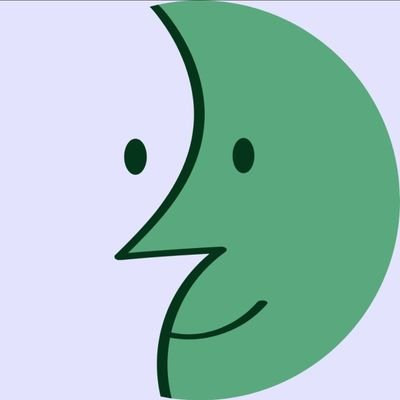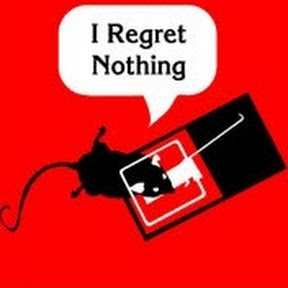I’ve been an IT professional for 20 years now, but I’ve mainly dealt with Windows. I’ve worked with Linux servers through out the years, but never had Linux as a daily driver. And I decided it was time to change. I only had 2 requirements. One, I need to be able to use my Nvidia 3080 ti for local LLM and I need to be able to RDP with multiple screens to my work laptop running Windows 10.
My hope was to be able to get this all working and create some articles on how I did it to hopefully inspire/guide others. Unfortunately, I was not successful.
I started out with Ubuntu 22.04 and I could not get the live CD to boot. After some searching, I figured out I had to go in a turn off ACPI in boot loader. After that I was able to install Ubuntu side by side with Windows 11, but the boot loader errored out at the end of the install and Ubuntu would not boot.
Okay, back into Windows to download the boot loader fixer and boot to that. Alright, I’m finally able to get into Ubuntu, but I only have 1 of my 4 monitors working. Install the NVIDIA-SMI and reboot. All my monitors work now, but my network card is now broken.
Follow instructions on my phone to reinstall the linux-modules-extra package. Back into Windows to download that because, you know, no network connections. Reinstall the package, it doesn’t work. Go into advanced recovery, try restoring packages, nothing is working. I can either get my monitors to work or my network card. Never both at the same time.
I give up and decide it’s time to try out Fedora. The install process is much smoother. I boot up 3 of 4 monitors work. I find a great post on installing Nvidia drivers and CUDA. After doing that and rebooting, I have all 4 monitors and networking, woohoo!
Now, let’s test RDP. Install FreeRDP run with /multimon, and the screen for each remote window is shifted 1/3 of the way to the left. Strange. Do a little looking online, find an Issue on GitHub about how it is based on the primary monitor. Long story short, I can’t use multiple monitor RDP because I have different resolution monitors and they are stacked 2x2 instead of all in a row. Trust me I tried every combination I could think of.
Someone suggested using the nightly build because they have been working on this issue. Okay, I try that out and it fails to install because of a missing dependency. Apparently, there is a pull request from December to fix this on Fedora installs, but it hasn’t been merged. So, I would need to compile that specific branch myself.
At this point, I’m just so sick of every little thing being a huge struggle, I reboot and go back into Windows. I still have Fedora on there, but who would have thought something that sounds as simple as wanting to RDP across 4 monitors would be so damn difficult.
I’m not saying any of this to bag on Linux. It’s more of a discussion topic on, yes, I agree that there needs to be more adoption on Linux, but if someone with 20 years of IT experience gets this feed up with it, imagine how your average user would feel.
Of course if anyone has any recommendation on getting my RDP working, I’m all ears on that too.
Perhaps we could suggest OP other things to try before we suggest they should rip out their GPU. I don’t know, basic problem-solving approach, like using the Nouveau or generic Vesa driver to rule out the proprietary Nvidia driver, or a different screen-sharing method to rule out RDP. Which is a proprietary Windows protocol so it may not work perfectly from Linux and with an unusual hardware configuration.
I don’t completely disagree with you. But it’s also a reality I’ve had to deal with myself as well. My personal take is I’d rather avoid the brand altogether if you care about Linux, but I also realize it’s not always possible if you care about - or need, for various reasons - things like CUDA, NVENC and RTX. In this case, OP specifically wants CUDA, and that won’t work without the proprietary driver.
Life is easier with a mediocre workstation card for video outputs, and the Nvidia card doing just CUDA.
From what I’ve read, I must be the luckiest person in the world. I’ve been on Linux for 10+ years and only ever had Nvidia hardware. I’ve never had any issues aside from the occasional Vsync annoyance.
So, I’m coming to learn that about Nvidia. I figured with the 3080 being a few years old now things would be alright. I was wrong.
Might have Luck with Leap or Tumbleweed because nVidia hosts their own openSUSE driver repos. add nVidia repo to SUSE, GUI select the driver and click OK
Here is an alternative Piped link(s):
Piped is a privacy-respecting open-source alternative frontend to YouTube.
I’m open-source; check me out at GitHub.
What’s a decent GPU that behaves nicely with Linux?
I have two AMD Radeon cards for Linux that I’m pretty happy with that replaced a couple of Nvidia cards. They are an RX6800 and an RX6700XT. They were both ex mining cards that I bought when the miners were dumping their ethereum rigs, so they were pretty cheap.
If I had to buy a new card to fill that gap, I’d probably get a 7800XT, but if you don’t game on them you could get a much lower end model like an RX7600.
I’d be interested in one that could do gaming and compute stuff. Thank you for the specific recs, I’ll check those out!
Most AMD GPUs are good
Are they actually good? Or are they decent?
Because AMD on Windows has a lot of flaws compared to Nvidia. Nvidia can run anything with tons of cutting-edge features and everything is documented. AMD on the other hand, doesn’t come close to that kind of support.
AMD does work of course, just not always how it should.
Is it actually good on Linux out of the box? Or does it still require finicking every now and then?
The brand new devices will require a newer kernel but other than that they work out of the box
I had issues with my Nvidia gpu and Wayland Desktops.
Especially with the new Steam Big Picture mode both Linux and Windows being laggy.
AMD on the other hand had one issue in Windows where my friend told me to reinstall the drivers because the second Monitor couldnt be detected at random times when rebooting.
On Linux on the other Hand… zero issues. Literally. I am satisfied how good it works compared to trashy Nvidia having constant issues. Even on Windows I had issues with Nvidia because you need to sign in and download the drivers. Sometimes there is an update and you never know, and wonder why your game doesnt work. Well, because you need the newest update suddenly. Not with AMD on Windows. And on Linux. You dont even need to install amything. Mostly preinstalled Mesa drivers but I am not that certain.
Most of AMD is good. Slightly older is going to be best
I get it, but could your use case e any more niche?
Weird, sucks you had a rough time. I’m mostly perplexed about the network card issue, and the monitors. I haven’t had any trouble like that in more than a decade. I’ve honestly actually had more trouble with a new install of windows failing to detect hardware than Linux recently.
It was a strange one. I had never seen anything like it before. It could still see the hardware, but listed it as unclaimed. Nothing I could do would get it to start working. When I finally decided to reinstall, I figured I’d try a different distro.
You don’t by chance have a formerly-mellonox card as your network card, do you? I wonder if something is checking for the Nvidia vendor string to only start one GPU and the devs forgot that Nvidia doesn’t only make GPUs
I agree. The majority of my issues come down to the manufacturers. I even updated my BIOS to see if it would help with the ACPI issues, but no luck. Motherboard is 3 years old, so it’s not like I’m trying this on brand new hardware either.
Nvidia is by far the most popular dedicated GPU manufacturer out there. If distros can’t figure out how to make it “just work” then Linux will never take off outside of the nerd market.
The problem is Nvidia’s drivers, not the distros.
You may as well be saying distros really need to get their shit together on releasing Photoshop for Linux
If someone with no experience installs Linux on their machine, and has to spend 20 hours fixing all of the problems they’re not going to stick with Linux. It doesn’t matter which distro it is, they’re just going to say Linux sucks and never use it again.
There’s a pretty big difference between trying to run software for X OS on Y OS, and trying to just make your computer do basic tasks. The average person doesn’t know that Nvidia are a bunch of assholes, nor do they care.
I know.
But there’s nothing that can realistically be done about it until Nvidia stops being dickheads.
Distros can’t constantly hop about putting out fires that Nvidia starts, and neglect the other work they need to do.
Even when they do that, it doesn’t work anyway. It’s still buggy, systems still break. It really is only Nvidia who can fix their shit drivers, unless the nouveau team make an alternative that’s superior to Nvidia’s proprietary drivers.
And nah, there’s no difference between my Nvidia/Photoshop example. None whatsoever.
It isn’t something that is in the distro vendors control. Nvidia do not disclose programming info for their chipsets. They distribute an unreliable proprietry driver that is obfuscated to hell so that noone can help out fixing their problems.
If you use an AMD card it will probably work fine in Windows and Linux. If you use an Nvidia card you are choosing to run windows or have a bad time in Linux.
That’s a great explanation. Knowing next to nothing about Nvidia and Linux, the original comment made it sound as though Linux is just wildly incompetent.
Your comment makes it sound like Nvidia is the graphics version of apple.
Oh yeah. That video of Linus Torvalds giving Nvidia the finger linked elsewhere in this thread was the result of a ton of frustration around them hiding programming info. They also popularised a dodgy system of LGPL’ing a shim which acted as the licence go-between the kernel driver API ( drivers are supposed to be GPL’d ) and their proprietary obfuscated code.
Despite that, I’m not really that anti them as a company. For me, the pragmatic reality is that spending a few hundred bucks on a Radeon is so much better than wasting hours performing arcane acts of fault finding and trial and error.
It doesn’t matter whose at fault at the end of the day. If it doesn’t just work™️ the average joe will never use it.
The open source vs closed source drivers is a whole separate issue too, and only makes things worse for the noobs.
I’m not the PR department for desktop Linux for everyone man.
People who only have Windows experience see an Nvidia card that is premium priced product with a premium experience and think that this will translate to a Linux environment, it does not. I’ve been using Linux for like 27 years now and that was my opinion until a couple of years ago.
Hopefully the folks that might read this thread ( like the OP 20 year IT veteran ) can take away that Nvidia cards in linux are the troublesome / subpar choice and are only going to get worse going forwards ( because of the Wayland migration that Nvidia are ignoring ).
Non starter? As in you shouldn’t use Linux if you have a nvidia gpu? I hope that isn’t the take.
Its not totally wrong honestly. Nvidia is kind of bad and you can get a used AMD GPU for $100 bucks.
If you are using Nvidia use Linux mint or Pop os.
It’s totally wrong imo. Having a Nvidia gpu should not all stop you from using Linux. Granted I’m still on X and can’t run AAA games but I have no issues with it otherwise. Running cuda happily along with everything else I need to build companies, create content, and consume media.
Or Fedora, or Arch, or a bunch of other distros because most all have solid support.
Edit: whole bunch of gamers out here
Microsoft is free to publish minimum requirements for Windows (TPM 2.0 for Windows 11, for instance), but you don’t have that in Linux. You are free to throw it at any hardware you want, and it will mostly work out of the box.
But that depends on companies and volunteers working on the hardware support. Intel and AMD provide good support for their hardware. NVidia does not. You should act accordingly, either buying supported hardware or sticking to software that supports your hardware (Windows or Mac).
deleted by creator
Having a nVidia GPU does not stop you from running Linux, it just makes it more painful depending on what you’re trying to achieve due to nVidia’s poor Linux support.
I merely suggest that one should use the appropriate tool for the job or endure the consequences. Blaming the tools achieves nothing.
deleted by creator
Isn’t most of the AI training work in the world done on Linux using Nvidia GPUs (in the cloud)? I guess it’s a different use case…
And it also sucks in the cloud. Depending on the scenario there might not be many alternatives, though. CUDA is pretty much the standard in machine learning.
ROCm has hints of adoption, but it’s only just getting started.
Having spent the weekend trying to get it working on WSL2 for lulz, I can honestly say it’s just not there yet. Most of the issue is that AMD cards aren’t exposed properly through WSL, but it was worth a shot.
Sure. But by the amount of adoption CUDA has, and the amount of GPUs / AI accelerators NVidia pumps out and into the datacenters of the world… AMD better hurry (and deliver an excellent product/ecosystem) or they won’t be part of the AI boom.
Probably dedicated vector/tensor coprocessors these days - which don’t have to work with your monitor layout or desktop setup!
deleted by creator
Yeah it’s really weird. I have done what OP has done for a while now on an Nvidia GPU and Pop!_OS with KDE and have had 0 issues. I don’t use a 2x2 grid though. Can that really be the issue?
“Nvidia, fuck you!” - Linus Torvalds
There is a “tested” dev snapshot of freerdp on the flathub beta repository, its pretty good even supports kerberos/protected accounts. I’ve also used the thincast gui app from the freerdp developers (also on flathub), which is also built on the dev branch and the gui exposes multimonitor options (but its not something I usually use).
Every 5 years or so Windows annoys me so much with its nonsense that I salt the earth and install a Linux distro.
The last time I did this was Ubuntu (tried manjaro or whatever its called before too) and every time I find a problem that requires hours of trawling the Internet just to find I need to basically rebuild/test/maintain my own version of the library/component.
It gets to the point where I can’t really be productive and I begrudgingly go back to windows as it’s less faff and more productive for me. Then the timer starts again for I get too annoyed with windows.
I want to love Linux, but its not as simple as “just using it.” (unless you are using a steam deck, that is brilliant for its use case).
Part of the problem for me I feel is that the Linux eco system is so wide and vast that we don’t have a singular collective agreement on where to share effort to get something as stable and easy to use as Windows etc. From this thread alone people seem to hate Ubuntu, and sur maybe it’s bad, but most non Linux people only know of that Linux distro.
The sheer vastness of the eco system is it’s downfall, if there was 1 main shell everyone got behind and was used by companies and end users then we would have a huge knowledge base of problems and fixes as well as a concerted effort in a shared direction. As it stands at the moment most companies using Linux don’t have a shell layer, then end users are probably all using various different shells and related components etc, so effort and support is not consolidated as everyone is pulling in their own directions.
I get this is one of the things that draws in the current Linux userbase, but for those of us who just want to do same stuff we do on windows/mac we don’t really care about being able to mix and match stuff, we just want to get behind something that gets out of our way and let’s us use the computer, not faff in the infrastructure of the OS.
I’m on the ubuntu derivative Pop!_OS. I RDP with multiple monitors of different resolutions using remina. Nvidia is also supported out of the box. All you’d need to do is install pop and then remmina.
Is your problem that you just want one big window across all your monitors? I.e. not multi monitor RDP, or that you want a separate window on each monitor where each is seen as another monitor on the remote system?
I’d prefer separate windows for each monitor. I tried both ways but it really didn’t like my setup.
Weird that you’re having issues, try a distro that supports nvidia out of the box instead of trying to install drivers
Lol, have you seen the state of rocm in the LLM space? It’s a dumpster fire. As much as everybody hates nvidia’s profiteering and blackbox drivers, at least cuda works.
It’s not just their blackbox drivers, though, it’s the way they entice businesses to work with them and use their software for their products such that no other players can perform in the market.
I’m not familiar enough to confirm, but it would be entirely unsurprising to me if NVidia cards only work well with LLM’s because LLM’s have been designed with NVidia cards and with support from NVidia. On the one hand, it’s nice that the manufacturer is supporting developers, on the other the way NVidia historically does this drastically limits consumer choice.
They’ve been designed for nvidia because cuda is better.
And because nvidia has been pushing hardware features needed for AI way before AMD has even considered it for ages.
Well, Nvidia doesn’t support OpenCL 2, so if you want your software to support the most commonly used cards, you’re going to be limited to OpenCL 1.2, which is pretty crap compared to the shiny CUDA. There’s also a lot of great tooling made or heavily sponsored by Nvidia that’s only available for CUDA.
And yes, Nvidia now supports OpenCL 3, but that’s pretty much just OpenCL 1.2 with all OpenCL 2 features marked as optional (and Nvidia doesn’t support them, obviously).
Its actually not as bad as it was. Its not good but if you can get docker working you might be ok.
You also could just get two GPUs. An used AMD card shouldn’t be to expensive you you deal hunt a little.
Why Ubuntu?
Its literally the worst Linux
Same, I just dont get why I got so many downvotes.
You definitely are not a typical user, and you have specific requirements that heavily bias towards Windows.
Just do what works best for you. Yes, you’ll have to put up with Windows BS, but your problems with daily driving Linux are worse.
This is great advice!
More people should turn to linux, absolutely, but it shouldn’t be just because it is linux. I think people should look at what they want from their device in particular, look at what is offerred by multiple systems and os’, and decide from there that they want to use linux because it does x, y, z best.
That is what made me decide to use linux as more than just a project or afternoon curiosity!
I think a lot of us are just sick of Windows being eroded into garbage spyware, unless we want to run mac hardware there is no other alternative really.
Linux is really the only alternative, and I would love it to do everything better than the other OS’ rather than being content with it just being good for specific use cases.
Long story short, I can’t use multiple monitor RDP because I have different resolution monitors and they are stacked 2x2 instead of all in a row.
Did you try setting them up as one big display across all four, instead of four little ones? I think that’s something you can do.
Does the multi-mon RDP thing work from a Windows client too? I’d be surprised if it did, Windows’ multi-monitor support is fairly lacking in my experience too.
I did try using the spam, same issues. I tried only using 2 of them and other combinations. Unfortunately no luck.
I use multiple monitor RDP in Windows on a daily basis. I want to keep my work and personal systems separate, but love having 4 monitors. So I just RDP into my work laptop from my desktop. It was buggy in the past, but I’ve been using this setup for a few years now and it’s been seamless in Windows 10 & 11.
VMs in which Windows hosts fors RDP run are my solution.
However I try to not having to use Microsoft systems which makes a lot of problem go away.
For a majority of tasks Linux daily drivers are fine, however at work we have plenty of computers with varying operating systems, some even from before 2000.
I’ve been extremely happy with Linuxmint the past 2-3 yrs. However I have a higher end AMD card. 97% of games play great under Proton with steam. I use Rustdesk to remote into other Linux machines as well as windows OS servers/desktops even with multiple screens and it works without issue. Just my $0.02 and I know it’s heavily Ubuntu based but the stability and usability as a daily driver, also working as an IT professional has been great.
Last piece, it’s been a rare occurrence but if I’m messing around using bleeding edge graphics drivers or “playing with fire” messing with deeper system configs, drivers, etc and shit the bed I have had 100% success using TIMESHIFT to completely restore my OS back to its previous state with zero data/config loss or issues. You just need to have the discipline to remember to take a backup before you know you’re going to be potentially blowing something out. But, that said, it fully restores everything. I have a 18TB external USB I just use for that and it doesn’t even take long either, restoring a 2 & 4TB SSD system that’s pretty loaded up with data.