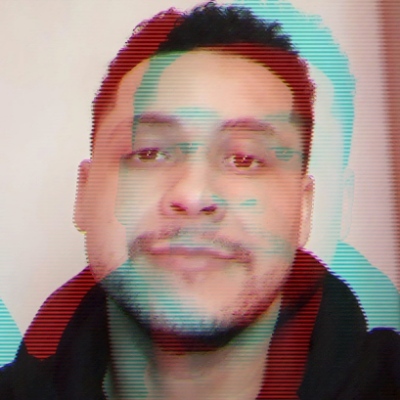I apologize if my english isn’t perfect in how you would say it daily, but I hope it’ll help with Linux popularity and as a reference for future days.
For this post specifically I want opinions regarding what would be best for school lab of tech vocational high school (for both computer networking and software engineering).
- Package update frequency:
- A. Years per update (Debian, OpenSuse Leap)
- B. Every 6 month (Ubuntu/Fedora)
- C. Rolling Release (Debian Sid or Arch but update whenever (every week/month/semester/year))
- Desktop environment:
- A. Gnome
- B. KDE Plasma
- C. Cinnamon
- D. Lightweight DE (XFCE, LXQT, etc.)
- E. Other DE (Mate, Budgie, etc.)
- F. Stacking Window Manager (Fluxbox, IceWM, Openbox, etc)
- G. TIling or Dynamic WM
- Community or Company Distro?
- A. Community Distro
- B. Company Distro
- Display server protocol:
- A. Xorg
- B. Wayland
- File System:
- A. EXT4
- B. BTRFS
- C. Other
- Immutable?
- A. Not Immutable
- B. Immutable
- Functionality
- A. General Purpose (Debian, Arch, OpenSuse)
- B. Specific Purpose (Debian Edu, Parrot Linux, AV linux, etc.)
Let me know your opinion, perhaps I missed some critical question or maybe some question above isn’t that important to consider.
OpenSUSE newcomer here, from decades of Debian and Debian derived systems.
I vote Debian with Xfce4 for the base system with Nix or Guix to let the kids freely install and play with software as required without requiring root. Stable release should be good. Testing release if time and resources to keep up with the updates are at hand.
Along with teaching the kids computers and software, please also consider teaching them how the Debian packagers, maintainers, developers, testers, admins, etc work and might never meet others in the project whilst releasing a great system every couple of years.
Look at what schools in your area are using. Pick that.
If I had to make a recommendation outside that one: RHEL. You’re literally their target audience.
if the lab users aren’t adults; i would go with an immutable distro
Kubuntu and Fedora KDE are probably the safest options. Linux Mint (Cinnamon) should also work. I’d go with KDE, as it looks and feels similar to Windows, which will make it easier to learn for new users. Cinnamon is another great choice for new users. The file system doesn’t really matter, ext4 should be fine.
I’m going to say Debian or RHEL. Both are extremely well supported by software and very stable, but you’d get administration benefits with RHEL that you would be missing with Debian. Since these computers are public-facing I’m going to STRONGLY recommend against smaller distros like Zorin or Manjaro.
Debian and RHEL are proven to be stable for professional work. Debian is especially notable for being on the space station. RHEL is used by basically every company that uses Linux in an enterprise environment.
Package update frequency:
With Ubuntu and with Debian there is also LTS (Long Term Support) to choose from. For Ubuntu this is five years for the default Ubuntu. I believe it is three years for the community flavors (Kubuntu, Xubuntu and so on). Personally I find the pushing of snaps and Ubuntu Pro by Ubuntu somewhat annoying and confusing, so I’d for Debian at your school.
deleted by creator
I think it there are many wrong choices. Most of them revolve around long term management
I use Arch, but it probably is a completely wrong distro for a school computer lab. One botched update/upgrade and the entire lab is broken. There is also no kickstart support, so deploying lab full of machines will be a very manual process.
@Fint0034 For those who have never used a Linux distro I would recommend first installing a VM to test a distro without damaging the local system. My suggestion is to always start with well-known and friendly distros like Ubuntu or MINT.
I would probably do debian 12 with kde, xorg, ext4. Not familiar with debian edu though.
I would go with Xfce4 in this case as it is much simpler in terms of UI and complexity
I’d lean towards Xfce as well, but for other reasons; school computers aren’t typically the most beefy machines, so a lightweight desktop environment is probably preferable
Gnome will run on anything made in the last 10 years. Computers won’t last that long in a school environment.
Xfce4 is lighter but it isn’t that big of difference. Xfce4 might also have less of a learning curve.
The reason I suggested xfce4 is that it works well with Debian releases.
My experience with Gnome vs Xfce has been Gnome being sluggish; there’s a difference between running and running well/quickly
Linux Mint
I think you are missing the most critical features, stability and support. You need whatever distro you pick to be solid. No one cares about the file system or whether it is immutable or not, your users need the computer to work when they use it, and nothing else matters.
You also need to be confident you can update and upgrade safely and easily, any risk of a broken update will make your life a misery when that happens.
Kickstart support, or some form of automated deployment will also be extremely valuable so that you can easily redeploy broken boxes with minimal effort. And some form of remote config/admin will also be extremely valuable. You dont want to have to do updates manually one at a time.
I would pick a general purpose commercially backed OS, so that if you need it later, you can pay for support if there is a problem. And you need to write some basic usage guides, because no matter which distro you pick, if its not Windows, your users will complain when they cant do X the same way it works on Windows.
This 100%. Even if you don’t like canonical, you can get Ubuntu for free and then later pay for support if you need. They have experience managing fleets of systems.
There’s a post on Reddit where a Brazilian state government org is testing out Ubuntu at scale.
There are also distros that are meant specifically for educational settings:
https://itsfoss.com/educational-linux-distros/
Note that I don’t think that Endless OS restricts it’s usage.
Linux Mint