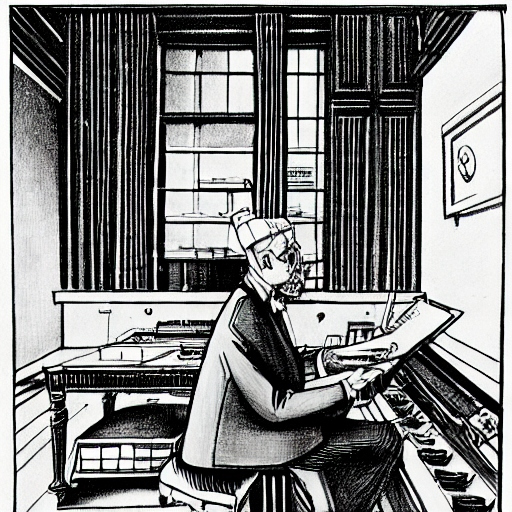I’ll start:
- Tmux
- vim
- ghidra
- okteta (hex editor)
- speedcrunch (calculator with bit manipulation)
- python3 with IPython for nice reply and embed(), pwntools
- docker (What, you never wanted to use a optimized version of cmatrix that uses only 512KiB of ram while barely scratching your CPU?)
- foot
- brave
- (on docker) btop, cmatrix, lynx
What is this optimized cmatrix you speak of? The normal one slows my desktop to a crawl when it runs.
Basically, a “handcrafted” cmatrix with compilation flags focused on optimization and the musl library (which is “technically better” than glib, a standard library on most distros).
Do feel free to try it out however, its only 139KiB – click here.
tl;dr guide on how to get it running
1- Install docker (docker on most distros – docker.io on ubuntu and friends)
2- sudo usermod -aG docker (addyourusernamehere)
3- reboot
4- run it with “docker run -it --rm --log-driver none --net none --read-only defnotgustavom/cmatrix:marchedition”
Firefox, only office and spotify. That’s all I need.
McFly, can’t live without it anymore.
- ranger
- openssl
- aria2
- fzf
- nitrogen
- w3m
In order of use:
- Firefox
- Nvim (with a slightly modified kickstart.nvim)
- SSH
- Minicom
- Python3
- Git
- CopyQ
- Curl
- Wget
- Tmux
Suicide linux
Must have p7zip and p7zip-gui
Adding to that:
- neovim for workstations
- curl
- wget
- zsh
Def curl and wget!
Zsh is great but I ended up falling back to bash for simplicity.
base-devel
- exa
- ripgrep
- tree
- difftastic
- fzf
- git
- neovim
- zsh
- starship
- direnv
- bat
clipcopy to pipe output of commands into the system clipboard
cat foo.txt | clipcopy
Til. Thanks for sharing this
I always made sure my laptops had tlp installed. Now it seems openSUSE has cpu power profiles daemon or something by default, which it says conflicts with tlp when I tried to install it. So, I’m giving that a shot.
- OpenDoas
- Emacs
- Git
As boring as it is, gcc.
I feel that.
I still favor gcc over clang
I switched to clang a long time ago, when gcc’s support for C++11 was not that good.
Why do you personally prefer gcc?
I develop mostly in C and largely for creating shellcode.
I have run into very weird issues with clang relocating code and data segments even when using a custom linker script
A few from the top of my head:
- git
- neovim
- nix (package manager)
- mpv + yt-dlp (stream music from yt with
--no-videoargument) - unbound
- caddy (quickly spin up local web servers with https)
Edit: almost forgot, I’ve been using zsh + znap package manager and loving it.
I just tried out mpv and found it weird that it doesn’t offer a menu for settings like vlc does. Is that the same for you too or do I just not know how to use it?
There are wrappers for mpv that provide a more “full” GUI including settings, but mpv itself is more hotkey and config focused. You can do a lot of cool stuff using profiles and scripts. I get it if having docs open to configure a media player isn’t your cup of tea, tho.
Some of the wrapper built on mpv are mpv.net, iina, and gnome-mpv.
What are the keyboard shortcuts for it? It never occurred to me that it had any
You can find the default ones here, but they’re fully customizable.