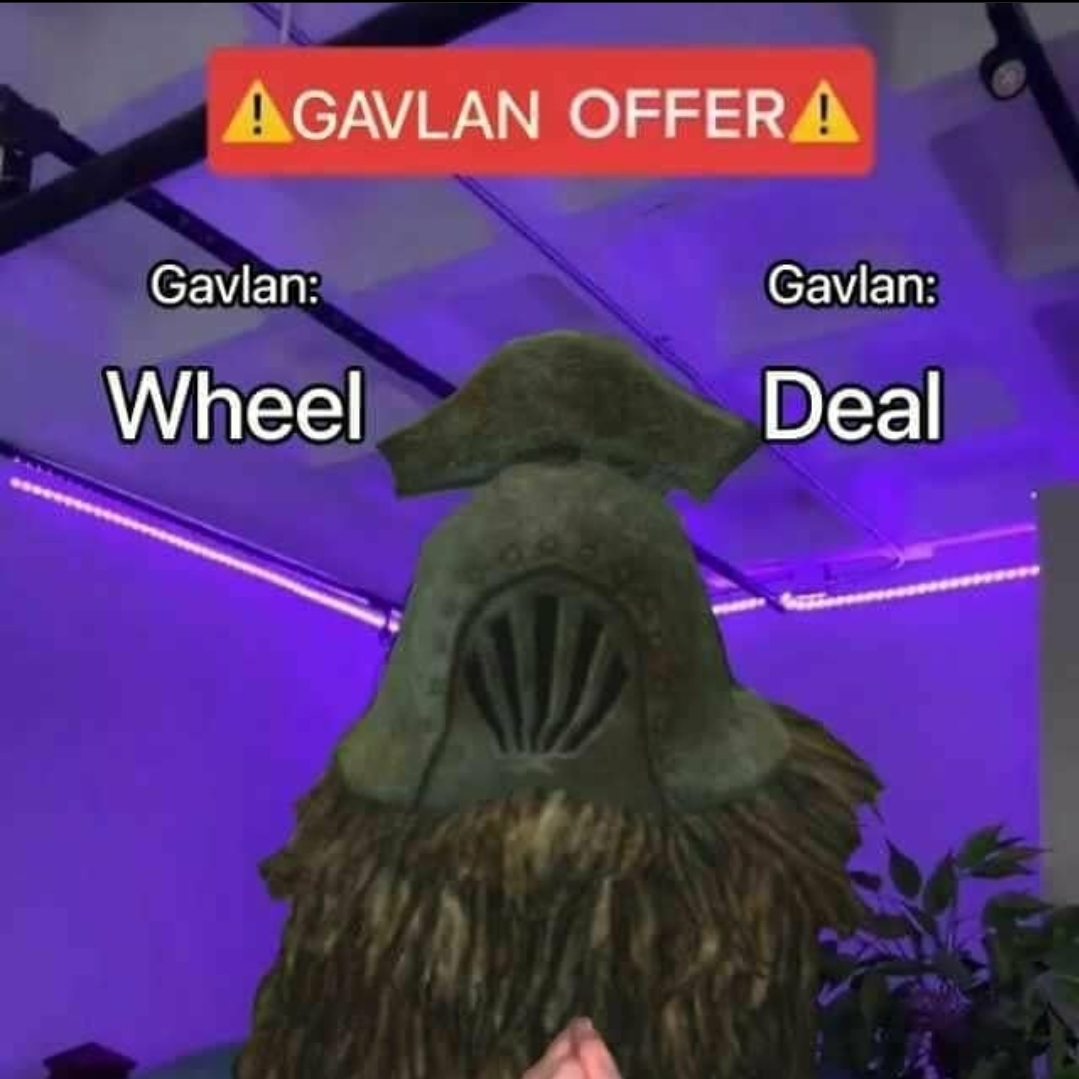I’ve been waiting for a post like this. Every single time I have tried Windows 11 I have fallen in love with the UI and UX. Sure, it can be buggy at times, but that’s true with anything. It has always pained me a little bit every time I have to replace it with Linux. KDE Plasma 6 is the closest I’ve been able to find to Windows 11. Microsoft in my opinion did a really sleek and nice job making Windows 11 pretty, especially compared to Windows 10.
I feel this. KDE has done an incredible job making Plasma gorgeous and usable.
Now I feel like with Plasma 6 there’s everything to gain and nothing to lose, aesthetically and usably.
On my old fun-and-games laptop I made everything look Aero-esque like my favorite aspects of XP and 7 haha. It’s not practical but I’m experimenting with different toolbar layouts and stuff.
But the biggest improvement coming from Windows? Not having a “fake fisher-price control panel” and an obfuscated “actual control panel” somewhere else. Plasma does a really good job of putting everything easily within reach.
I haven’t daily driven OSX for a few years now, but I still miss it every time I use a control panel on any other system. It’s so functional, intuitive, logical, consistent, and not a pile of dogshit to look at. If I want to change my IP address, I go to network, ethernet, IP address. If it’s greyed out, there is a lock icon right there. I click it, put in admin details, and then I can change the IP. All in the same window, in a consistent, logical flow.
But the biggest improvement coming from Windows?
The thing that got me to switch from Windows to Linux (the straw that broke the camel’s back) was Window’s “Eco Mode”. Eco Mode is a cute little thing that (at least at the time) cannot be disabled. It automatically slows down apps so your computer draws less power to help the environment. What did that mean for you? ChatGPT (which was just starting to boom at the time) would become barely functional because Eco Mode would slow down the browser. You could only temporarily disable it per-process, but it will enable itself right back again whenever it wants.
Wow that’s irritating!
That’s what bothers me too: It’s so opinionated. I guess so their “support” can suggest the same solution to every problem.
But geeze, things like fastboot, Cortana, Edge, Onedrive, or this eco-mode, or secureboot, or other features tied to deals they strike especially with laptop hardware vendors that simply assume THIS Windows is the only thing that will ever be run on this device.
That’s the worst.
At least I haven’t heard of them clobbering your bootloader with an update recently but I probably jinxed it now LOL.
I try not to just be a *nix-cultist. I grew up with Windows and had a lot of fond experiences with it. It just feels like it serves shareholders over users anymore.
I feel like it’s trying to make its users even dumber, while I feel like we learn things while using Linux.
It’s a usability nightmare for me. I sure love it when I open a PowerShell prompt, and some random window takes focus instead for no reason. Or when I create a new folder in Explorer, and the address bar inexplicably steals focus.
And that right-click menu can take a long walk off a short pier
That’s one thing I really enjoy about Plasma. I never even considered things like “focus stealing” or when to raise windows, but there’s options to tweak.
Heck you can even change what RMB does. (Yeah my brain doesn’t need THAT radical of a change lmao)
The defaults are perfectly sane, but I like that there’s buttons or toggles to see if something else works better.
And that right-click menu can take a long walk off a short pier
Seriously. Why?! Who does this serve? It confuses newbies and just ticks off everybody else.
Also this google-apple-esque trend of trying to glyphize (is that a word? Lol) everything just for its own sake is kinda maddening too. (We don’t want literacy to be a bar to clicking ads! /s)
/rant lol.
Also this google-apple-esque trend of trying to glyphize (is that a word? Lol) everything just for its own sake is kinda maddening too. (We don’t want literacy to be a bar to clicking ads! /s)
Keep in mind that 21% of adults in the US are functionally illiterate.
I don’t think I understand what you mean with the right click menu. Do you mean when right clicking, the menu that appears with things you can do there? Like right clicking a file, and being able to rename, or open with a different program, etc? Right click the desktop and get an option to change the desktop background? What’s the problem there?
I believe they’re talking about the W11 context menu, where most common options (like copy, paste, and delete) are replaced by icons that look almost identical to each other. They’re all soft rounded lines and have no defining features, which means you need to stop and parse the icon twice for every cut & paste. They also change position based on which options are available, so you can’t memorize the locations, and since delete is one of the options, I wouldn’t trust my memory.
Most of the interesting options like edit, run as administrator, open file location, readable copy paste options, or installed options like Edit with Notepad++ or 7zip > are hidden behind a Show more Options option, which just opens the window 10 context menu. Same styling and everything.
Basically, everything about the W11 context menu slows me down and nothing about it is more usable or helpful.
Oh, yeah, I understand now, thanks. That thing is UI/X design gone too far.
The WHAT
Not a darn thing.
What’s so hilarious to me are the animations that go along with deleting (or moving) a large folder. The old animation was just a file flapping its way from one destination to another. When Windows 7 came out, there were zooming icons with lens flares! I was like “What’s next? A dancing frog?”
I missed Odin 3 for a few years until I switched to Graphene and never looked back. In tried the FOSS package it didn’t work for me and the documentation was beyond my skills at the time.
I miss the stupid people comradery, sometimes. People act funny when you’re a normal stupid person and use Linux without the hoodie and a Matrix screen saver.
Fusion 360 :(
Yes i know theres wine versions But they just dont work the same. And randomly crash.
Yes i know free cad exists, but it feels so clunky and is so much diffrent than fusion/inventor
Never got down with FreeCAD. BricsCAD has a native Linux version and works well for me, but it’s expensive. Recently, I’ve moved over to OpenSCAD. Works very well for me, but it might be hit or miss, depending on what UX you like, and what functions you need.
If you just want CAD without CAM then the free variant of OnShape is amazing.
I 100% agree, and have Fusion360 in my VM. But there is a method to FreeCAD’s madness and once you get it, FreeCAD begins to make sense.
I found it hard to go back to fusion especially with the amount of control I had with my designs.
Also FreeCAD V1 is out, and it’s a marked improvement over their previous releases. Might be worth a try.
And randomly crash.
Sounds like wine is emulating correctly!
Coherent theming, although you’ve hardly had that since Windows 98.
I’ve applied themes to make Xaw, Qt, and GTK software more Motif-like, but the GTK ones seem spotty and the Qt theme doesn’t work for Qt6, and fonts are inconsistent.
Use KDE.
If you want a coherent motif-ish theme, NsCDE is amazing. It themes like everything in the world and is honestly like the most consistent looking desktop I’ve ever used
https://github.com/NsCDE/NsCDE/
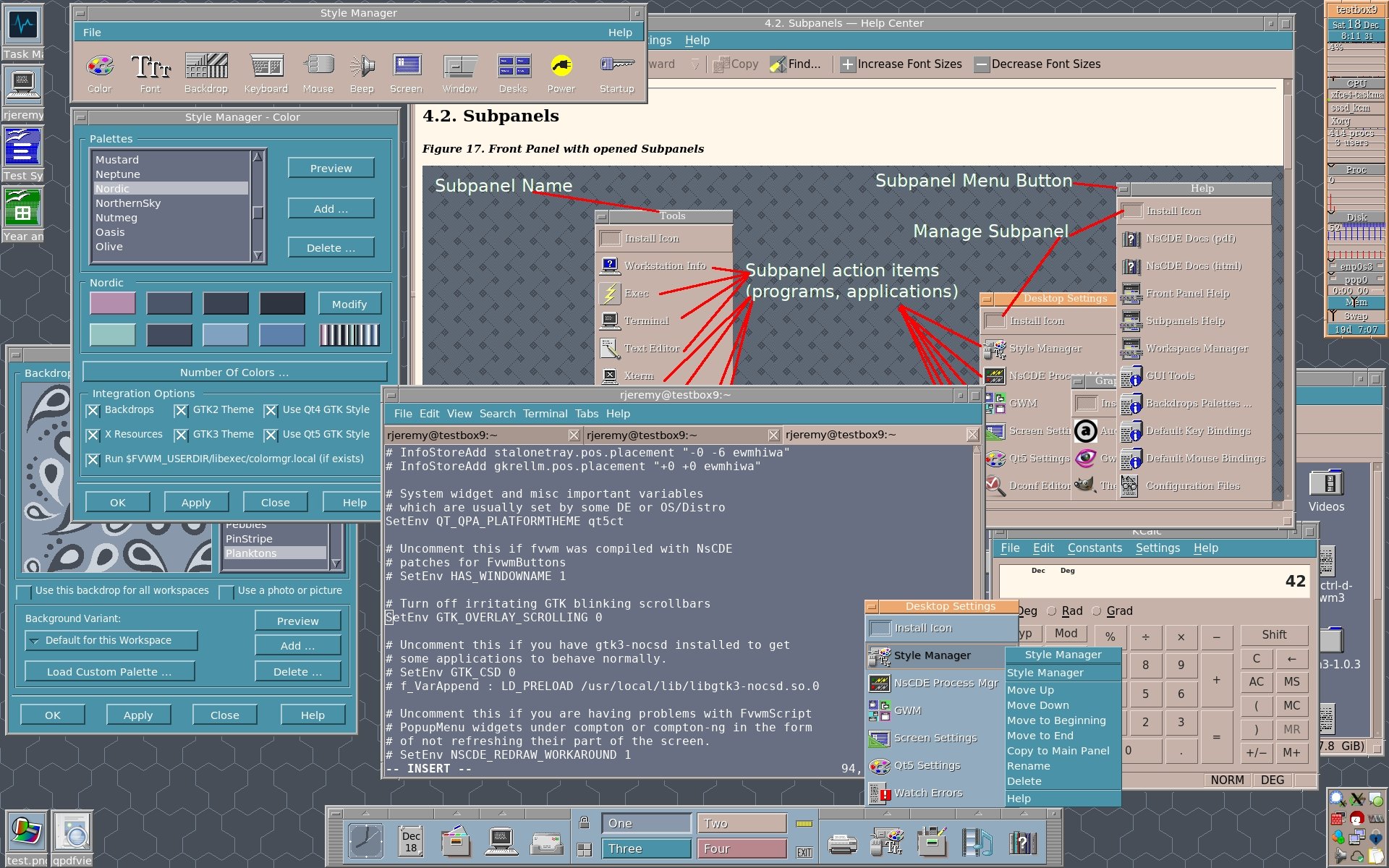
I tried pulling in the theming from there, and while it works miracles, I still want to do the three-headed dragon meme:
- Real Motif apps
- Qt5 apps (where there’s a Motif-like theme baked in)
- GTK apps, which don’t honour the same fonts and the theme is far more divergent from the “real deal”
There are a few other “Solaris 9” and “Perl Tk” lookalike themes that also come close, but they’re all sabotaged by GTK’s lack of bitmap font support (The old bitmap Helvetica is my go-to UI font)
I moved to Linux over 25 years ago and I miss absolutely nothing.
The joy of not having to update your OS when Microsoft forces it, even whilst you’re working, or the way Apple still cannot do window tiling despite decades of examples on how to achieve this, or installing applications and finding files splattered all over the file system with no way to remove them except manually, or the endless user agreements, licence fees, expiring licensees, or the notion that you cannot run a new OS on an old machine that’s in perfect working order.
So, no, it was the best decision I’ve made.
I wish that I’d made the same good decision when it comes to my accounting software.
Can you please “installing applications and finding files splattered all over the file system”, please kind person?
How does Linux do it better?
Central package management.
When you install a package, it keeps track of all the files so when you uninstall it, it removes them all. There’s various ways to scan and remove untracked files, but on a Linux system you can basically be ask it “where does this file comes from?” and it’ll just tell you “oh, that’s from mpg123, and you have it installed because VLC and Firefox need it to decode some AVIs”. And if you really don’t want it for some reason, it can also go uninstall everything that needs it too.
It makes it pretty hard to corrupt a system or uninstall important stuff. In the reverse, it also knows what is needed, so if you install VLC, it will also install all the codecs with it, and those are also automatically available to other apps too usually.
When you install a package, it keeps track of all the files so when you uninstall it, it removes them all.
lmao, do a
ls -aR ~Thanks for the explanation!
I think Mac just added window tiling by default now. There were extensions you could install otherwise.
It has. I use it everyday. It’s shit. Apple keeps moving windows to different desktops without user interaction, I can’t snap windows to each other, full screen takes over a whole desktop and ESC inside such a window puts it back to some random state.
Better Touch Tool did a better job a decade or so ago.
Can you use a different extension/plugin?
There is a program in the Mac App Store called Magnet, could try that. I think there are some others.
When I switched, about 23 years ago, I missed Moray - the modeller for POVRay. Now I miss nothing.
Bansi Buddy and NetZero of course!
But really it’s winamp, which of course I would still use on Linux except I’ve become a disciple of the streaming gods.
League of Legends 🥹 But I guess I’m gonna find some kind of virtualization alternative or perhaps doing a dual boot for it with a bogus windows system
I play and mod a lot of older games most of which aren’t on Steam, so getting some of them running takes a bit more manual effort especially if they require a 3rd party patch to run on modern hardware.
Normally it’s pretty simple like declaring some extra DLL files, But sometimes I’m jumping through hoops trying to get some old installer than hasn’t been updated since 2009 to run…
I’ve had more success than failures though, Wine is pretty amazing imo.
Been on Linux since 2007, so for me it’s kind of the opposite. You just get settled with your OS after a while, you’re used to how it works.
For me the immediately missing features is customizability in window management. I’m not a tiling fan, but I still miss basic convenience features like middle click paste, press alt and drag windows around or press alt and right click to resize windows from whichever side is the closest to the cursor. The different way it arranges windows (Linux tries hard to make them fit in unused space whereas Windows just opens it in the middle of the screen). Another big one is if you have a window focused and try to scroll another window in the background with your mouse cursor over it, it’ll still scroll the focused window even though the mouse cursor isn’t on it. Focus steal prevention is non-existent so if you’re typing and another window pops open, it steals your keyboard input. The search bar is like, utterly useless, so is the Microsoft Store. The start menu doesn’t open instantly like it has to load it every time. When you uninstall something there’s still leftover crap of it everywhere.
Thankfully when it comes to Linux apps, their open nature means the majority of them just have Windows builds anyway, and what doesn’t would work in WSL. So really all I can miss is the inherent flexibility and openness Linux gives me.
Focus steal prevention is the feature I miss desperately when I’m forced to interact with a non-Linux window manager.
I feel the rage of Walter from the Big Kebowski each time an app randomly pulls focus because it fucking feels like it.
It’s just bassic civilized behavior to leave my cursor where I put it.
i miss some software so im writing my own

tbh it’s just good incentive for me to learn c
Out of curiosity, what software?
it’s a thing for specialised input remapping, I’m honestly surprised it doesn’t exist on Linux because Linux has so many keyboard remappers