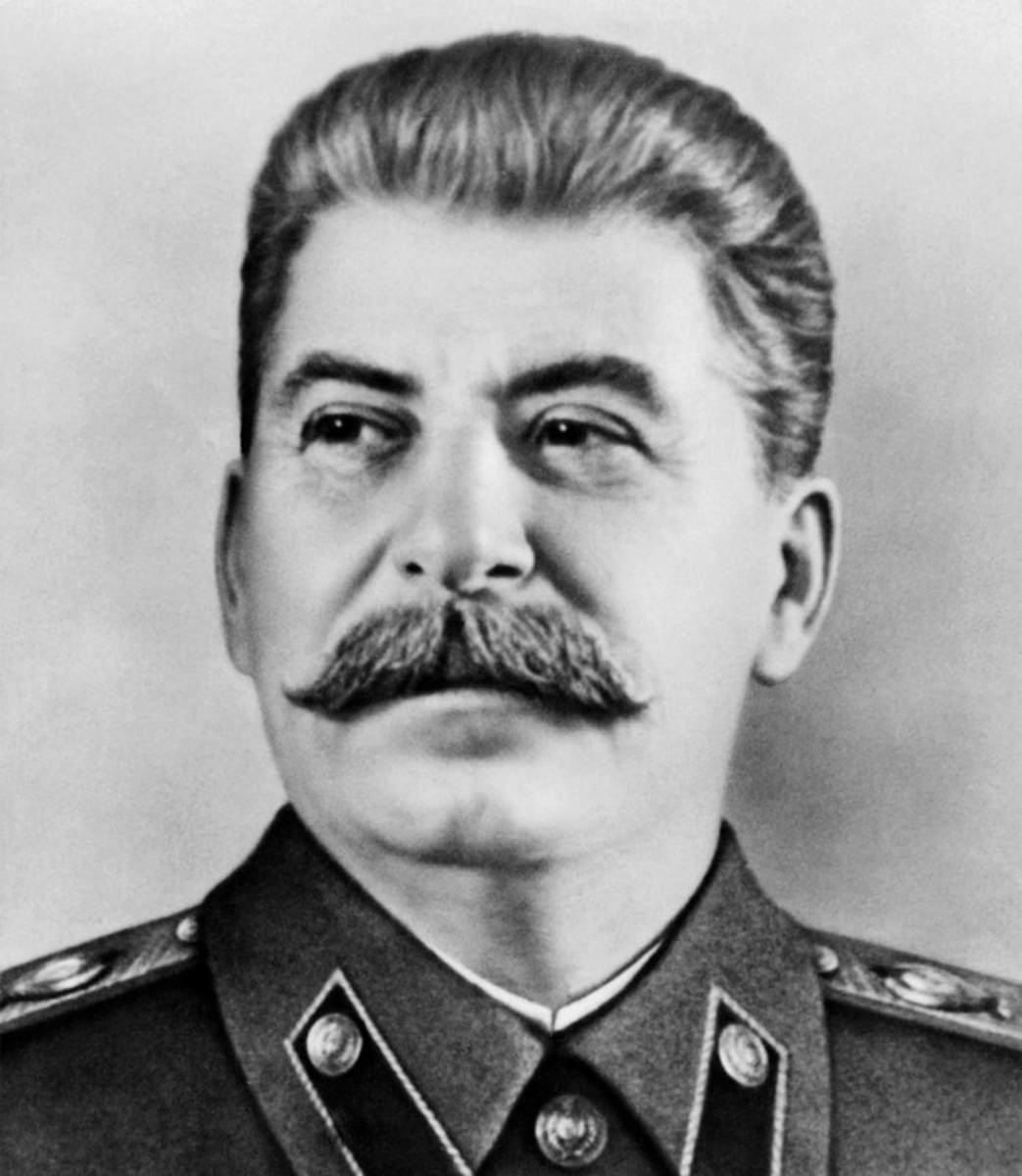Hello everyone! I know that Linux GUI advanced in last few years but we still lack some good system configuration tools for advanced users or sysadmins. What utilities you miss on Linux? And is there any normal third party alternatives?
Maybe tangential but this reminded me of how much I hate setting up systemd timers/services. I refuse to accept that creating two files in two different directories and searching online for the default timer and service templates is an okay workflow over simply throwing a cron expression next to the command you want to run and being done with it. Is there really no way we can have a crontab-equivalent that virtually converts into a systemd backend when you don’t need the extra power? I feel like an old person that can’t accept change but it’s been a decade and I’m still angry.
I did this for awhile…
https://github.com/systemd-cron/systemd-cron-next
If I remember whatever chef script I was blowing out mucked up something enough I ended up ditching it and manually rebuilding the timers as sysd units.
Even as someone who likes systemd since trying to teach init is pretty uniquely awful, I still have a load of one a year cron jobs I just use a BSD box for.
This is a configuration declaration abstraction issue. Systemd timers and services are more like primitives.
In NixOS, we have an abstraction that allows simple declaration of a service and timer that runs some script.
As an example, I use this to export my paperless for backup daily in a way that is safe (paperless itself cannot run during that time, guaranteed by systemd) and simple:
(Even without NixOS domain knowledge you should be able to follow what’s going on here.)
All that’s needed in order to cause a systemd timer to be created for this service is to declare the
startAt = "daily";at the bottom.I love this, I have nixos on my server and it handles all the services this way
It seems impossible to set display scaling from the command line. Anything that fixes that would be nice.
What is your DE? On KDE Plasma Wayland you can just use
kscreen-doctor output.HDMI-A-1.scale.2to set it to 200%And it seem like CLI not GUI issue :)
Debian + GNOME. I’m extremely new to Linux so excuse my ignorance. I searched around the topic a while finding some commands that didn’t work and others having the same issue. If you know different that would be much appreciated!
If you are talking about fractional scaling it is not available (probably only available as an experimental setting on debian??). Otherwise, does this work https://wiki.archlinux.org/title/HiDPI#GNOME ?
It didn’t unfortunately :/
A native Apple Music client
7-Zip,on windows it was powerful and i loved it there is a port p7zip but it has not been updated since 2016.
Yes. But if you really need it, it works great under wine.
currently using Engrampa but thanks ig.
regedit.exe, my favorite GUI app 🤣
You can use regedit on Linux via wine!
…what would that even do? Linux doesn’t have a registry, does it?
Wine as Windows layer has small registry for Windows apps
Oh, that makes sense
You can also open registries from windows install with it.
You could try gconf
Something to help visualise BTRFS volumes & sub-volumes (ie, free-space, etc)
HWMonitor / cpuID / cpuz. One of the frustrating things is not having good driver level support for certain mbs with system monitoring utilities, so you can’t see fans and some cpu stats (like per ccd temps etc on Ryzen processors). Specifically things like it87 boards
HardInfo2 may be interesting to you
I’ll check this out, thanks! I really just need to figure out how to build in the driver level stuff for my chipset. Even this I think just pulls from lm-sensors which needs the low level drivers to populate the appropriate files to read from.
Given that windows administration is powershell these days they kind of are similar.
Windows is missing so much in their guis abilities (like copy text) that I wonder what there is you are missing.
Edit: Although this is not an admin function, one thing that bothers me about windows, A LOT is that the file explorer does not show free space while I am in the current directory. Dolphin will do it even for SMB shares. Also you can click the drop down and examine all drives right there instead of have to back to the left and ruining your view in explorer. And don’t get me started about how you can’t split views in Windows explorer. This is just one everyday task where windows GUI is lacking in features even though it is not an admin tool.
I think I’m 30 years in, and I came to mention I haven’t used the GUI since ~97.
For sysadmin stuff? Or for daily use?
And one of the weaknesses is that you require the command line. Choice is good
Well KDE had this awesome process management tool, I think it was called
System Monitoror something. You could tune process priorities with IO and CPU. They deprecated the tool though, I think because nobody wanted to port it to QT6EDIT: I can’t recall the name, but there used to be an app that let you set niceness / priorities of your processes.
System Monitor is very much still alive, and I’m pretty sure it is updated to Qt6. I was using it only yesterday on Plasma 6…
You’re right. I can’t recall the other utility’s name. System Monitor is fantastic, but I just wish I could set the niceness and all that like you could on the old utility.
That would indeed be a nice feature. I’m sure they would welcome the suggestion!
Took a while, but someone did eventually notice!
I really miss Microsoft AD configuration GUI.
Wait, no, that sort of group you have to make through Entra, formerly Azure admin center, wait no they actually wanted a SharePoint site for the group, wait no you can’t do that through entra even though you can see the groups, you have to do that through O365 admin center, wait no you can only make a SharePoint aaand teams group there, you have to click more -> SharePoint admin center and then create a new group there, but not the default, you have to click “show more group types”, but where can you modify the members of this group? Oh you can just go back to O365 admin center to do that. Now you want to make some small access changes to the force-created email for the group? Oh well you have to go to Exchange admin center for that. Wait, not Outlook admin center? No they are named different things just to make it easy.
Now someone who made an event involving the group is on holiday so I have to remove it, I can do that from exchange admin center right? Well actually the easiest way to do that is to log into Exchange from a power shell terminal through the GUI pop-up and terminal commands. But wait, the search for the event actually doesn’t work there ever, even with the exact name? I guess I will give myself rights to the calendar, reboot Outlook, go to the calendar, remove the event, go back to the terminal, remove my rights to the calendar, restart outlook.
Actually, I don’t miss Microsoft sysadmin tools.
My Linux experience has been command line training. Now I avoid GUI stuff like the plague if I can help it.
I’ve recently gotten into using cockpit. I just wish it was as expansive as openSUSE’s yast.
I would like something to change my monitor output at a system level, for example I could emulate a CRT screen or decide my aspect ratio. Something like RetroArch shaders but in a more high priority level.