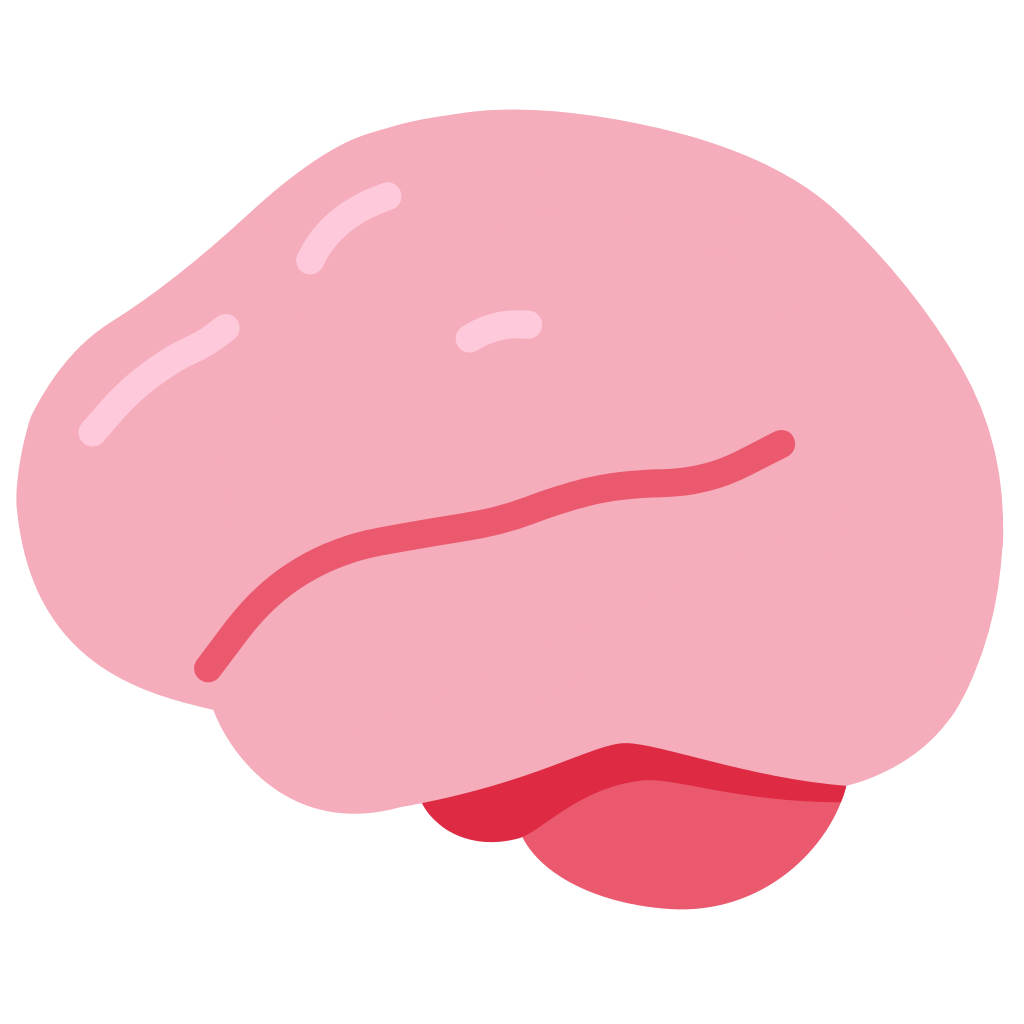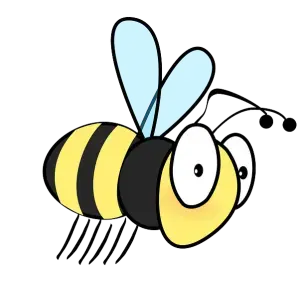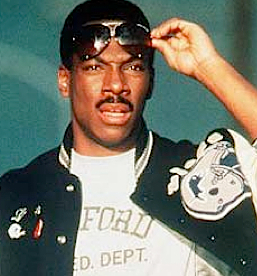Lack of backwards compatibility for older versions of software/games requiring older libs. All I see it lots of pointing back and forwards but it doesn’t get solved.
Lack of legacy drivers for graphics cards. I want to run a new distribution on my old hardware, using graphics acceleration and no screen-tearing. Is that too much to ask?
If a program is executed through a wm, have it submit errors to the wm as well so I can see why it’s not running, instead of seeing a loading cursor for 2 seconds and then nothing.
I want to be able to do 99-100% of what I want to do using a GUI. Even installing drivers and changing settings. I don’t want to have to change things in a text editor just so I can have a simple shortcut on the desktop. I’ve learned how to do it and I can do it in my dreams now, but that doesn’t mean I like doing it.
Make it just run and pre install it on most computers.
With “just run” I mean things like:
- Audio just working
- Bluetooth just working
- Bluetooth and audio working together
(I still can’t get this one right, after 5 evenings of trying) - WiFi supporting all the frequencies, instead of just some
- remembering monitor configurations
- Troubleshooting audio shouldn’t mean that you almost completely kill your OS with that
You know, things like that that might cost you an evening or two or three to figure and make you feel like you’re the rarest edge case alive. On Windows, these work just fine out of the box.
I know this ain’t easy to get to, but I can’t recommend people to use Linux when even a phones does perfectly fine out of the box results in at least an evening of troubleshooting.
I just had the opposite problem, tried to re-image a brand new laptop with windows 10, keyboard and mouse dont work in setup. Works in the bios, works in linux, doesn’t work in windows until it can hit windows update. Honestly in recent years stuff in linux just works.
man you must be using some fucked up distro because never had those problems in the last 4 years.
- Ubuntu 22.04 (granted it was upgraded a few times, but origianlly a 20.10 box), even with bredr set int he conf, wouldnt work with Airpods…
- pop_os does, but since its a dual boot, i have to re-pair them if i use it in another OS, since they share the bluetooth adapater.
- Using an egpu has no hotplug. And you need something like egpu-switcher to manage the config. - https://github.com/hertg/egpu-switcher
- this also wont apply to pre-login stuff. You would need to copy that over to a different file there.
- this also wouldnt work if you had say…3 monitors and wanted to use 2 configs. In windows you can do that with super+P and swap between extend and only external etc.
-
My pop_os install wont recognize my logitech 720p USB camera thats like. Its a brand new install of 22.04.
-
Teams, even in the PWA, and other apps often dont respect the system defaults for sound/mic inputs. Especially if you have a few, which all laptops do since theres always shitty onboard speakers and mics.
There are all experiences of mine from this calendar year. I can work around them mostly. But my wife or others…no way. They would just chuck the PC at me and say “fix it”. These are all also things that work OOB on windows or MacOS.
A fellow laptop user :-) For the monitor setups I use batch files with xrandr settings. I could imagine there being a way to get them to run via hotkeys…
But yes, the whole thing summs up with “I may use it for myself, but I just can’t recommend the whole package without providing tech support for it”.
Yeah I use Debian. (At least once a while when I decide to give it yet another shot…)
Out of curiosity, how long ago did these problems happen? I’ve been using Mint and Xubuntu for a while now, but had to use a few different troubleshooting distros to fix a Windows boot issue, and none of these came up. As these are Debian based distros, I’d expect the same problems to filter down.
The only thing I’ve had issues with lately is setting up a USB wifi adapter on a Raspberry Pi, but I’d expect some problems with that.
Around a year ago I fixed the bigger issues, but I started with Linux around 5 years ago. The WiFi issue has been around a month ago, but didn’t do a lot of troubleshooting outside of rebooting and browsing all wicd settings because well I was offline because of it. Didn’t visit that place again and at home there’s wifi on all bands as well as ethernet almost everywhere, so the issue doesn’t hurt me that much.
Booted into it today to see if things are better, ran the update/upgrade/reboot after and:
- Bluetooth seems to be better! It now connects to my headphones even when paired before. But now I fails a2dp even after forget/re-pair.
- I had to start the system a couple of times before it actually did start, there’s been some issues finding thermal data of the cpu during startup. I’ll play around with it a bit these days, but sadly it did not magically just work.
Why would you expect issues with an external WiFi adapter for the RasPi?
I wonder if it was an edge case that the Linux driver didn’t account for, like a minor incompatibility between the two devices.
You’ve just reminded me that I had a Bluetooth problem with my laptop a few years ago. My headset would connect and work properly, but wouldn’t be recognised after the laptop had either been to sleep or shut down. I had to go through the bluetooth device folder, something like /dev/bluetooth/, find the folder that corresponded with the headset’s address, and delete the cache folder inside. It would then work until the next sleep / shut down.
I expected problems with the Pi because USB wifi has always seemed to be a bit dodgy, even on Windows, and wifi is apparently still a problem area with Linux. Add to that the Pi’s limited distro, and I thought it was bound to go wrong.
That’s kinda the problem here. I’ve heard people say how complex and difficult Android is so they have to use iOS.
People have personal experiences and beliefs that differ and there’s no way to fix them other than to dive into it and they don’t want to dive into it. Unless they are highly motivated to change they will likely just stay where they’re comfortable.
It’s like trying to logically and reasonably explain why being vegan is morally right to someone who absolutely refuses to read the labels on the stuff they buy. They’re not going to want to go into the BIOS to fix a boot order to boot to a flash drive let alone learn a new UI. Hell, most people didn’t even want to move off Windows XP, 7, now 10 till they are absolutely forced to.
It was never about what problems you have had it is about the problems they have had. Most of the time MacOS/Windows are good enough for most users.
The main issue is that easy problems that should be solved baseline by the OS crop up far too often for the average user to want to have to deal with day to day. Also, whenever you go to ask on a forum, you’re usually told to just do something entirely different or use another distro. Every time I go to fix something on this machine it sends me down a rabbit hole of shit I don’t care about because it doesn’t solve my problem since it introduces a brand new one to solve. If I want to use solution X don’t tell me to go install program Y that’s your favorite program to use but is literally not what I’m trying to accomplish.
Today I installed Manjaro onto an old laptop and for the life of me I could not figure out why it wasn’t connecting to the internet. It wasn’t a network issue, it was the fact that the time was out of sync. It took me a while to realize that was the issue and not that I had fucked up my router config or something. It just couldn’t validate any cryptography because the time was off. There were like four different solutions that all attempted the same fix and eventually I was able to connect with ethernet and restart timesync, which only worked after a restart.
Last time I was hired as a code monkey we used Linux with a dual-monitor setup. The setting would not, under any circumstances, see one of those 1080p monitors as anything more than 480p.
I spent literally half the first day of work looking for solutions, and eventually settled on running some random command i don’t understand copied from the internet running on startup.
If it helps, Mint seems to have this sorted. I was using a 1080 screen and a 2k screen. Now I’ve got two 2k screens (1440 x something?). Mint detected both configurations correctly and set them up for me. The only thing I had to do was tell it which monitor was the primary, and that was only because I prefer my primary screen to be on the right.
I had the 1080 screen set up in portrait mode for a while too, and Mint had no problem with it 👍
I had a lot of troubles running dual monitors, too. Thankfully its been sorted out by switching to wayland and updates over time.
You’d think Linux, of all the OS’s, would have the best support for such things.
Fragmentation, there is so many WM, DE, Distros, package managers. This is the beauty of open source but it is also the plague.
Toxic communities, where people are thrashing you if you don’t understand sometimes the overly complicated wiki and you dare open a thread in one of the forums to seek for help.
Driver support, sometimes installing your OS requires a lot of manual configuration to make everything work ok your machine the way you want it.
Getting some specific thing to work
It needs to “just work”. It’s not more complicated than that.
This, a lot of ppl talk about the pre installed thing but Linux has a lot of friction yet. Linux is big, it’s open and made to run in almost any device with an arm or x86 processor, yet Linux is usually a pain in the ass on edge cases and we cannot ignore. Some years ago dealing with drivers on Linux was a hell, today is better but still has edge cases (this is not a Linux fault usually, vendors are shit usually but it cause friction. Audio just recently was resolved with the adoption of pipewire but pulseaudio had a lot of caveats. Now we are getting rid of X11 that is great for usual usecases but is full of workarounds if you want to to a simple thing like having two monitors with different refresh rates. There is a lot of things but linux is going forward, last year I could made my full switch since gaming on Linux became a thing but definitely was not plug and play.
Yeah, the descriptions and lack of curation is really weird … browse games and oh look here’s 27 varieties of reversi and a driving game that crashes on launch.
If it were a curated list with enthusiastic and helpful descriptions it would make it more accessible to use. Get the mature and professional looking programs front and center.
Much as I hate to say it, it could do with a makeover from someone with a sense of marketing. (Excuse me for a second, I felt a little nauseous saying that).
Im not sure the software center being half baked is even the real problem.
One of the nice things about Windows is that you dont need a central, curated, repository for software. You can google the thing you want and just download an msi/exe of the latest stable version and, 99.9% of the time, leading back to your first point, it will just work.
That’s a pretty bad point you made there. Imagine having to google for each app on your smartphone and tell me how that’s better.
What about the scammy search results that point to malware infected sites?
What about stability and security updates for the software you obtained that way? Every software will have it’s own update mechanism, if there’s one at all.
How is it not better to install or update all software on the computer with a single click or command?
What? That is easiest one of the worst parts of windows. It’s just that people are used to this dumb endeavour
Why do you think its bad? From a secruity standpoint its obviously not great, but its undeniably more convenient than running a curl command to pull in a third party .repo file, yum update and yum install to get something that isnt easily available in my base repos.
Nothing more convenient then a central “app store”. apt search, apt install is all I need. But I undersntd that people don’t like it, that don’t know it.
What’s convenient about googling for software, downloading ominous files and clicking through an install wizard and most likely installing some adware and unwanted search bars? It’s crazy people see it like that.
Even the other posters in this thread are talking about flatpak and appimage. I’ll never understand that way of thought.
Flatpak and AppImage are trying to make that easier, since they both work the same on pretty much any distro, but not everything is packaged that way yet.
Flatpak is closer to the typical package manager model, where you install things from a graphical store or the command line, while AppImages are self-contained binaries that you download from the developer and run as-is without installing.
Snaps also exist, but they don’t work well outside of Ubuntu and its descendants…
I think if they were categories instead of reverse domain names, it would at least be easier to remember. As it is now they’re mostly just meaningless, and I think it would be better if you could refer to apps with only the last part as long as it wouldn’t create a name collision.
@Narwhalrus you can also use winget (built into Win 11) or chocolatey to install most any software package now, similar to apt.
Yeah, and they’re great, but I dare you to show me a Windows user that has used these, who’s not technically inclined or a developer.
Yep. I use both quite a bit. Chocolatey is great!
The point Im trying to make is package managers are better suited for developers and the lack of a great alternative for installing software on the distros I’ve used is not helping with the mass appeal of Linux.
I could be wrong here as I’ve never tried any of the “home computer” distros (mint, ubuntu).
Doesn’t seem to have stopped people on Android and iPhone from figuring it out!
This. I don’t get this complaint some people make. I’ve literally never heard anyone complaining about the existence of app stores on mobile devices.
Speaking from experience, from a long time ago, and from the people/family I’ve installed it for on older machines: It’s different. That’s 90% of it.
The people that had little to no windows/PC experience actually took to Linux a lot easier not having to relearn/change habits from windows.
Yes, I had my mom start with Linux and she’s confused when she has to use Windows.
Correct. It’s lack of familiarity. Once Linux gets around 10-15% market share, enough people who know the quirks of Linux to help new people who then Linux will be big.
To be honest, one part is what everyone mentioned here. Not being preinstalled and all that.
The other part is that unfortunately at least according to my own expirence as a Linux noob a few years ago some Linux communities can be very toxic. If you’re asking questions of how to do X and someone comes along and is all “why do you even want to do X if you could also do Y? Which is something entirely different but also does something vaguely similar”
That’s one if the things.
And then other curiosities. I cannot for example for the life of me get my main monitor to work under Linux with any new Kernel version. My Laptop just refuses to output to it or the second monitor attached via Display port daisychaining. On the older version it works, on the newer it’s broken. I have tried troubleshooting this problem for over half a year and it’s still broken. And that’s out of the Box on Ubuntu LTS…
So i don’t really understand this question. There are major roadblocks. With Wayland which is default for Ubuntu now those roadblock jist became bigger. Screensharing in multiple Apps including slack is outright broken unless you use the shitty webapp. The main player Office 365 largely doesn’t work at all on Linux. All these things that should work for a Desktop operating System don’t work out of the Box as they should.
That’s why people aren’t using it and companies aren’t preinstalling it.
For me it’s always been partly about ease of use, but the biggest thing is a superficial one. I just really enjoy a beautiful UI and slick UX. In these categories Windows is deep in the trash, but the bar for me is MacOS. An OS needs to make what I’m using it for easier and nicer, not have me spending time just making it work.
I haven’t dipped my toe into the distro test pool in a few years, but every time I do I find myself spending more time sorting out the OS than just using it, and we’ll, they just haven’t been pretty to look at.
I think that’s what it comes down to, distros can be decently developed but are often severely lacking in the design department.
I’d definitely love to know if any distros out there for that sort of vibe!
Ok, so I have an ASUS Zephyrus M16 with a Core i19 12th Gen and an rtx 3070. I was able to install fedora and able to get it mostly 100% working, but my two biggest issues where I could not play Destiny 2 (because they didn’t want to support Linux and actually would ban players who tried), and the switch between egpu and the discrete gpu that you have to reboot for the changes to take effect. Every once in a while the display wouldn’t work and I had to reboot multiple times before it would start to work again because of the aforementioned issues with the gpu. All in all I love Linux but I can’t spend any time troubleshooting and just need a laptop that just works.
Have you set it up per https://asus-linux.org? These guys do amazing work to make ASUS laptops feel like first class citizens on Linux in both kernel patches and software. Strongly recommend, only takes a few minutes on Fedora if you’re already installed and up to date. You should be able to get working Optimus and less GPU issues.
Can’t help ya with Destiny though, they’re just jerks.
Thanks for the info but yeah that’s the guide I followed and even they mention driver caveats
Fear of terminal
- The misconception that you need to “know linux” to use a computer with linux.
You need to “know linux” to administer linux servers, or contribute to kernel development. My wife is a retired pharmacist, and she uses exclusively a computer with Linux since around 2008. She knows that’s Linux, because I told her so. If I had told her it was a different version of Windows, she’d be using it anyway - she was using win95 at work before, so any current windows would have been a big change anyway (granted, nothing like gnome, that’s why I gave her kubuntu).
This misconception is fed by “experienced” Linux users who like to be seen as “hackers” just because they “know Linux”.
Nobody uses the OS. You use programs that run on the OS. My wife doesn’t “use Linux”. She uses Chrome, the file manager (whatever that is in the ancient LTS Kubuntu release I have there and update only when LTS is over), LibreOffice Writer and Calc, a pdf reader (not adobe’s, whatever was in the distro), the HP scanner app. The closest she gets to “Linux” is occasionally accepting the popup asking for updates.
Users shouldn’t need to care about which OS (or which distro, for that matters) they’re running their apps on. The OS (and distro) should be as unobtrusive and transparent as possible.
- Distro hopping cult. It’s ok to try a few distros when adopting Linux, or even flirt with new ones after you’ve already settled with one. Even keep doing it forever, on a secondary machine or live usbs, if you’re curious.
Doing it forever, on a primary machine is stupid; NO FSCK DISTRO WILL BE PERFECT. Windows users whine and cry every time Microsoft shoves a new and worse Windows version up their SSDs, but they stick with Windows anyway.
Distro hoppers hop often because they give up at the first inconvenience. They never feel at home or make it their home, because they never actually use their computers for long enough with any distro. They are more focused on the OS than in using the computer. Nothing wrong with that, but they’ll forever be “linux explorers”, not actual “linux users”.
There will always be some other that has that small thing that doesn’t come default on this one. There will always be compromises. It’s like marriage. Commit, negotiate, adapt. Settle down ffs.
The OS/distro shouldn’t be important for the average user; the OS/distro shouldn’t get in the way between the user and the apps, which is what the user uses.
Of course there are distros with specific usage in mind (pen test, gaming, video production, etc), as they conveniently have all main utilities packaged and integrated. But for real average user apps, the OS shouldn’t matter to the end user, let alone look like the user should know what window manager or packaging system they’re using.
Then when they are faced with dozens of “experts” discussing about which distro has the edge over the other, and the gory technical details of why, and comparing number of distros hopped, well, it sounds like Linux is a goal by itself, when all they wanted was to watch YouTube and access their messages and social media.
When my wife started using a Linux computer I didn’t tell her which distro was there (she probably knows the name kubuntu because it shows during boot). I didn’t give her a lecture about Gnome vs KDE, rpm vs deb, or the thousands of customizations she could have now. “You log in here, here’s the app menu, here’s chrome, this is the file manager, here’s the printer app”. Done, linux user since 2008.
Linux will never be mainstream while we make it look like “using Linux”, or “this distro”, matters, and that is an objective in itself. Most users don’t care. They want to use their apps.
This. You dont have to be a linux guru if you want to use Ubuntu or Mint. I’m not generalising, but in many linux user groups, there is a lot gatekeeping taking place, even when a new user asks a genuine question and provides all the necessary information.
I saved that, because it’s some of the most useful stuff I’ve ever found.
One thing I always talk about is how DE is much more important for new user than a distro. New users will only use GUI anyway so their choice of DE has to be the most comfortable.
Took me years personally to switch to Linux, trying stuff like Ubuntu or PopOS, and I couldn’t understand why it doesn’t “click” for me until I understood that I simply personally dislike Gnome (being an ex Windows user). Tried a KDE distro and it clicked immediately, never looked back. Now I don’t even use KDE but it helped me to get through initial frustration period.
This is very true.