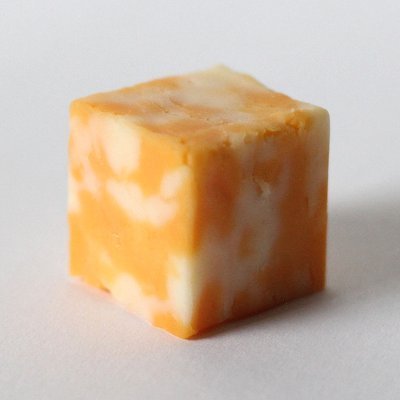Right now a lot of us are trying to divest and diversify from having our entire lives on Google both because of the way Google spends its money and the long-standing privacy concerns seeming a bit more scary now.
What services have you switched to and what has your experience been? What do you like, what don’t you like, would you recommend them?
for me:
- google drive > pcloud (objectively better app tbh)
- chrome > librewolf > floorp (i like having the tab bar at the bottom, and librewolf is a bit annoying sometimes)
- photos > ente
- gmail > proton > tuta > “disroot” (proton and tuta aren’t IMAP, and their first-party apps are slow. disroot probably isn’t the best one, I just chose one that supports IMAP)
- google search > ddg > SearXNG
- google office > onlyoffice on windows, libreoffice on linux
- google maps > Organic Maps
- google passwords > bitwarden
- google auth > ente auth :)
I use F-Droid and Aurora Store on my phone and replaced the Google apps, that came preloaded on the phone, with FOSS apps. NewPipe on my phone and FreeTube on my PC to replace YouTube. I don’t use Gmail. My Google account is on a Proton account. After I am sure I have all my desired apps switched over to email sign in, I will delete the Google account. I am also switching my Proton mail for Tuta mail. Proton is on the wrong side. I also dumped Microsoft over a year ago. I have been on Linux since then. I have avoided FaceBook for over a decade and never maintained a Twitter account.
I recommend, as a bonus, to use Universal Android Debloater, it has an easy to understand GUI and it uses AndroidDebugBridge to connect to the phone via USB. It shows all the installed apps, recommends with various tiers the apps that are worth uninstalling - every app has a helpful description - and blitzes the fuckers. System or factory bloat isn’t safe from it.
Almost everything, finally!
OS: GrapheneOS
Calendar: Proton
Browser: Firefox
Storage: NAS
Youtube: NewPipe and SmartTubeI’m still stuck with Maps and Android in my car as it has Android Automotive, but I’m happy with my progress so far
If only osm had better search and complete addresses…
@Bronzie @pleasestopasking for maps you can try magic earth and @organicmaps . They both support android auto now.
Thanks for the advice, but this is Android Automotive, not Android Auto.
The entire car runs Android stand-alone.
The app selection is quite small still.@Bronzie oh sorry. I didn’t realize that was a thing
https://cartes.app is a new kid on the block to replaces Gmaps, looks very cool bit is also very alpha atm. But I’ll keep checking it, it has some very cool features already (French only atm which I don’t speak at all but it’s still super usable.)
I fucked off Google Photos and now run Immich from a Raspberry Pi with raid 1 SSDs.
Yup. Sneakernet backups monthly. When I can remember.
Google Search -> Ecosia, Qwant Browser -> Vivaldi Mail, Calender -> Proton* Drive -> Proton* DNS -> Quad9 Notes -> Joplin VPN -> Proton LLM/AI -> Mistral Translate -> DeepL Maps -> Here We Go Dall-E etc -> Stability Matrix Kindle -> Pocketbook
*Planning to move everything to a NAS with Nextcloud and synch in with Jottacloud as a backup.
I see from the “View source” option that your comment has everything in a neat, line-by-line fashion, though the final markup is decidedly not.
So, a pro-tip I’ve noticed from my own commenting experience: even if you have a line break, Lemmy (for some stupid reason) won’t apply one when rendering; so if you want it to show, you have to use two line breaks, though then there will be an extra half-line or so that you probably never wanted.
For example, don’t do
Line Item 1 Line Item 2but rather do
Line Item 1 Line Item 2Yes, I agree it’s rather stupid.
Holy shit I’ve been using markdown message boards for years and
you just blew my mindYeah I know, and I don’t like that limitation. Lol. xD
Yeah, it doesn’t make a whole lot of sense here. Codeberg uses a Markdown flavor which honors single line breaks and it kind of surprised me how well that is working. Like, if you’re used to Markdown, you can put those two spaces and they’re just ignored. If you’re not used to Markdown, it works like you’d expect.
I guess, the downside is that either each client needs to configure their Markdown renderer to behave like that, or I guess, the server software has to pre-process the Markdown to add in the double-spaces.
That’s more of a problem for Lemmy than it is for Codeberg, because there is a number of different clients available.Jerboa vs. the website do different things since they render Markdown differently. Markdown itself is so spartan that it doesn’t have many things users want or need, so a bunch of incompatible forks get made & everyone just pretends it is all the same when in reality, it often lies on a single tool’s implementation.
Take AsciiDoc with its verse directive or reStructuredText with its line-block directive. Both get you poetry-style newlines on demand & are a part of the spec instead of left to the implementer.
Yeah, that’s kind of the advantage and disadvantage of Markdown. It’s so simple that alternative implementations can be easily created, which helps with adoption. But because those alternative implementations exist and because there is a need to add more features, those alternative implementations will see custom changes for the format, ultimately making the format less standardized.
I find this pretty bad since everything seems to be compatible until it is too late & it is already adopted. I would like to see more uptake of the alternatives.
Didn’t know that Codeberg did that. I’ll have to add that to my list of reasons why I love Codeberg. Lol.
- Desktop: Linux (Tuxedo)
- Browser: Vivaldi
- Search: Ecosia & DDG
- Mail / Groupware / Calendar / Contacts / Cloud Drive / Meet: Infomaniak kSuite Pro
- Backup: Syncthing
- Movies / Netflix / Amazon Prime: buying DVD / Bluray and ripping to my home media server with Jellyfin and Videoland.nl
- Mobile Phone: Fairphone with /e/OS or Calyx
- Whatsapp: Signal, Matrix / Element, Briar, Threema
- YouTube: Grayjay, Floatplane, Nebula, Curiosity Stream
- Maps: Magic Earth
- Photos: ente.io
- Authenticator: Ente Auth
- Twitter / X: Mastodon
- Cards: Catima
- Keep / Evernote: Notesnook / Anytype
- Backup comms: Meshtastic / UHF / VHF
- Translate: DeepL
- Podcasts: Antennapod
- Google Home: Home Assistant
- Google Assistant / Gemini: Mistral Le Chat / LLama
- Router: openWRT (GL.iNET Flint2)
- Firewall: opnSense (Deciso)
- Pushbullet: KDE Connect
- speedtest.net: LibreSpeed
- Fing: Ning
- Kobo / Kindle: Pocketbook
- Amazon: Local / European dealers
- Pocket: Wallabag
- Creality / Bambulab: Prusa
- VPN: Proton, Wireguard, Netbird
for speedtest, fast.com is pretty great as it’s a pretty lightweight page and uses netflix’s servers which mean it’s not really possible for ISPs to game it
Cloudflares test site is more informative btw
Vivaldi is google
If I remember correctly I started deGoogling “seriously” in the last summer. At this point YouTube and Youtube Music are the only Google products/services I still use daily but only on PC. I never use them on phone. I also am quite forced to use Gmail sometimes but otherwise I avoid it like a plague.
I think my phone is as deGoogled as possible without rooting and/or changing the OS. I have uninstalled every Google app that I have been able to uninstall and also I have disabled every Google service that is possible to disable. I still have to deMicrosoft my PC. I want to move to Linux but I have understood that there’s some compatibility issues with Reaper and virtual instruments. That’s the only reason I haven’t done it yet.
Anyway. Here is a list of apps/services I use instead of Google’s sh*t:
- Browser: Waterfox on PC and Ironfox on phone (of course both with uBlock Origin)
- Cloud storage: Proton Drive
- Email: Proton Mail
- Calendar: Proton Calendar
- Authenticator: Aegis
- Map: OsmAnd
- Search engine: DuckDuckGo and Brave Search
- Play Store: Droid-ify and Aurora Store (not signed in)
- Speech Recognition & Synthesis: SherpaTTS
- Find My Device: FindMyDevice (FOSS)
I think that’s all. There’s some other FOSS apps and services that I use but they are not exactly replacements for Google’s sh*t.
On your PC, freetube will work as a Youtube frontend, you can point it to an invidious instance to act proxy to youtube if you like.
I actually know FreeTube but for some reason I haven’t even tried it yet, but now I will. Thanks.
Be warned, moving your subscriptions over is a bit of a pain in the as since you have to use Google takeout to download a json list if all your subs, otherwise it’s solid and smooth, comes with sponsorblock built in
deleted by creator
Replaced
- Gmail -> Proton Mail
- Keep -> Joplin
- Docs -> LibreOffice + OpenDocument Reader
- Drive 100 Gb -> Proton Drive (free 5 Gb)
- Photos -> ente photos
- Play Books -> ReadEra Premium + Kobo
- Translate & Lens -> DeepL
Haven’t been able to replace (just yet)
- Wallet
- Maps & Earth
- Sheets
- Home
- Calendar
Since you already use proton you should check out proton calendar.
We tried it but my wife hated it. With Proton, you have choose one subscription. I already use Pass plus so I can’t have Mail plus (shared calendars) without Proton ultimate which is an overkill in my situation and too expensive.
Google sheets is simply… Really good. I haven’t been able to find anything else close. I’ve tried libre and even excel but sheets is by far my favourite. And I really love spreadsheets so I feel I’m in a horrible position and so torn.
Tell me about it. Wallet is literally the only good option. The alternatives to Maps don’t come even close, it’s simply the best and most convenient app. Same with Earth (use it rarely but still).
I’m no accountant, but isn’t excel way better than sheets?
LibreOffice is solid, too.
Yeah, sheets lacks a number of very basic functionality. It’s disappointing and frustrating.
Tutamail has a calendar. Tutamail hasn’t said anything positive or factual about the republican parties either. They’ve made no statements
Tutamail shared calendars (which is a must) subscription was so confusing I didn’t understand it. Like their whole subscription model is needlessly complicated.
My selfhosted Nextcloud does:
- Cloud storage (including photo storage)
- Contact/Calendar/Task Sync (DAV Droid)
- Notes
- Podcast subscription and progress sync (gpodder)
While I use OSMAnd for offline navigation MAPS is still my go-to for navigation/discovering places.
My phone is currently running stock Android
What podcast apps do you use with gPodder?
Honestly I just use AntennaPod on Android. I’ve used Gpodder Desktop before but I don’t really listen to podcasts on desktop… So I don’t really need the sync but it’s nice to have especially if you’re moving phones/OS
Regarding AntennaPod it’s honestly the perfect podcast app it does everything (chapters/chapter images …) I want from a podcast app and it’s open source
Oh alright shame because I would love to find one.
I’ve heard of antennapod and did use it a couple years back. It’s good for sure
I personally use pocket casts but its proprietary afaik
Have you tried gpodder? It basically does what it says on the tin it plays podcasts (and you can subscribe to them etc.) and if you have gpodder on desktop and a gpodder compatible app (like AntennaPod) on you phone it will not only sync over your subscriptions but even you listening status, so you can just pick up where you left off.
Oh last time I tried it didn’t synch listening history just subscriptions. I’ll have to give it another go one of these days, thanks
I tried to minimize my dependency on Google by signing up for various email services like Petal Mail by Huawei, Proton Mail, and Yandex Mail. I also tried to find smartphones that don’t have Google by default, such as Murena smartphones and Huawei smartphones. But it seems like it’s too late to look for those gems without Google because I have so many apps that I bought on Google, amounting to around five digits in Malaysian Ringgit, which is not cheap. So I think I’ll stay with Google for now, sadly.
Email
- Proton Mail, (paid) I switched 7 years ago and it’s great, I’ve never looked back. I don’t use the attached services like calendar and contacts because it’s a little bit too walled-off for the integrations I need, but I do use ProtonVPN and Drive.
- Thunderbird (free) on desktop, to access my IMAP or exchange email addresses (work etc) along with Proton Bridge so I never touch the Proton web app. On Android, I use Thunderbird for the IMAP addresses plus the Proton app, which isn’t ideal but not sure what the alternative could be.
Calendar and contacts
- Nextcloud (free) installed on the basic shared hosting for my personal website manages all my contacts
- Etesync (free) is currently syncing my calendars, but I’m planning to swap this soon to the Nextcloud instance just to simplify things.
Notes / Resource management
- Anytype (free) is incredible and I now run my life off of it. Took months to really get the hang of it but it’s worth the effort.
Cloud storage
- Proton Drive (paid) is great, I use it for all my work applications, sending to clients etc and sync my most important files, but only have 500gb storage so
- Synology Drive (free) installed on the NAS I use for backups covers all my personal uses, including photo backups.
Browser
- Firefox (of course), with uBlock Origin (of course)
Search
- DuckDuckGo (free), I ran Kagi for a while but the company seems shady and the price is extremely high for what you get
Passwords
- 1Password (paid), migrated after the LastPass incident and before ProtonPass existed. It would make sense to save the money and switch to Proton but tbh 1Password has been great and I wouldn’t risk the faff.
Documents
- Honestly I don’t have a lot of need for Google Docs replacements but when I do need to work on docs I’ll use LibreOffice. If it needs to be shared I’d probably do a public share on Anytype, or use Proton Docs. More likely, someone else will have invited me to a Google doc and I’ll have to sign in to use it.
Audio
- PocketCasts (paid) is a great service. I also use Spotify (sorry, all my friends use it)
RSS
- FreshRSS also set up on my web hosting so I get all my news/articles/substacks etc through ReadYou and Fluent Reader.
Google products I still use
- Maps
- YouTube (with uBlock Origin and SponsorBlock on both desktop and android), I just sadly can’t let go of my carefully crafted algorithm oops
Google office stuff > libreoffice
Chrome > firefox and librewolf
gmail > proton
Google > ddg
Iphone > grapheneos pixel
Youtube account > newpipe, libretube, grayjay with exported subscriptions
Google drive > synology
I think that covers about everything google specific.
Note: I included iphone because even iphones ping google SUPL servers whereas Grapheneos settings host their own servers to ping to avoid sending stuff out to google.
Search: Kagi (paid)
Email and calendar: Tuta (paid)
Synced storage (like Dropbox): Synology Drive (free, used with my Synology NAS)
Photos: Synology Photos (free, used with NAS)
Passwords: Bitwarden (paid)
Music subscription: Tidal
Music purchases: Qobuz and Bandcamp
No complaints about any of these. Quite happy having de-googled and de-appled.