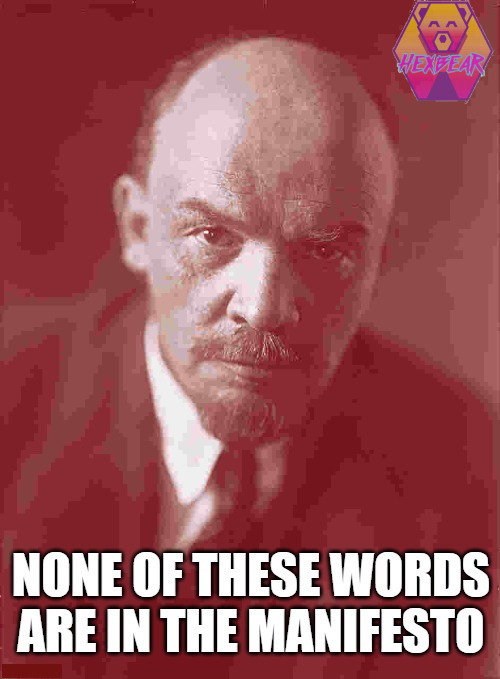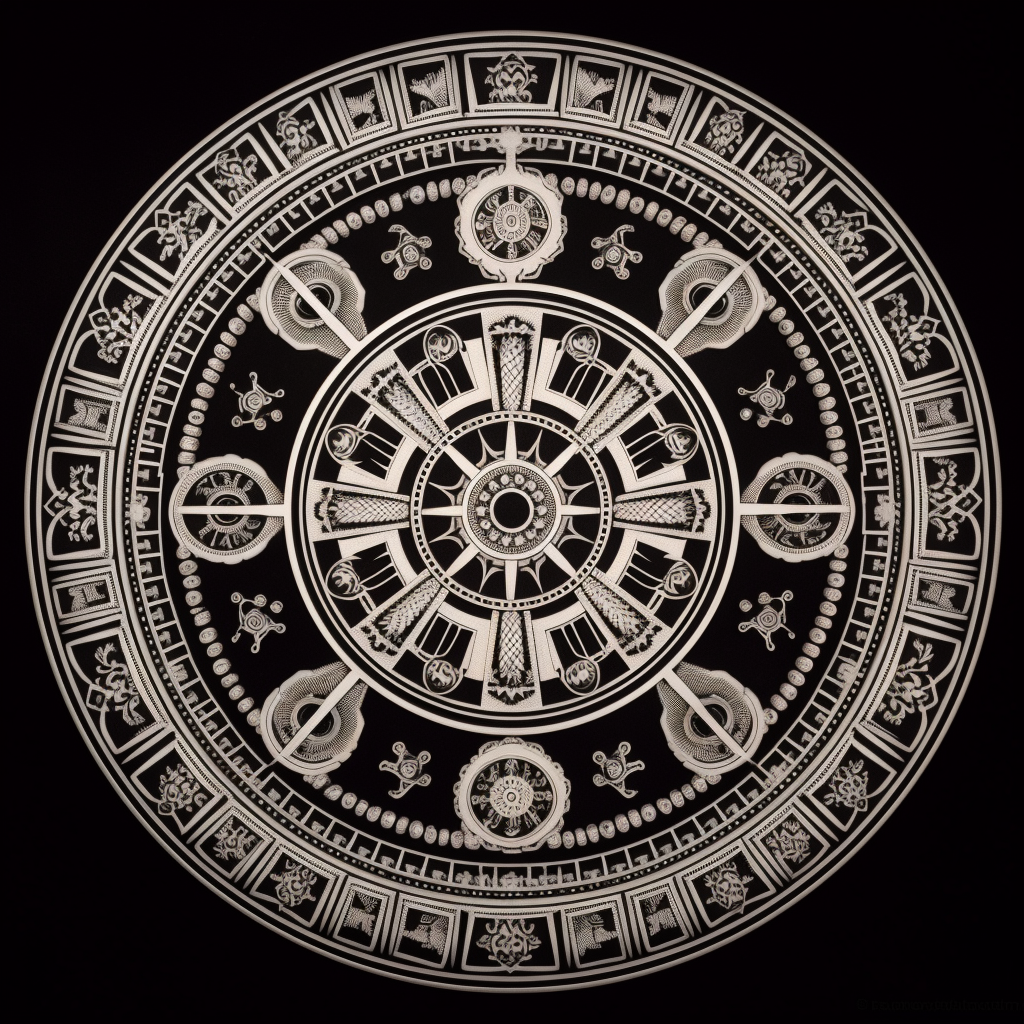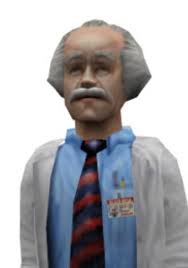deleted by creator
Windows: “We dropped support for that thing you bought brand new 5 years ago”
Linux: “We are considering dropping support for something that has existed for longer than you had”
Gentoo: yeah I’ll run on a potato if you tell me how to do it.
NetBSD: we already run on the potato, oh and that yam over there.
It’s not even a matter of when. I was recently given an i7 6700K, and no game, old or new, comes close to fully using it, and it’s not even overclocked. If anyone is in doubt about the requirement being artificial, try this CPU.
The windows 11 cpu requirement isn’t a requirement per se but a “it’s validated to work on this or newer”. 6th gen Intel is no problem. Even 4th gen or older aren’t a problem, performance wise. The problem is the mandatory TPM 2.0 support. Intel CPUs only massively support that from 6th gen on and AMD CPUs even later (I think Zen 2). On some older boards you might have luck, especially if you buy a hardware TPM but my PC for example, running a i7 3770, only has a TPM 1.2 and no way to upgrade to 2.0. Now, there are ways to circumvent the need for a TPM all together on Win 11 but tbh, Win 10 installs perfectly well still on Hardware as old as Athlon 64 and in my experience even better than 11 anyways.
It’s a requirement both on paper and in that, even though Microsoft document an official way to bypass it, they will warn you that they do not even guarantee security updates unless your CPU is supported. Moreover, we know of at least one game, Valorant, that will not work on Windows 11 unless you are meeting its hardware requirements. The bottom line is that installing Windows 11 is a risk.
Stellaris my man… Stellaris… Joke aside this is my CPU and it’s indeed rock solid.
Linux: “We’re dropping support for this device because we’re fairly sure we had the last one in existence and it just died.”
Still can’t believe they dropped support for i386 😤
deleted by creator
Hell, I can get a 30 year old HP LaserJet 4 printer working just fine on almost any version of Linux with the official HPLIP CLI software provided by (shockingly) HP, which was updated 2 months ago with support for over 50 new printers and the following OSes:
- LinuxMint 21.1
- MxLinux 21.3
- Elementary OS 7
- Ubuntu 22.10
- RHEL 8.6
- RHEL 8.7
- RHEL 9.1
- Fedora 37
I HATE HP and their printers (PC LOAD LETTER WTF FOR LIFE) but I will admit that this is impressive support.
True, but getting that thing that’s older than you to actually work is going to require recompiling your kernel with some specific options, downloading a driver from an obscure git repo, running a tool to generate a config file, manually editing that config, and then running another tool to install the driver and then troubleshooting what went wrong.
Oh, wait, that was me trying to use my relatively new Sound Blaster sound card when experimenting with Linux 20 years ago. Linux had terrible support for ISA Plug and Play cards for some reason.
By comparison my solution to windows dropping support for a thing was to grab the cheapest PC I could find that might hypothetically work and stick an old version of windows on it that still had support and just not connect it to the Internet.
20 years ago? Try installing Linux on that same hardware now. Now try installing Windows?
Try the same experiment with any hardware 5 years old or older. Linux wins every time.
People will say that on newer hardware, Windows is better. Partially true. New hardware that was designed to ship with Windows will work better. A fair comparison would be hardware that ships with Linux.
Proprietary firmware has always been an issue ( like Broadcom and like NVIDIA ), especially on distros like Debian that could not ship non-free firmware. The situation has improved though. Even NVIDIA will ship out of the box soon. And Debian will shop non-free firmware now so those old Broadcom cards should work.
One of my favourite things about Linux is how much easier it is to get it running on random hardware, especially “out of the box” without having to track down drivers or install stuff after. With older Apple hardware, it is not just easier but it may be the only way to use modern software at all. I confess though that I am mostly speaking about older hardware.
The some random guy keeps supporting it anyways just because.
deleted by creator
He was talking about the 2 windows users
I don’t think I’ve met anyone who enjoys windows 11 unless they’re like 75 years old and only click on google chrome and the power off button
For the most part there is practically no difference between 10 and 11 minus changes in UI and higher HW requirements. If someone liked 10, do not see why 11 would be different. Same in theory could be said about 8.1 and 10. Most of the UI changes are better IMO, but there are some annoyances mainly related to taskbar.
I believe the only thing that many could dislike and have impact on daily work, would be the new context menu. It can be swapped to old one, but as of now there is no easy setting / toggle for that.
I highly recommend this little tool to get back the old taskbar and context menu:
I sort of want to try barebones/native experience now. Old context menu can be accessed by holding shift when needed so it does not bother me much, probably there is a simple registry fix as well if you would want to always get it by default.
For me only main initial annoyance with W11 was no seconds for clock in taskbar, but that was added some time ago so I am fine.
Previosly I used start replacement Classic Shell, but not anymore. Kind of realized I do search instead of clicking what I want anyways. Besides Win7 like start menu looking more pleasant for me, I do not care about it much anymore.
There’s even more telemetry and built in ads with Win11 over Win10. If they’re so similar otherwise, why would anyone upgrade to Win11?
- I like newest OS versions. Visually I do like it better as well. Kind of wish I could get back rectangular design though, not a fan of rounded corners, but that is very minor thing. When I say nothing much has changed, I mean the backend, backwards compatibility. Everything you know about Windows since 8.1 still applies + some additional features, improvements.
- Do not have ads. Maybe because I am in Europe or maybe because I have Education (Same as
ProEnterprise) license or because I am using local and not MS account. - Do not care about telemetry. Have disabled most “personalization” things. I am fine with MS collecting random basic telemetry like HW inventory / SW crashes or whatever they collect.
Education edition is the best edition. It does not have ads, which is not true of Pro.
Made a mistake about comparison. Education is comparable to Enterprise and not Pro. Have experience only for these 2 editions so no idea what’s the situation with Home and Pro and if there really are ads that cannot be disabled.
Honestly, my Win11 works well enough for my day 2 day use. I don’t have to troubleshoot any random issues I may encountered in Linux (I use Nvidia). I turned off all the telemetry settings I could but let’s be real, I am still using Google and all the big social media.
Win10 gave me more BSODs too. My only tip for the few Windows user here, do a fresh install instead of upgrade.
Linux desktop just ain’t worth it for a gamer; when it works it’s great, when it doesn’t - I don’t want to spend anymore of my limited time to fix or make it work.
deleted by creator
People say that Nvidia just doesn’t work right on Linux. I’d never know that except for everyone saying it. My desktop has Nvidia and all Linux distro I’ve tried on it are like perfectly fine. Yes for gaming also.
I have an nvidia discrete GPU in my laptop. It works fine.
I’ve been running Linux for 100% of my productive work since about 1995. Used to compile every kernel release and run it for the hell of it from about 1998 until something like 2002 and work for a company that sold and supported Linux servers as firewalls and file servers etc.
I had used et4000’s, S3 968’s and trio 64’s, the original i740, Matrox g400’s with dual CRT monitors and tons of different Nvidia GPU’s throughout the years and hadn’t had a whole lot of trouble.
The Nvidia Linux driver made me despair for desktop Linux for the last few years. Not enough to actually run anything different, but it did seem like things were on a downward slide.
I had weird flashing of sections of other windows when dragging a window around. Individual screens that would just start flashing sometimes. Chunky slideshow window dragging when playing video on another screen. Screens re-arranging themselves in baffling orientations after the machine came back from the screen being locked. I had crap with the animation rate running at 60hz on three 170hz monitors because I also had a TV connected to display network graphs ( that update once a minute ). I must have reset up the panels on cinnamon, or later on KDE a hundred times because they would move to another monitor, sometimes underneath a different one or just disappeared altogether when I unlocked the screen. My desktop environment at home would sometimes just freeze up if the screen was DPMS blanked for more than a couple of hours requiring me to log in from another machine and restart X. I had two different 6gb 1060’s and a 1080ti in different machines that would all have different combinations of these issues.
I fixed maybe half of the issues that I had. Loaded custom EDID on specific monitors to avoid KDE swapping them around, did wacky stuff with environment variables to change the sync behaviour, used a totally different machine ( a little NUC ) to drive the graphs on the TV on the wall.
Because I had got bit pretty hard by the Radeon driver being a piece of trash back in something like 2012, I had the dated opinion that the proprietary Nvidia driver was better than the Radeon driver. It wasn’t til I saw multiple other folks adamant that the current amdgpu driver is pretty good that I bought some ex-mining AMD cards to try them out on my desktop machines. I found out that most of the bugs that were driving me nuts were just Nvidia bugs rather than xorg or any other Linux component. KDE also did a bunch of awesome work on multi monitor support which meant I could stop all the hackery with custom EDIDs.
A little after that I built a whole new work desktop PC with an AMD GPU ( and CPU FWIW ) . It has been great. I’m down from about 15 annoying bugs to none that I can think of offhand running KDE. It all feels pretty fluid and tight now without any real work from a fresh install.
My next build as it stands will be AMD. of course who knows what will be good by the time I get to do that.
I think that’s probably a bit of misunderstanding. Nvidia doesn’t work right in gamescope due to some missing vulkan extensions. Linux gaming is primarily focused around using gamescope as a compositor, specifically with gaming focused distros. You can see where the idea comes from following that trend.
But also, fuck you Nvidia.
I don’t think I’ve heard very often that “Nvidia doesn’t work right on Linux”. It’s more that it’s missing features compared to Windows and because it’s a closed source binary blob you have to wait for Nvidia to release a new driver every time a new kernel comes out.
Congrats, You’ve been blessed with good luck.
Doesnt invalidate other people (like me) who have had tons of trouble with trying to get nvidia cards working/nvidia drivers installed over the years. Even with new distros that bake the drivers in, like Pop!, I still had issues and and headaches that ultimately made it not worth the effort.
What card do you run? I went from a 970 to a 3080ti and both drivers just automagically worked. The 970 used to have dkms issues but it randomly stopped at some point.
Won’t deny luck is involved. Everytime I turn any piece of technology on im amazed it works at all considering the fact it’s all a cobbled together mess.
There’s this thing I notice. If windows asks you to learn something or put up with some BS it’s seen as the cost of business, reasonable, or simply not even noticed. If Linux requires you to learn something, like read one article about which distro might work best for you, it’s seen as an insurmountable difficulty or an absurd ask.
it’s sunk cost bias. I have this trying to use windows or macos, after using linux exclusively for half my life - everything feels foreign and frustrating, with an obnoxious amount of UX patterns you’re expected to know in order to find anything. ugh, I could rant for hours on how obtuse macos is (mainly because I have to interact with it for work right now - if you force me to use windows, I’ll rant about that too)
It definitely is ya. I use mac for work and that shit sucks
The nice thing about Linux is you can pick a DE that apes whatever OS you’re used to so the transition from Windows or Mac to desktop Linux can be very painless.
dear god if I could just run xmonad and dmenu on windows or mac I’d hate employers that tried to force me to use one or the other so much less.
oh my god another xmonad user. You can get almost close with some paid tiling window managers in mac but you can’t recreate the managed layouts of xmonad.
yep stuck on Xorg forever gang
Cries in perfectly managed window layouts and reasonable defaults.
Every time I’ve been asked to learn about Windows this year has resulted in “Haha fuck you who do you think you are? The owner of this computer? Eat shit pleb you belong to steve balmer now”.
You wouldn’t believe the amount of bullshit you have to go through to exorcise Edge. Some people told me “This is to protect the user” so i sent them back a picture of system.32 in the recycle bin.
I quit windows after I spent a few hours trying to get permission to delete a file I knew I didn’t need but but windows just refused to allow even admin accounts to touch. Had to dig so deep into windows settings.
I had same problem multiple times when I tried Windows. The recommendations I could find on internet were to disable fast startup and boot into live Linux disc.
Ya that’s about right. Next step is from that live Linux disc install Linux.
Except that’s an article we would probably read, unless we’re already set in our ways.
I don’t use linux because a linux computer is not usable for me. I use mine for blender(works on Linux), Creo(does not work), DCS(no linux support, people say it’s hard to get working with wine/proton game things) and Destiny (anti cheat will ban you if you run it through one of the linux game things). Like it or not, “just learn an entire new os and new software for all the things you want to do” is not an option for most people.
No I’ll never deny that. Some things do only work in very specific environments. I’ll also never pretend learning is a task with zero effort or that everyone is interested in doing. What bugs me is when people are dishonest about it. Linux is not impossibly difficult to use nor is Windows a sublime user experience with no friction.
Anticheat though ya that’s fucked. Hate that. I’ll admit I have a Windows partition solely for playing the few games that require it. Though haven’t booted it in a year or so.
Also the half life of windows knowledge is a lot lower than linux knowledge. Under windows: when you have this problem, click here, click there, find this button, select this option and then it might help, until the next version changes everything. Under linux you find this config file, change this line to that and the fix will likely survive multiple system upgrades and could even work on different distributions.
Absolutely. Once you spend just a bit of time figuring out how config files work suddenly fixing problems on and maintaining your Linux system is far easier than windows. Not hidden behind layers of bad UI that doesn’t work. Just edit the file. Restart the process.
Yall miss the point. Im guessing willfully. No average desktop user wants to be forced to use command line to do anything.
Linux will never see mainstream desktop usage.
You can use Ubuntu and Zorin just fine without the terminal.
Until you try to use a flash drive and nothing can see the default mount point. You can web browse and that’s about all
I’m guessing the last time you tried Linux was over 15 years ago
What? Nautilus (ubuntu default file browser) finds drives wherever they are mounted and lists as their own location, as if it was windows. That includes the default mount point. Even if it wasn’t detected, it can still get to the mount point by browsing through the file system normally.
Installing software can be done via a software manager (included in ubuntu and most other distros). Software not in the manager is usually distributed as a portable binary (also common on windows) or an app image (even easier to use than an installer). Once installed, that software is the same as on windows.
Besides basic file manipulation, installing/running software, and web browsing, what else does the average user even do? All of it can be done on linux, with or without CLI.
You can do this with many distros today. It must have been many years since this person tried Linux.
Yeah, it’s painfully obvious that’s the case.
It wasn’t always the case. Windows 3x gui had to be started from a dos prompt. But this anti cli sentiment swings both ways for all OS’s.
The bigger issue I have though is a general unwillingness to learn how to do things beyond click icons for apps. Devices now are engineered to be as simple as possible. Which ya, for most people is fine. But these devices in turn are generally way more challenging to fix. So it encourages just buying a new one instead. Creating more ewaste for something that should be easier to fix, all because of software, or physical assembly.
a general unwillingness to learn how to do things beyond click icons for apps
I’d say “a general unwillingness to learn how to do things”, period.
noob
I think you’re right. For the average desktop user, it’s more about being able to use the software they need, without a terminal.
I think that desktop in linux has advanced a lot in the last few years, and now I’m running my games on a KDE desktop, too! But I keep having to go to the terminal to do stuff I took for granted on other systems, like OS security updates.
What OS security updates are you doing from the terminal?
The usual
pacman -SyuWell you chose an arch based distro, users who don’t want to use the terminal can choose something like mint or pop os
I guess you’re right. Maybe endeavour has something along those lines.
The linux developers have done an awesome job and linux has come so far it’s amazing. But for the vast majority of computer users they don’t even know what a terminal is, period, and linux is useless to them unless a Linux user sets it up for them for a very specific use case and that’s all they ever do with it.
If all they want is an email and web appliance, a typical computer ignorant user can use linux if it is given to them by someone else.
Yet an ignorant computer user can go and buy a Mac or a windows machine from a retailer and get the job done without having to know anything at all other than they want a computer for x y or z.
Its like the linux developers can’t fathom a PC experience without the terminal as a vital participant.
Its like the linux developers can’t fathom a PC experience without the terminal as a vital participant.
That’s not wrong. I’m now struggling to do things on Windows without the terminal. Thinking in terms of commands and processes and files is a great way to do computing. Learning all that stuff has a payoff and it genuinely is difficult to imagine trying to get buy without knowing it. Once you do know it you reach for it all the time.
My mom is in her 70s, never has been techy, and has been using Linux as her daily driver for a solid eight years now. I have to do less troubleshooting for her now that she’s on Linux than I ever did when she used Windows. “You have to use the command line” is an extremely outdated criticism of desktop Linux.
Yup. I got relatives started on Mint dual booted with Windows. They don’t use Windows as Linux just works.
I think an issue is that people tend to think of Linux as meaning “all distributions.” So if something is compatible with X distro version yy.zz, the general idea is “it’s compatible with Linux.” This, in my experience, is one of the things that leads to mandatory command-line usage — it definitely is possible to get it to work under a different flavor of Linux, but it’s not necessarily easy if you’re uncomfortable with a command line.
Another is drivers — if it’s mainlined, it will Just Work, but if it’s not…well, it may work, but you might have to jump through hoops and get busy with the command line.
In short: if you view your distro the same way you view a particular Windows release, then I really don’t think you need the command line for desktop Linux. But you need to accept that some software isn’t “compatible,” in the above, user-friendly sense of the word.
There is no such operating system as Linux, but there are operating systems built on top of the kernel called Linux. In other words, Linux (a kernel) is not an alternative to Windows (an operating system), but a specific Linux-based OS could be.
IMO it would help if we stopped pretending that Linux is an operating system unto itself and started promoting the actual operating systems that are built on Linux. I see people in this thread arguing over whether “Linux” is user-friendly or not and it’s meaningless because they aren’t actually talking about Linux, but rather some unspecified thing that runs on top of Linux, and may not even be talking about the same thing.
I tend to agree, but more because I think that Linux needs a killer feature to convince people to switch and privacy aint it for most people.
that killer app is soon going to be “doesn’t have advertising in every menu”
That command line sure comes in handy when you’re trying to help someone do something and you can just send them a one-liner to paste into the terminal rather than have to show a series of screenshots “click this > then this > this this and this> This checkbox >this menu”
As soon as a distro has a control panel equivalent that has stuff like a driver manager and event log it’s all over
They do
You might be surprised to learn that multiple distros have control panel equivalent of driver managers and event logs.
I know Ubuntu has had that for a while, which means that others probably have as well.
People without much OS knowledge use windows because that’s what’s installed on the PC when they buy it. If best buy sold a PC with a just works distro installed they’d use it and not really know or care
Agreed. Also from a Tech support POV, there is no “standard” OS and troubleshooting the vast different environments would be a pain. With Windows, you have a standard layout, with couple different versions - Home / Pro / Enterprise. With linux, you have different syntax, differnt DE’s, etc. Still use Linux at home / work but i am interested in it. Got to have that motivation to do so.
Same thing with moving to Lemmy, gotta have that motivation to make the change.
Imagine having to do family tech support on the phone while driving with Linux. Especially if everyone in the family decided to use their freedom and now everyone runs a totally different distro.
I don’t know… Debian 12 or latest Fedora (ugh) are pretty darn idiot proof. CLI doesn’t really enter into the picture on those if you don’t want it to. And, your computer won’t have to be tossed out for another 10 years.
I’m personally just getting back into Linux after a 20-year hiatus, and configuring/compiling Gentoo from the ground up has definitely given me a different perspective on computers.
In general, almost all Linux distros stem from 3 primary distributions: Debian, Arch and Fedora. (The outliers would be things like Void, Gentoo and Slackware.) All of these other distros that “just work” are, for the most part, skins of those primary 3 with different apps pre-installed.
Kali? It’s Debian. Ubuntu? It’s Debian. Mint? It’s either Ubuntu (which itself is Debian) or now Linux Mint Debian Edition. The “look and feel” of a distro has nothing inherently to do with that distro.
What they all have in common is that the eye-candy Desktop Environment is there to provide a “friendlier” interface than a CLI - but there is nothing a DE can do that the native terminal can’t.
I’ve also found it’s just faster/easier to install things via terminal than browse through an artificial “app store.”
Maybe I’m moving away from the idea of a desktop environment in general, in favor of a Window Manager that just handles putting programs in floating windows in a black space.
I could see ChromeOS killing off Windows somehow. It’s already huge.
Linux doesn’t force you to use the command line for anything. It’s optional.
I’ve been using various distros for the past 6 months trying to find the right fit for my work. I do remote desktop support of many windows based enterprises.
I use Linux desktop every single day for 8 hours. I also play games of all sorts.
KDE neon was what I had when I started out and it was great. Zero problems. There’s no reason you’d ever need CLI in plasma desktop that I can see. Fedora/plasma is a no go. Too complex with selinux and you really do need to know what you’re doing. Still quite usable for 90% of day to day
For the past month I’ve been on mint 21 and have had zero issues and zero CLI time. Been enjoying baldurs gate 3 out of the box, using outlook, teams, various browsers and whatnot. Not going to give a comprehensive list here, but everything works perfectly and almost everything has been installed straight from the software manager.
The average Linux distro doesn’t need to use command line for anything. Literally just click on Firefox or google chrome and you’re done lol.
As for gamers, if you take 5 hours to mod games but cant learn to use CLI for 5 minutes then idk what to tell you chief. Though right now it won’t be mainstream because devs don’t want to update their anti cheats for Linux, not because of compatibility
The whole “waste time, value freedom” super duper complexity shit is just propaganda regurgitated by people who heard about Linux through a game of telephone, Hollywood, and YouTube videos. That’s not to say the Linux community is very good at marketing or giving troubleshooting suggestions for tech illiterate people
Not true at all. In my experience just about everything I need to do must be installed via cli on Ubuntu, following sometimes a page long guide of shit to do.
What kind of things do you install? Typically the "page long guide"s are showing every basic step to hold the users hand. If you’re installing something in ubuntu, you update your repos, then install the package.
Every time I install something in windows, the endless unique install wizards, weird spyware packaging, restart requirements, etc make me want to rage quit. Not to mention the sketchy sites most Windows freeware comes from, or the windows store that will continually re-install candy crush and minecraft.
With Linux, even the CLI you learn a handful of basic concepts and live your life. To me complaining about typing “apt get install” is akin to complaining you need to learn to read to know when the bus is arriving.
I’ll admit there are three extra steps with say, installing chrome. But if you say out loud what you’re doing, ie “I need to add the repository so my computer knows where to get chrome” “Now that it knows where chrome is, I’ll run apt get update to refresh the packages” “Now that it knows where it is, and its refreshed, let me install it with apt get install chrome”.
or if you download a deb package, the ubuntu apt store will automatically open it with a double click then you click “install”.
No offense to you, but there seems to be an attitude that when trying something new, you should not be expected to learn the slightest thing about it. Sure your mom or grandpa might not be able to install it, but if you’re at the point where you’ve acknowledged the page long guide, you’re certainly smart enough to try something and give it an honest try.
Call me crazy but I’d rather have to learn how to use APT then have to learn each and every creative technique they come up with the make me install the ask toolbar or norton AV or sign me up for a newsletter. Linux has never had that problem.
Anytime I need to install something in windows, it just feels, uncivilized? Like every step of the way is disrespectful to the user. Windows is political, it has business priorities that effect how it’s used. Linux feels like a rock, like yeah you can get mad at it when you drop it on your foot but the rock isn’t interacting back the same way that windows is constantly changing and questioning your judgement.
I am willing to bet there are even remote terminals you can set up on their computer and fix stuff for them. Which is definitely easier than having to go there to help them out.
Anything more than web browsing and yeah, you really do.
Like what?
I’ve installed ZorinOS on a non tech savvy friends computer so she could get more life out of her old laptop and she was fine without using any terminal
wrong.
m$ pc will vanish. the kids that do socialmedia where i work do it all on iphone. record, cut, make audio. or some other apple device. while there are enough boomers to explain active directory to them, they aint listening as they are sure to never touch windows unless they are into hardcore gaming and casemodding. other than that windows is dead.
Windows will more than survive on corporate and enterprise licenses purchased by the thousands daily. The integration of their cloud services like SharePoint into mass subscriptions of office 365 is enough for Microsoft to not care about some niche influencer market. Besides multimedia editing software was always dominated by Apple which Microsoft specifically brought back from bankruptcy specifically to avoid an anti-trust case. They don’t want that corner of the market and never have.
Linux desktops will never be able to take over unless corporations start installing it for all of their employees. Which again is unlikely considering large corporations don’t like change especially in their revenue.
Wasn’t the German government running SuSE?
doubt it.
Linux will run on anything
Ps3. Raspberry pi. Phones. All computers ive ever tried to install it on… and even M-chip macs.
Even the gotdam Leapfrog runs Linux
Here is an alternative Piped link(s): https://piped.video/hZM2zpRA95E
Piped is a privacy-respecting open-source alternative frontend to YouTube.
I’m open-source, check me out at GitHub.
I had a pile of old parts of all sorts of machines sitting in some boxes. Was poking through and thought “hang on”… Bing bang boom threw some bits together and built a new PC to run a jellyfin media server on Mint. Don’t even know what most of the parts are…
Add PS4 to that
That’s the first time I’ve heard of that. For real, tho?
Here is an alternative Piped link(s): https://piped.video/watch?v=WgukYE-2vx4&
https://piped.video/watch?v=pgSZOG6xCHw&
Piped is a privacy-respecting open-source alternative frontend to YouTube.
I’m open-source, check me out at GitHub.
Add PS2 to that https://youtu.be/DjGG-5343AY
Here is an alternative Piped link(s): https://piped.video/DjGG-5343AY
Piped is a privacy-respecting open-source alternative frontend to YouTube.
I’m open-source, check me out at GitHub.
deleted
Would you like some dressing with your word salad? Nothing you said actually makes sense or reflects reality.
deleted
Do you not understand the concept of negative numbers? That minus in front of the 6 means you’re getting the opposite of upvotes.
deleted
Since nobody gave you an actual response yet, you can see Linux-compatible hardware here: https://linux-hardware.org/
Note: The list is much larger than Windows, for everything from CPUs to peripherals
I’ve always been able to read that my kernel is included in an update.
Are you updating throught he command line or some visual front?
And 1200 packages? I run arch (btw) and only get ~250 a week.
I’ve always found the Tpm complaints a little suspicious. The same people who go on and on about how much they worry about security and privacy and how MS doesn’t care, suddenly just don’t give a shit in these cases. I assume they mostly just want to shit on stuff.
It’s a good to push to make it standard and hardware manufacturers wont without a good old shove.
deleted by creator
deleted
You’ve moved the goalposts. CPU is one thing that is objectively wrong. My older gen i7 doesn’t work with Win11 and has no problem with all the distros I’ve thrown at it.
Nvidia GPU is totally different from CPU. I think most reasonable Linux folks will agree that Nvidia drivers can be problematic and that is a weak point.
Oh, another Linux circlejerk. Man I like my Debian but this stuff is so obnoxious…
Reminds me of the idiot software devs at my work who break their Ubuntu install every third day and claim they know everything
I guess I don’t see it as a circle jerk. It seems more that there are a bunch of windows fans that haven’t tried Linux in the last 5 or 10 years (or ever) trying to convince the Linux community that Linux has a bunch of pitfalls and shortcomings that we don’t seem to run into.
The new CPU requirements for Windows 11 are why I wiped it and am now on Linux Mint. No dual-booting.
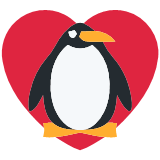
I was flirting with Linux for 20 years. There was always something that put me off an I went back to Windows. Recently I installed ubuntu with Kde plasma and I’m not going back. It just works and is heaps faster on older hardware. The old driver issues are gone, compatibility is awesome. The only issue is getting used to new software names.
How’s gaming support?
Through Lutris, really good
A large majority of games on steam work via proton.
For games outside steam, there’s a pretty good community around wine wrappers. I think it’s called lutris.
I used to play GTAV, assassins creed, and other AAA titles through it 4 years ago and its only gotten better.
Decent, with proton I can play most games with no issues
For single player, the majority of games should work just fine. Most gaming issues nowadays are either because of invase DRM or anticheat, but more and more games are getting support. A large part of it is thanks to the steam deck.
Surprisingly good. It’s no longer that depressing list of the same handful of open source games. These days you can be fairly confident most games will run OK, especially if you’re running Steam.
I dual boot fedora with plasma (it has all my laptop drivers without me having to install anything) with Windows and it’s pretty great, but I was out of Linux for a long time and there’s things I don’t remember. So I’m missing stuff and don’t have the time to relearn what I knew 20 years ago.
It works well enough for day to day tasks and dev work. Windows works well enough to run some games.
Same. I started with Ubuntu like a decade ago. I hated it and didn’t really see the fuss, kind of gave up.
But then I started putting in tons of time in rasbian, and windows kept getting more and more… Well, windows. I eventually realized how much more I liked working on stuff on the pi, and just needed proper hardware. That’s also when I started to understand the differences between distros. I’m not flaming Ubuntu (I’m not really smart enough to have an opinion), it was just a lot of hastle for something I didn’t understand the upside of yet.
Been wrestling with my first all Linux (Debian) box. It’s a bit of a learning curve but there’s this weird headspace it frees up. It does what I tell it. There’s no random software that shows up. There’s nothing I can’t nuke. No surveys on my favorite BBQ dish in my Taskbar (true story). It’s so godamn nice. It’s the opposite of a black box.
Im getting another (3rd) box specifically to slowly replace my current desktop. Ill be fooling around with WINE and whatnot for the software I need for work, probably setting up a small windows partition for when I absolutely need it. But all in all I’ll be 90% penguin by years end.
Linux is just all around snappier for me than windows is. I never have to wait, but on windows there are always delays opening windows and for some reason it will keep trying to generate thumbnails.
I really hate using windows. I’m a worse worker because of it. I’m just waiting for the m3 Macs to switch.
Sadly, my work stuff does not work on Linux. So I have a second computer for most of my work.
Yeah, this is what I don’t understand about windows. I get that as an IT professional, I don’t have a much of patience for sluggish system and that average users might not care that much about system responsiveness, but from my anecdotal experience, it has started to bug the average user too.
Even on a high-end device, windows just doesn’t feel smooth at all. And for some reason, it seems to get worse with every major release. How can you be a major industry leader, have users with more and more performative hardware, but your software seems to perform worse and worse?
I have found Linux to have excellent HW support for all older hardware. Only notable exception is fingerprint readers. Granted, it’s been years since I tried gaming.
I don’t look up Linux compatibility for hardware, everything just works
If a game doesn’t support Linux then I don’t support the game
It’s like people trying to run Linux or Mac software on Windows - they just don’t do it.
I don’t think the fingerprint reader is the problem it is how the OS supports it. I tried with my framework laptop and it just stopped logging me in after a misread or something like that.
Funny anecdote about FP readers: got an XPS 13 for work. At first I tried to make do with Windows, and everytime I tried to register my fingerprints, the laptop rebooted instantly. Then I got fed up jumping through hoops to set up my workflow, installed Ubuntu, installed the FP reader driver, and it worked like a charm.
As for gaming, I finally got rid on Windows on my gaming PC (AMD GPU), and all my games work very nicely (I don’t play multiplayer games). Most problems were fixed by selecting another proton version through Steam, biggest issue I had was manually updating the fucking Ubisoft launcher thing for AC Syndicate.