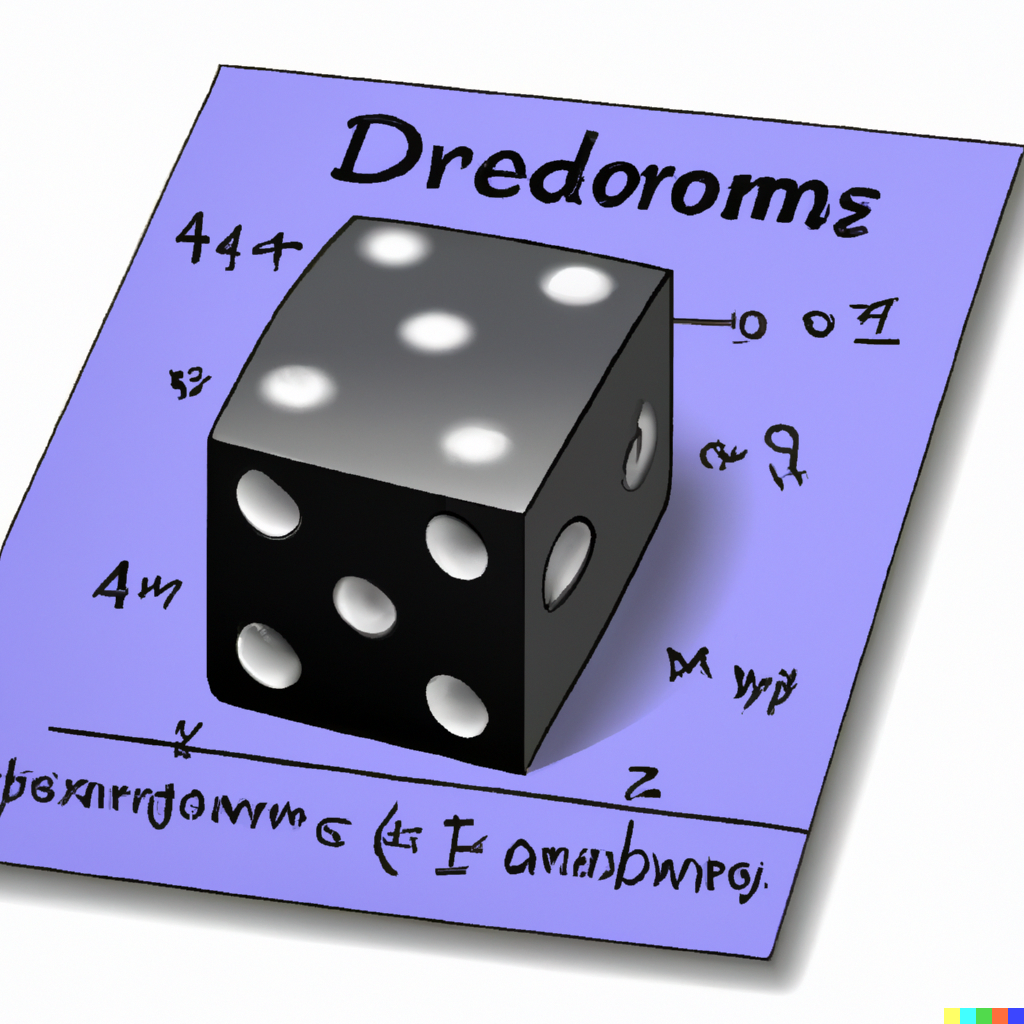Kate. Its such a brilliant foundation.
I currently have no idea of how to do it but in theory you can add any languages autocomplete, as well as huge libraries of auto-text (like in VSCode, templates for code stuff).
And its fast, unlike stupid electron VSCodium
I’m a new Kate convert. I had some issue on my system where GTK apps would break under Nvidia, something to do with font rendering. I tried Kate and was like “cool it works” and then I discovered how amazing and lightweight it is. Great editor.
It really is amazingly fast but also so extensible!
Yes! It is beautiful and easy to work with, very much my tool of choice for coding.
neovim
My favorite editor! Also incredibly popular…
Neovim!
Before I got around to learning
vi, I spent a few years usingjoe, which seems to have fallen out of active development (the last release was in 2018). It’s a terminal-based editor that bears some resemblance to old DOS editors.I use joe regularly for in-terminal editing. It’s easy, lightweight and very helpful, unlike vi…
I’d argue that vi/vim is fairly light depending on how you’re using it. I don’t use any plug-ins and I much prefer it over GUI programs other than in exceptional circumstances
I love Joe. And even though its last update was a while ago, it’s still my preferred editor.
I’m using ed for small edits when I know exactly that only a certain line needs to be deleted, or a word changed.
ed is the standard editor!
Emacs. Everything.
deleted by creator
I’ve been looking for a long time for a good alternative to sublime text.
however it’s not really a text editor, it’s more like a full IDE at this point, I really like lapce, it does have some bugs, but it’s really lightweight and fast, and I like the UI a lot
Just curious, why do you want to replace SublimeText with an alternative?
I prefer open source in general
it does seem neat, but also a bit overkill for what I want
I dont need nor want an LSP, the collaboration features or any of that. just nice and simple, for all that other stuff i have the full de like lapce or vscode
The original “ed” text editor, from 1969 Unix. Everyone should spend a few days trying to get some work done with it, if only to appreciate how we have nicer things now.
It is lovely on embedded devices. I sometimes bring it out for fun on my main PC instead of vim too haha
Another nice thing about ed is that it is sometimes easier to use than sed when you want to edit a file programmatically, since you can navigate lines at random (forward and backward directions), and you can still run regex find/replace like with sed. Just
printf 'i\nstring of ed commands\n.\n' | ed file-to-edit.txtand pipe the commands into ed, although it is really an esoteric way to write scripts.
I am a huge Vim nerd, but I do a lot of copy-paste with one-off minor formatting in between. Sometimes Vim is more efficient at this, but often it really isn’t and I’m quicker to use a dumb Notepad-like.
I’ve previously used Gedit in Gnome 2, Pluma which is MATE’s equivalent, Xed which is Linux Mint’s equivalent, and currently on Mousepad which is XFCE’s equivalent. That’s also mostly the history of my desktop environments over the last two decades.
I’ve been using Lapce for a bit and it’s pretty cool, like VSCode but written in Rust. It’s actually so much faster, like you press a key and there’s instantly autocomplete suggestions and error warnings, so it feels a lot more responsive than VSCode. It also opens faster. There’s still a couple weird things and missing functionality though because it’s early in development so I’ll probably go back to VSCode for now.
Linux:
- Kate
- Xed
Windows:
- Kate
- Notepad
- Notepad++
Notepad
…
Lmao.
I hardly use Windows (I use Arch btw), so Notepad isn’t that big of an issue.
I don’t understand. Is the default text editor on Arch (btw) worse than Notepad? O_O
Nah, im just playing around with you. I don’t use Arch btw… I use Kde Neon. Anyway, what I was trying to say is that I hardly ever use Windows, so as a result I barely use Notepad. Nothing wrong with Notepad… its just basic compared to Kate or xed.
Fair enough.
deleted by creator
I thought KWrite was a dumbed down version of Kate?
Pretty much, but they’ve been the same executable for a while now.
OK, yeah that’s what I thought.
I work mostly with Vim but when some task is easier with a GUI, Kwrite is the best. It’s so quick, even with a lot of text. And that preview scroll bar they added recently, 👌
I use Pulsar for working on my many JavaScript projects. It’s a FOSS, community-maintained replacement for the canceled Atom text editor.
Yay, always nice to see people mention it (outside of myself just shouting it into the void :P) - we are active on Lemmy now at !pulsaredit@lemmy.ml too.
Subscribed. Keep up the good work :).
Oh this is awesome! I really missed Atom and VSC just isn’t the same.
Thank you for sharing!
I’d describe it as “NeoVim for people who don’t want to spend time configuring it”. It has syntax highlighting (for pretty much any language you can think of) and LSP support out of the box. And the config file is just a TOML file. Here’s my current config for example:
theme = "monokai_pro_spectrum" [editor] line-number = "relative" middle-click-paste = false [editor.statusline] mode.normal = "NORMAL" mode.insert = "INSERT" mode.select = "SELECT"That’s it. No need to deal with Lua or VimScript
Also using commands after typing the
:is easier than in NeoVim since Helix will show you a list of available commands and a description of the closest match (or the one you choose from the list with the tab key). It looks like this: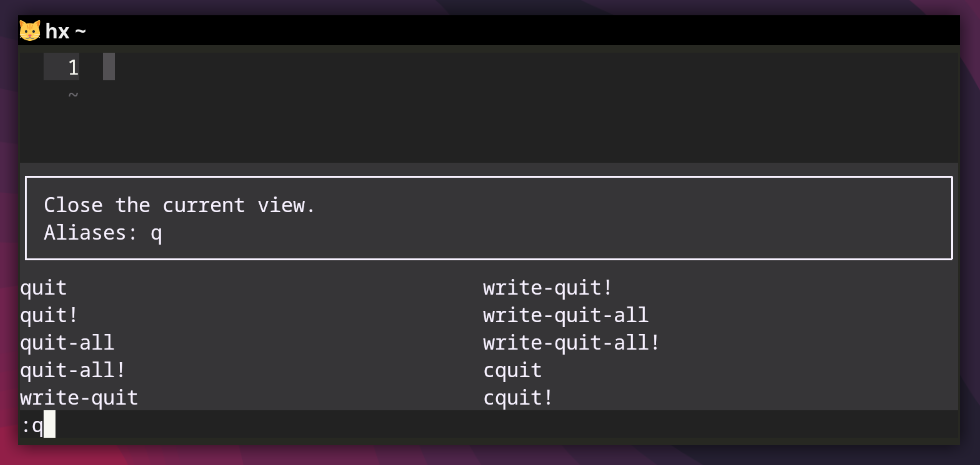
I use Helix for quickly editing files and coding
I really like Helix! When the plugin system comes it will be great, because it’s definitely missing some key features
This does sound cool and catches my interest.
Same, I switched to helix about a year ago, and do all my coding (except for android because of they don’t make it easy to not use android studio).
I was on vim for decades, but helix is finally the one that’s powerful enough to make me switch.
You can also use Intellij Ultimate, the only big missing features are project config if you have mismatched versions of Gradle/AGP/Kotlin as well as the profiler.
Another vote for
hx!Getting a productive setup for Python work is a matter of a few extra lines of TOML. The pre-release version on master also allows for multiple LSPs per language, which means I can combine pyright with ruff.
The modal key chords are verb-object instead of object-verb. It’s not a main selling point to me. However, you get multi-cursors out of the box, which I’ve always found simpler than e.g. macros. In general, keybindings are discoverable. I learn something new every week.
All in all, despite a few rough edges, it’s a nice alternative to needing to get a PhD in neovim configuration to get anywhere remotely near the cool setups other people are rocking.