- 14 Posts
- 120 Comments
I would like an already hardened environment from boot. That includes the kernel hardening and browser hardening that Tor has.
I get what you’re saying, a live USB does 80% of that with a bit more work, but I would still like to find a solution to this out there.
If there isn’t one, I’m ready to accept that and come up with my own solution.
Do you need it to be amnesiac? The very thing that defines Tails*.
Yes. A persistent storage feature would be nice but isn’t a requirement.
What’s wrong with Tor? Is your threat model so paranoid that you (somehow) don’t even trust Tor? Or, are you not in favor of its (relatively) low bandwidth? Or, is privacy and/or security not even a thing you seek after to begin with? Or, at least not beyond what your average distro provides already*.
The reason I don’t want to use Tor is because I will only connect to plain web websites where I don’t care if they know my IP. I also find that CloudFlare and other services can block Tor which sometimes causes issues with my work.
What do you intend to do with it? Daily drive it? If so, do you need persistence?
I mainly plan on isolating certain browser-based work I’m doing with other work on my computer. As I said before, persistence would be nice but is not necessary.
What does “Tails without Tor reliance” provide/offer you beyond a LiveUSB from any other distro? Or, rather, what do you hope it will provide/offer you?
I hope it would offer me a highly hardened environment to do work in, without the requirement to set it up every time on other liveusb OSes.
To put this all together, I want an amnesiac live USB hardened(browser, kernel) environment that does not use Tor.
Closest I found there is Secure-K which I might check out.
 creatorto
creatorto
Well then your forwarding hook is broken and won’t work for the second VM.
Because of the lack of clarity, I assume you meant something was wrong with the elif statement, so I ditched that.
/sbin/iptables -t nat -I PREROUTING -p tcp --dport $HOST_PORT2 -j DNAT --to $GUEST_IP:$GUEST_PORT2 fi fi if [ "${1}" = "Nginx" ]; thenMy goal is to isolate Jellyfin and nginx from my seeing network. I’m not following any guide that wasn’t linked in the post.
I want the VM so my system is more modular and secure.




yes, the host is 192.168.86.73 and it has that dnat rule.
And from the guest
Assuming you meant from the host, I am sshing directly to 192.168.101.4 instead of to 192.168.86.73:2222.
The third paragraph doesn’t make sense to me. I am using port 22 on my host(192.168.86.73) for it’s own ssh.
tcpdumpreturns this when I ssh to port 2222:20:32:29.957942 IP (tos 0x10, ttl 64, id 28091, offset 0, flags [DF], proto TCP (6), length 60) 192.168.86.23.53434 > 192.168.86.73.2222: Flags [S], cksum 0x5d75 (correct), seq 1900319834, win 64240, options [mss 1460,sackOK,TS val 3627223725 ecr 0,nop,wscale 7], length 0
192.168.101.4is the alma guest. It’s got port 22 open and I can ssh into it from the host computer.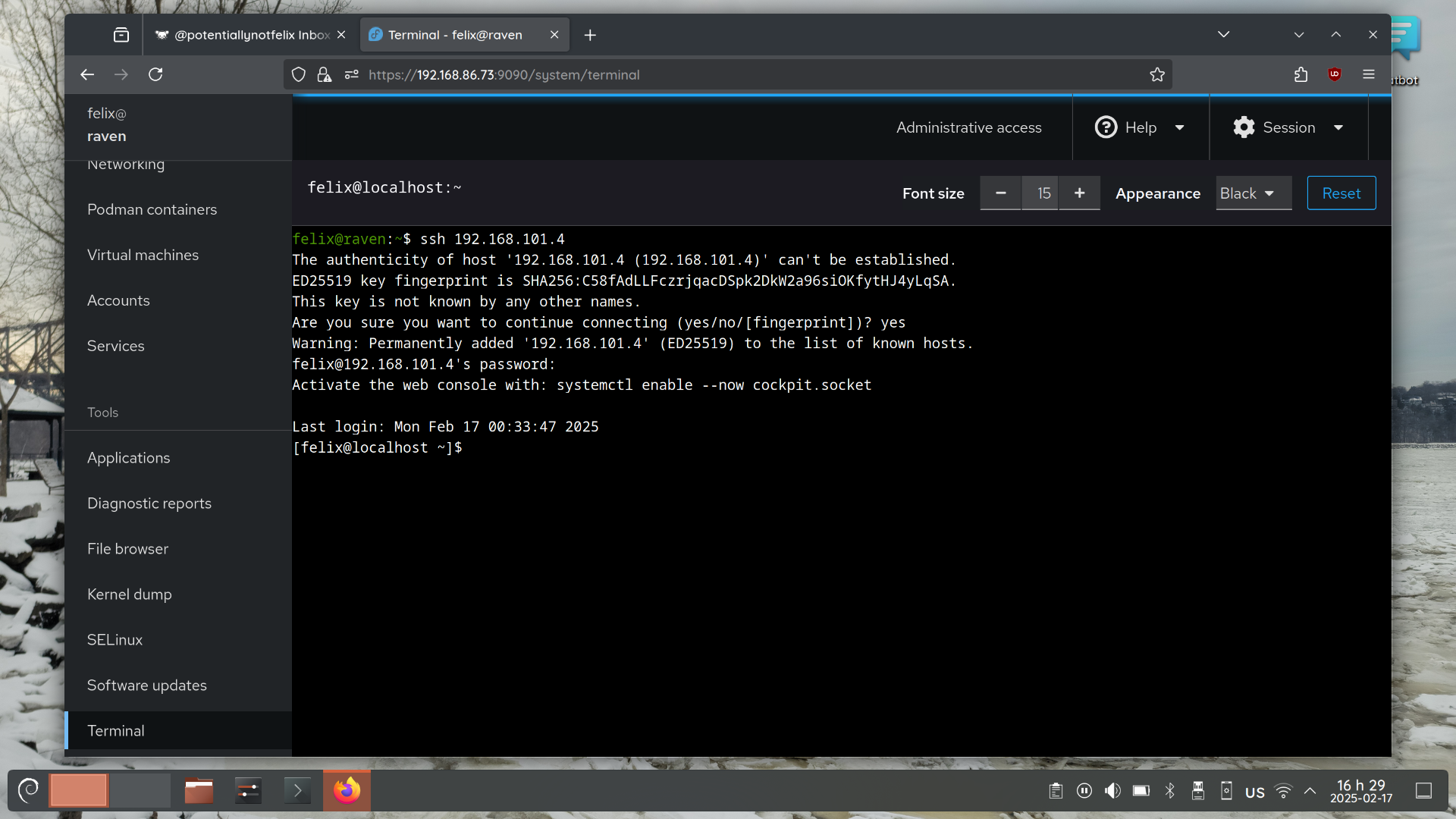
iptables -nvL on Alma returns:
Chain INPUT (policy ACCEPT 0 packets, 0 bytes) pkts bytes target prot opt in out source destination Chain FORWARD (policy ACCEPT 0 packets, 0 bytes) pkts bytes target prot opt in out source destination Chain OUTPUT (policy ACCEPT 0 packets, 0 bytes) pkts bytes target prot opt in out source destinationI believe this means it automatically accepts connections.
IMO this makes it unlikely that the guest is the issue.
ssh -v returns:
OpenSSH_9.2p1 Debian-2+deb12u4, OpenSSL 3.0.15 3 Sep 2024 debug1: Reading configuration data /etc/ssh/ssh_config debug1: /etc/ssh/ssh_config line 19: include /etc/ssh/ssh_config.d/*.conf matched no files debug1: /etc/ssh/ssh_config line 21: Applying options for * debug1: Connecting to 192.168.86.73 [192.168.86.73] port 2222. debug1: connect to address 192.168.86.73 port 2222: Connection refused ssh: connect to host 192.168.86.73 port 2222: Connection refused
From the
iptablesmanpage:--to offset Set the offset from which it starts looking for any matching. If not passed, default is the packet size. ... --to-destination ipaddr-ipaddr Address range to round-robin over.This seems to do something, but the port still appears as closed.
iptables -nvLreturns:Chain INPUT (policy ACCEPT 0 packets, 0 bytes) pkts bytes target prot opt in out source destination Chain FORWARD (policy ACCEPT 369 packets, 54387 bytes) pkts bytes target prot opt in out source destination 5 300 ACCEPT 6 -- * virbr1 0.0.0.0/0 192.168.101.4 tcp dpt:22 84 6689 ACCEPT 0 -- * br-392a16e9359d 0.0.0.0/0 0.0.0.0/0 ctstate RELATED,ESTABLISHED 7 418 DOCKER 0 -- * br-392a16e9359d 0.0.0.0/0 0.0.0.0/0 146 9410 ACCEPT 0 -- br-392a16e9359d !br-392a16e9359d 0.0.0.0/0 0.0.0.0/0 0 0 ACCEPT 0 -- br-392a16e9359d br-392a16e9359d 0.0.0.0/0 0.0.0.0/0 Chain OUTPUT (policy ACCEPT 0 packets, 0 bytes) pkts bytes target prot opt in out source destinationI’ve omitted some listings that were labelled as docker.
iptables -t nat -nvLreturns:Chain PREROUTING (policy ACCEPT 626 packets, 90758 bytes) pkts bytes target prot opt in out source destination 5 300 DNAT 6 -- * * 0.0.0.0/0 0.0.0.0/0 tcp dpt:2222 to:192.168.101.4:22 Chain INPUT (policy ACCEPT 0 packets, 0 bytes) pkts bytes target prot opt in out source destination Chain OUTPUT (policy ACCEPT 154 packets, 12278 bytes) pkts bytes target prot opt in out source destination 0 0 DOCKER 0 -- * * 0.0.0.0/0 !127.0.0.0/8 ADDRTYPE match dst-type LOCAL Chain POSTROUTING (policy ACCEPT 290 packets, 22404 bytes) pkts bytes target prot opt in out source destination 0 0 MASQUERADE 0 -- * !br-392a16e9359d 172.18.0.0/16 0.0.0.0/0I’ve also omitted some listings that were labelled as docker.
After running the
sshcommand, the bytes seem to increase. After 1 ssh attempt:7 420 DNAT 6 -- * * 0.0.0.0/0 0.0.0.0/0 tcp dpt:2222 to:192.168.101.4:22After another ssh attempt:
8 480 DNAT 6 -- * * 0.0.0.0/0 0.0.0.0/0 tcp dpt:2222 to:192.168.101.4:22




question! do you think installing the fedora vanilla kernel would solve this? I’ve used different distros that supported this bluetooth driver, so I assume it’s already in the kernel and ready.
Plasma mobile is probably different, I only see
bluetoothctlandbluemoonfrombluez-utils. When I runbluetoothctl power onit saysNo default controller available.systemctl status bluetoothinitially returnsinactive (dead)with no logs, and when I start it it gives the log:Jan 20 16:24:38 solstice systemd[1]: bluetooth.service - Bluetooth service was skipped because of an unmet condition check (ConditionPathIsDirectory=/sys/class/bluetooth).This error is fixed by running
modprobe bluetoothas root. I can start bluetoothctl, and it runs successfully. The systemd logs return:Jan 20 16:25:29 solstice bluetoothd[2481]: src/plugin.c:init_plugin() System does not support bap plugin Jan 20 16:25:29 solstice bluetoothd[2481]: src/plugin.c:init_plugin() System does not support bass plugin Jan 20 16:25:29 solstice bluetoothd[2481]: src/plugin.c:init_plugin() System does not support mcp plugin Jan 20 16:25:29 solstice bluetoothd[2481]: src/plugin.c:init_plugin() System does not support vcp pluginAnother lemmier suggested that my system just doesn’t have the right kernel. This is unfortunate but may be true at this point.





















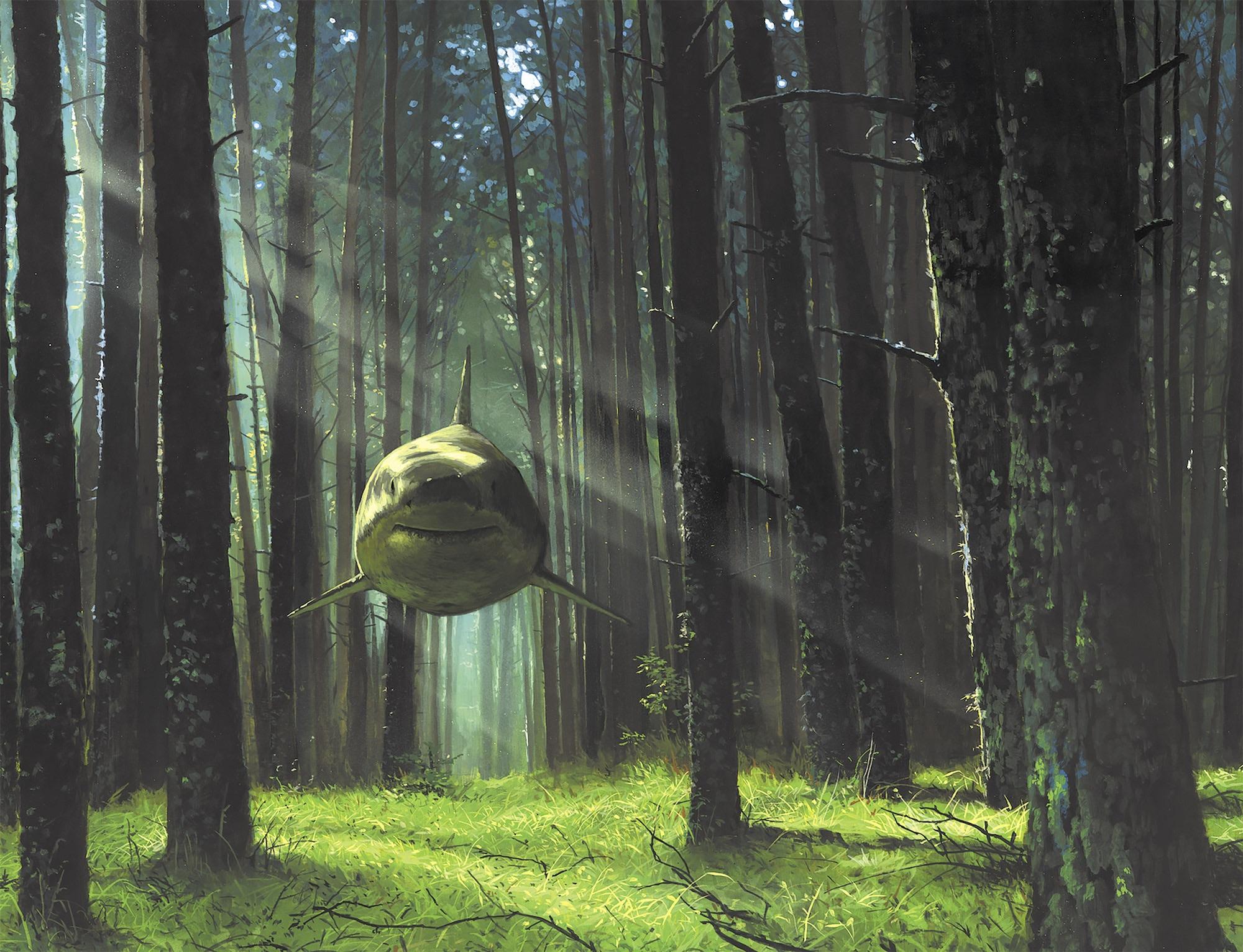

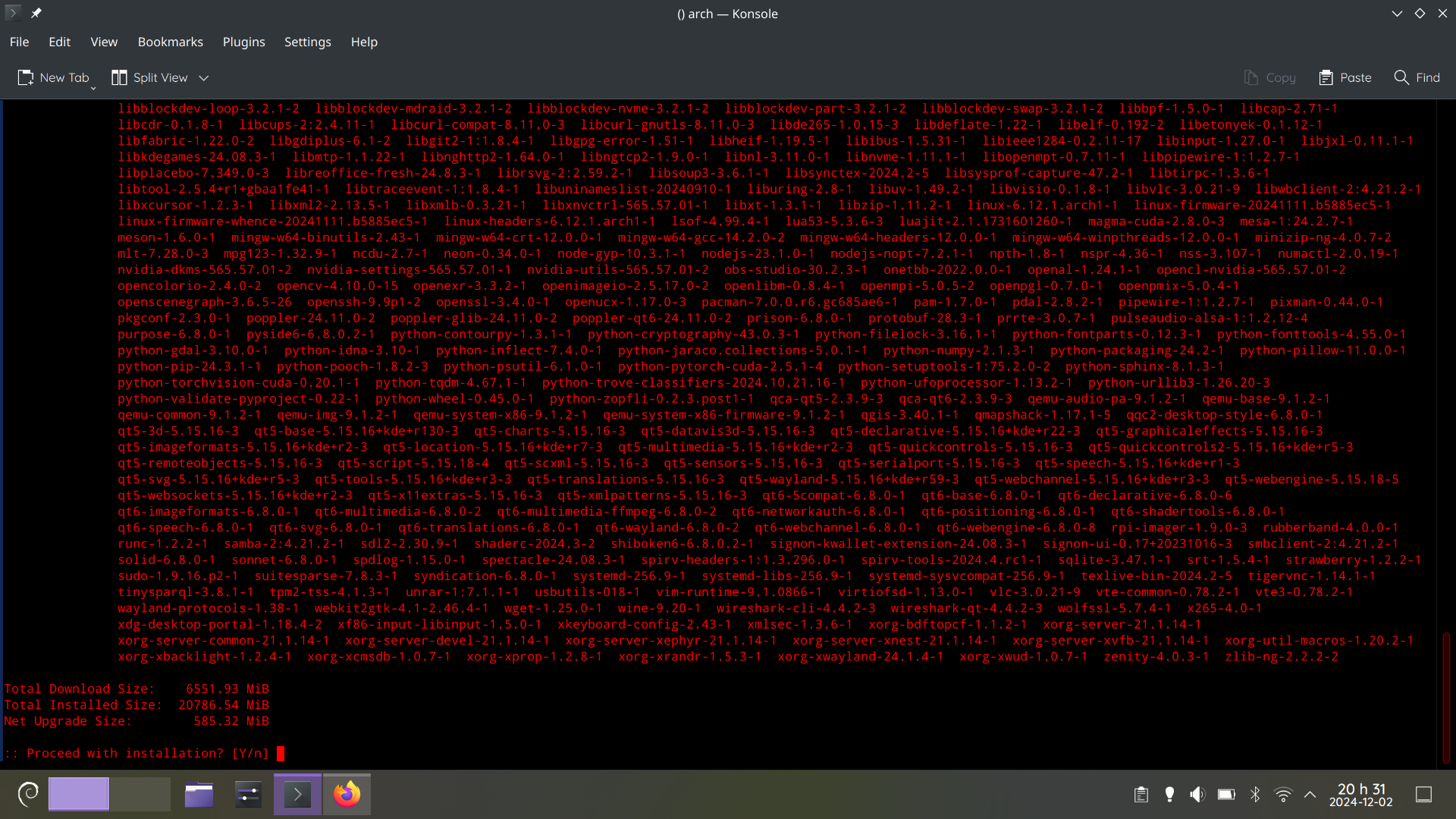

Yes, I’ll look into how hardened that unsafe browser is, because that would be an ideal solution for me. Thank you very much.