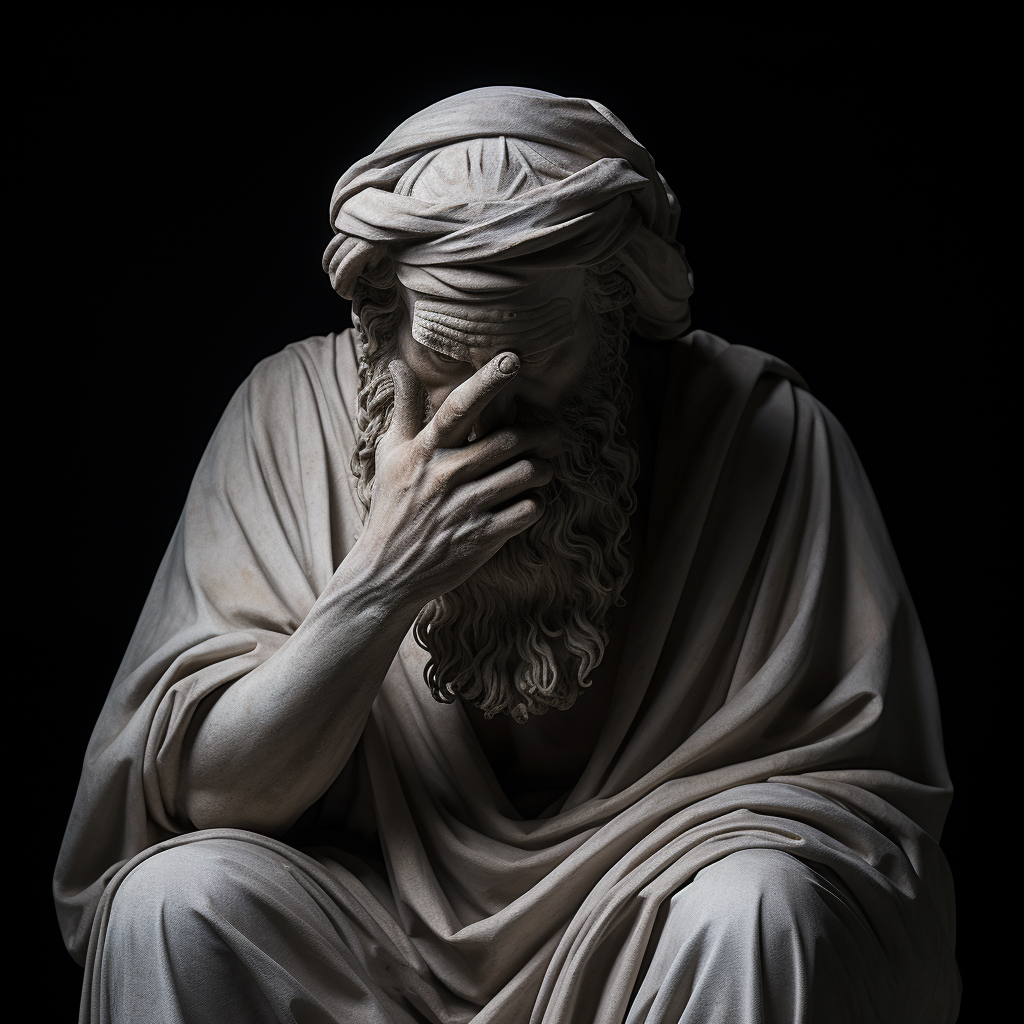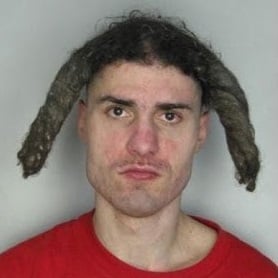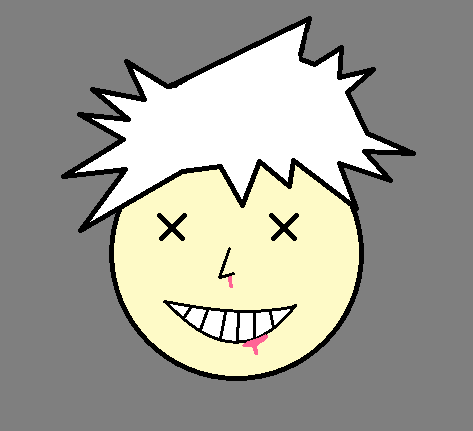Ubuntu’s popularity often makes it the default choice for new Linux users. But there are tons of other Linux operating systems that deserve your attention. As such, I’ve highlighted some Ubuntu alternatives so you can choose based on your needs and requirements—because conformity is boring.
This article is actually well written. I might bookmark it to send to people looking to switch.
It’s good but Fedora or at least OpenSUSE should definitely take the place of Manjaro.
I wouldn’t use openSUSE. It is way to obscure.
True. Although I would say the same about Manjaro
As a noobie to Linux I have a question: I decided to try ubuntu (haven’t yet) because of what I think is called the Gnome Desktop Environment, which from what I understand is what gives it all of those sleek animations and tab switcher and stuff. Am I correct about this? Or do all distros have this? I care a lot about aesthetics and stuff like that—the main reason I’m interested in Linux, other than learning about something new, is the idea of being able to fully customize the look and feel
Most distros will have it, you could install it on any distro with effort
Example of effort https://itsfoss.com/install-gnome-linux-mint/
https://www.gnome.org/getting-gnome/ Other distros with it
I use Endeavour and on install I just chose Gnome
You can stick with Ubuntu, it’s not really a big deal. Everyone will say what they use is best because eventually you will find what is best for you
Thanks! Mint was my other choice, so knowing I can use that on either frees me up a little bit
You will be able to get GNOME as the default desktop environment in many distributions and then install what extensions you want to change both appearance and function: https://extensions.gnome.org/
You can use a bunch of extensions to get the taskbar + app menu that Windows and KDE use:
https://extensions.gnome.org/extension/1160/dash-to-panel/ , https://extensions.gnome.org/extension/3628/arcmenu/ and https://extensions.gnome.org/extension/615/appindicator-support/Or make GNOME look more like macOS if thats your thing:
https://extensions.gnome.org/extension/4994/dash2dock-lite/Many users swear by GNOME’s default work flow though, so might wanna give it a shot before changing it.
Thanks a lot
Installation of Debian 12, Desktop Environment choices

So Ubuntu, Ubuntu and unstable arch… here let me have a go:
- Fedora
- Tumbleweed
- Endeavour OS
- easy install arch with extra repos, zfs and and dracut
- Bonus for the curious
- void
- Redcore Gentoo
I can’t say I can fully complain about Ubuntu when Mint came about because of it. Also because I have no other choice than to use a Ubuntu server distro for one of my classes.
The funny part about that is our instructor had us install a GUI and didn’t choose gnome because he doesn’t like it. He said it’s a pain to use, which I don’t have an opinion on either way since I’ve only ever used it for a combined total of less than a year.
Corporate wants you to find the difference…
Pop!_OS is lovely and the people behind it helpful. Works so well on my System76 laptop (obviously).

Yeah, no.
It was one of the first that didn’t make you to want to tear your hair out, I’ll give them that.
That’s what I interpreted from the “targeted at regular desktop users” part.
Certainly not one of the first distros. But one of the first that almost any normal person would actually be able to install and use? Absolutely.
There were multiple before it that claimed to be easy for anybody to use, but most of them still weren’t by a long stretch.
there were dozens of others in the 11 years between the first and ubuntu
“Targeted at regular desktop users”
I really feel like you’re missing the idea of that sentence deliberately.
What Linux distribution came before Ubuntu that was specifically designed to be user friendly for a non-technical user?
What Linux distribution came before Ubuntu that was specifically designed to be user friendly for a non-technical user?
There were a bunch of distros advertising ease of use; several were even sold in physical boxes (which was the style at the time) and marketed to consumers at retail stores like BestBuy years before Ubuntu started.
Here are four pictures of the physical packaging for three of those pre-ubuntu desktop distros designed to be user friendly and marketed to the general public:




Ubuntu was better than what came before it in many ways, and it deserves credit for advancing desktop Linux adoption both then and now, but it was not “one of the first” by any stretch.
I don’t think that’s particularly wrong, tbh.
The key words being targeted at regular desktop users.
Obviously far from being one of the first distros, or distros with a GUI. But targeted at regular desktop users - i.e. “normies”? Absolutely.
People need to remember how crappy and janky the desktop was before Canonical spearheaded a lot of usability improvements.
If only they had continued along that path :/
Mandrake/Conectiva/Mandriva
That’s two.
(And hey, thank suse for killing Conectiva)
Slackware is a garbage distro purely because it doesn’t have a functional package manager supporting dependency resolution
targeted at regular desktop users
While Slackware and Debian are the oldest still-maintained Linux distros, I don’t think either had a desktop-first approach.
I considered putting logos of some of the many more user-friendly pre-ubuntu distros in the meme but was lazy.
Debian was intended to be for regular desktop users back then too, though.
…Except Debian wasn’t even user-friendly when I used it two years after Ubuntu’s release. Red Hat Linux (not RHEL, which came later) was the only distro I’m aware of before Ubuntu that was more UX-focused.
Edit: I forgot about a few others — SUSE, Corel Linux, Lindows/Linspire, and others. Buuuuuuut most of those distros don’t exist anymore. I still stand by that Debian didn’t used to be as noob-friendly as it is these days.
SUSE?
I forgot about Corel Linux and Lindows as well now that I think on it.
Mandrake is another
Recommending Pop_OS! to newbies
That might just be the quickest way to make someone hate Linux forever. The glitchiest, most troublesome install I’ve ever tried to do. In the end, after two days of work just to get the damn live image to boot, the only reason I kept going was probably sunken cost falacy.
Yeah, maybe. My experience has been a multitude of hangs and flash drive rewrites. At first, I thought my flash drive might be bad, so I tried another and quickly determined that the other one was actually bad before going back to the first. Eventually, I ended up just unplugging everything out of desperation and for some reason that worked.
I’m actually still working on this as I type this, currently waiting on partition changes because, while I read that 500MiB is recommended for Pop’s boot partition, the installer has told me that it’s too small…
Since I’m still dealing with this, and given the issues I had booting the live disk, there’s a good chance this won’t even be useable in the end. I’ve used Ubuntu before, and it boots fine, but fuck if I want to deal with snap.
Edit: Went up to 750MB (yeah, MB not MiB here, easier to think about later). Still says it’s too small. Sure wish I had some detailed documentation to work with here, instead of just “use Clean Install” in the official docs and a single Reddit comment saying “500MiB is good.” That would the bee’s damned knees.
Edit 2: Works fine once installed. The live disk just would not boot with anything else plugged in for some reason.
I think it requires 1GB and it’s an incredibly recent requirement that that does not show up well in most search results. I had the same issue on a recent install and I had to go searching around the internet to figure out the actual size like you did lol.
Not the first time trying Linux, but the first time in the last 10 years since I tried it and I’m digging Mint. Still has problems with my Logitech steering wheel and Logitech mouse, but overall not bad.
I just had a flashback to 1999 and compiling a custom kernel to get my damn Logitech mouse to work.
For now. They’re switching to Debian.
Edit: I think I was thinking of Linux Mint?
Edit again: I was wrong twice, it was Vanilla.
https://linuxiac.com/vanilla-os-announces-major-shift-moving-from-ubuntu-to-debian/New article: Debian isn’t your only option
Yeah but it’s the best one
Step 1: install Debian
Step 2: install a bunch of packages essentially making it UbuntuStep 3: Don’t install Snap & have a better time
Very true. Snaps are the worst. I don’t even get why Canonical hasn’t decided to just drop them already
Sunk cost fallacy?
Because they want control.
You are doing it wrong, then.
I was looking for some information on this but couldn’t find anything. Do you have a link or any more info on them moving to a Debian base?
Hm. I don’t think I dreamed it, but now all I can find is a Reddit post where mmstick says the next version will be based on Ubuntu 24.04.
Maybe I was conflating it with Linux Mint.
I was thinking of Vanilla. Thanks for the callout, I was lined up to be very confused at the next Pop OS release.
Ah that makes sense. I didn’t know about Vanilla so thanks for updating that.
I know Pop is updating with their own DE “soon” and thinking they were changing their base as well would have been quite an undertaking
They’re making their own from scratch because modifying Gnome became too much of a pain. It’s got the same name, which is confusing.
This is probably why I had it in my head that they were doing the Vanilla thing, in that they are both departing from their long-standing fork.
Cosmic does look really nice.
Linux Mint already has an alternative Debian edition maintained.
“New to Linux? Where the most daunting thing about switching to it is how many choices you have in configuration? Well, good news! You have more choices than you think!”
To any Linux curious users,
I consider myself to be an intermediate Linux user. I have hosted applications and services on Linux servers in the cloud and use it as my primary operating system. I recommend Linux Mint. If you have an nvidia GPU, then I recommend PopOS as they have a version that has nvidia drivers pre-installed.
When I first started with Linux, I thought that Mint was less capable than other distros as it was the most user friendly. But I learned that you can do anything you want with any Linux distro. It is just that Mint is the least likely to give you trouble with random things.
With that all being said, you will have far fewer issues with Linux than you will with Windows.
Additionally, you can get legit troubleshooting steps for linux that actually work. With Windows it seems that there are 100 ways to possibly fix an issue and they feel like patching a sinking boat.
I think that’s something that people should emphasize to Windows & MacOS/iOS users more, the problems are impossible for you to truly resolve, and the next update could make your program that fixes said problems obsolete, or makes it impossible to control what network traffic your computer sends entirely in order to torrent Windows Updates to other users. Linux has presented me with problems which can be solved in a variety of ways and really helpful troubleshooting resources that have a side benefit of introducing you to cute online groups of people who tend towards anti-corporate politics/incoherent left libertarian at a minimum
First year of Linux for me was Mint, loved it, have since switched to popOS which I will admit has been less stable than mint with the DE very infrequently locking up, it does self recover. Only REISUB’d Mint twice and I don’t actually think I’ve had to on Pop yet, some recent nvidia driver made it angry but rolled back without issue
i’ve been pushing mint for years because it truly is just that good. everything just works. easy to learn. lots of easy customization available by default for even beginner tinkering. there is no headache or issues with drivers, patches, or software, ever.
but unfortunately (most recent versions) have become more prone to heavy slow downs and the new store in the latest update is utter trash.
What are good dual boot friendly options? I still game too much to ditch windows and dual booted Ubuntu but meh Ubuntu lol
I mean anything but the atomic distros will dual boot just fine. GRUB is GRUB. I have the most experience with Debian-based distros, but they all dual-boot just fine.
I consider Linux Mint Debian Edition to be the starter distro that Ubuntu was, >10 years ago.
Would you recommend something different for someone who doesn’t need a “starter” but still wants to dual boot? I’m not super unfamiliar, I just haven’t bothered for a long time
I’m using Pop OS, pretty good IMO
Flashing pop onto a USB now, let’s give it a go! Any tips on gaming tools? I think I read about some newer compatibility thing but can’t remember what it was called lol.
I’m using it mainly for development, keeping all the gaming to windows
Mint sets up the entire dual boot and partitioning during the install. You just choose how much space for Mint. Very easy and intuitive.
Linux Mint is a popular alternative.
But all options can be dual booted as far as I know!
Some don’t play nice with dual booting. I’m honestly not familiar with the “why” but a couple of distros I looked at (one was one of the gaming forward ones, forget which) are outright like "don’t dual boot this and if you do don’t come crying to us.
I’m guessing they struggle seeing other file system types but I have no idea.
Oh that is news to me. I always assumed a partition was all it needed.
I honestly don’t know what the issue is, but if the distro page is like “don’t fuckin do it” I just believe them 😂
It could just be that windows is obnoxious and likes to do its best to break shit, and they don’t want to deal with helping people figure out how to repair it in limited dev time.