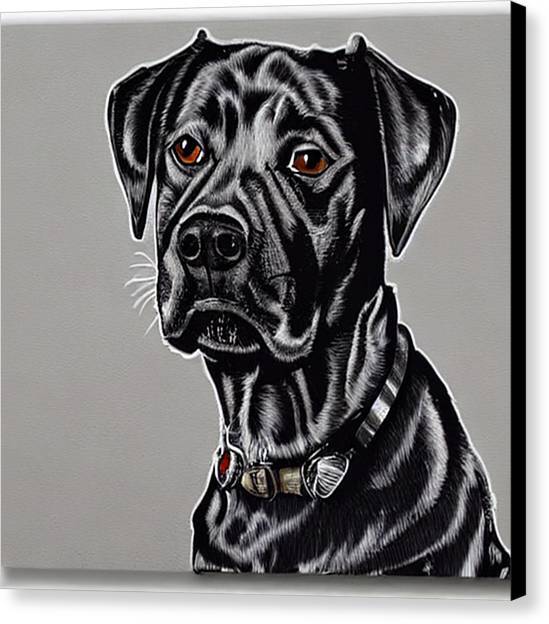So I’m building a new computer before the end of the year and lemmy is obviously pushing me towards Linux.
I am not computer savvy, I have a family member that will help me set up my PC, but I do not want to be calling/messaging them every day when I want to open a program.
Basically my question comes down to: can I operate a Linux PC these days without needing to troubleshoot or type code.
I use my computer about once a week for a few hours I would say, so any time spent troubleshooting is time wasted.
Thanks!
EDIT: since a lot of people are asking what programs I typically use, I’ll just list my most used programs.
Word, Excel, ect(I’m fine with alternatives)
Spotify
Gimp (would have been a make or break, so I’m glad it’s supported)
Brave browser (browser is a browser)
Steam
Discord
I would say that while I could figure out how the kernels work, I’m at a point with computers these days where I don’t have the time. My priorities fall with a seamless daily experience. If I have the time to figure something out I can, but ideally my day to day usage being unbotherd is what I’m after.
A lot of the comments so far have been helpful! I’m definitely going to give Linux a fair shot with my new build, probably start with Mint.
I’ll be slightly contrarian to others and give a different perspective: you may find yourself hitting some roadblocks, I’ll try to explain.
I set up Linux Mint for my elderly parents. The key thing is, I set it up for them, functioning as the administrator for that machine, making sure they had a non admin account and configured their desktop to only show the shortcuts they cared about (firefox).
It worked fine, and I only got calls once every few months. They got scared if some popup occured, or if they accidentally saved something to their desktop that they wanted to get rid of. I don’t know if that really meets the definition of seamless, and I don’t know if you’d even consider those problems.
The other thing that can happen, is hardware interfaces. I know that you’ve listed out your use case. I’m just saying that if your birthday rolls around and someone buys you a 3d printer where you “just plug it in”, you’re going to be in for a long troubleshooting day, if it isn’t natively supported.
With Steam games, you can often get away with enabling proton, but… Small issues like being able to select multiple drive folders have sent me down long troubleshooting avenues as well. And when I use the word troubleshoot, I’m inevitably referring to the command line.
Lots of people are encouraging you to try, and you can make that decision. I just want to toss out that it might not be seamless. But I don’t think Windows is seamless either. It’s just what most people are used to.
I don’t think Windows is seamless either. It’s just what most people are used to.
This. I’ve never used Windows 11. Apparently, they are removing the Control Panel. If I can’t figure out how to fix a problem that comes up, I’m going to have to search for the answer and test out solutions. This is no different from Linux.
Hardware support is also two-sided.
For example: game controllers.
On Linux, any first-party Switch, Playstation, or Xbox controller works out of the box. Most 3rd party controllers also work out of the box. Even Wii remotes work once paired over bluetooth (and the pointing works but takes some setup).
On windows, xbox controllers work out of the box, except for very old ones which require a driver. 3rd party pc controllers will tend to work out of the box (or sometimes with a driver), but wired Switch and Playstation controllers need hacky workarounds to work or to get full functionality. Wireless controllers can often be paired with bluetooth, but I’ve had hit and miss luck with windows and first party Sony/Nintendo controllers
deleted by creator
I think the issue is trying to figure it out. I can build computers all day long but just about anything I want to do in Linux requires a browser and a search engine.
You’re also comparing hardware vs. software for your thoughtful dig of the OP, which are very different.
They are comparing the level of knowledge required to do them.
Which are about as related as the knowledge required to mount drywall and the knowledge required to run a ham radio station. You tell me which is more complicated but either way there are most certainly radio amateurs out there that don’t know the first thing about handywork and handymen that could barely find the on-off switch on a broadcast-rig.
Okay but if I told you Linux was as easy as watching a YouTube video showing how to hang dry wall, then you might rightfully say “this isnt so bad”.
Absolutely. Anything can be learned and unless things build on top of each other you can’t really compare difficulties.
There are linux distros with installers that are windows style, and have a display manager that mimics it as well. Would that count as building on top of existing knowledge? I actually never used something like Mint but if people are putting it on their grandparents computers without issue there gotta be something there.
Point being that OP must’ve installed Windows before and therefore should be able to build a computer hardware-wise?
deleted by creator
I guess uBlues main images are. I use Fedora Atomic Kinoite, which is not ready at all.
Yes it is. Pick a newbie friendly distribution. Say Ubuntu.
IMHO Windows is only “user friendly” because it’s preinstalled on most PC’s.
User friendliness comes with experience.
If you pick a new user-friendly distro, nine times out of ten it’ll run like a dream out of the box.
If you want to change something minor like a desktop background, you might need to search through menus for the settings or ask for advice.
If you want to install new hardware, like swapping in a new video card, you’ll definitely need some assistance.
Yes, it’s easy. BUT:
- buy Linux-compatible hardware. While you might technically be able to get something to run by fucking around, it’s just better to bit Linux-compatible hardware. If something doesn’t work, it doesn’t work, put it on a shelf and try again in six months.
- If you’re dual-booting windows, know that windows occasionally nukes the boot loader, so that only windows loads. This happens irregularly, like every 2-5 years. A Linux friend can help fix it, or you can follow instructions online (you need an empty thumb drive to do it).
Sometimes, when dual booting Windows and Linux, especially on the same drive, the Windows installation just breaks. Sends you to automatic repair only for it to not work.
I learned this the hard way.
You should be fine doing what you want on Linux. Just make sure everything works before installing completely. There is a liveUSB mode that let’s you try it before you install.
Mint and PoP os are good ones to try.
Can also check out Zorin os which is pretty good too but doesn’t update as often.
In the last four years I’ve built three gaming PCs and installed Linux on two and Windows on one.
If you can install Windows on a PC, you can install Linux on a PC. The process of getting the ISO, writing it to a thumb drive, using the BIOS to boot to the thumb drive is the same. The Windows installer is kind of its own environment, but most Linux distros will boot to a “Live environment” that gives you a full desktop you can try out and use before installing, and the installer runs like any other program. Some automatically launch it, some give you an icon to click on the desktop. The installer will ask you the same basic things, though Windows asks you more stuff about their proprietary garbage.
The last time I installed Windows, (Win 10 about a year, year and a half ago) it started up with a fallback video driver and 800x600 resolution, and I had to use Edge to download the GPU driver from AMD’s website. I’ve never had to do that on Linux; AMD drivers are supported directly by the Linux kernel and work out of the box.
I have an unusual speaker system that makes a loud popping sound when the sound chip in the computer turns on and off, so I have to disable a power saving feature by putting a line in a config file. That line I copied and pasted from a forum. It’s entirely because I have this weird old sound system of mine; the vast majority of folks won’t have to do that.
I’ll note that I also choose hardware specifically for Linux compatibility. I use AMD GPUs, I make sure to use Intel wireless chips, I have desktop peripherals that don’t require those goofy dashboard apps to configure. Generally go with as normal as you can.
If you’re coming from Windows, I would suggest trying the Cinnamon or KDE desktops, in the look and feel department they’re probably going to be closer to what you’re used to with robust graphical tools.
Standard disclaimer: Linux is not Windows. You will have some learning and adjusting to do as you get used to a new ecosystem. I don’t think Windows or Linux are free of “troubleshooting.” Stuff goes wrong on Windows too. Thing is, with Linux you can…learn how to fix it?
Really, you already use gimp, but not linux?
It’s what I got to use in highschool computer class, I’m a sucker for what I know.
Steam ⇒ No Ubuntu
For Word/Excel alternatives, I would suggest LibreOffice fresh. So, go with one that gives recent versions of it [1].
can I operate a Linux PC these days without needing to troubleshoot or type code.
That will vary greatly depending upon your Hardware selection. I was lucky enough to manage a good enough setup (adding extra effort to check Motherboard components) for Linux support and still have a few problems. [I am unable to get CPU fan speed (tachometer reading).]
I like Endeavour OS, but it being rolling on Arch, means, it is for someone who is happy with troubleshooting and bug reporting.
I had tried Open SUSE for a bit (back then, I hardy knew Linux) and liked that too.
Debian probably won’t work either, because, even though it is something you probably won’t need to troubleshoot for years, once setup, Steam will make it hard for you and Discord, well, no idea. I removed it after declining the new TOS.
I hated the problems with older versions, which seem to be greatly reduced in the newer ones ↩︎
Why Steam -> no ubuntu? EDIT: Ah, i see. I didnt have that problem because i always used pop os
Maybe this article would be a good indicator.
By default, Ubuntu will give the Snap version, which Steam devs don’t like to support.
And installing another version will probably require some configuration and terminal stuff, so I’d suggest going with something that plays well with Valve.This is true. And it’s also why I always recommend downloading steam through their website. They distribute their own Deb directly, and it auto updates.
Flatpak version is also okay but if you want to use a secondary disk then you need to know how to use portals (or the Flatpak configuration tool that I can’t remember the name of).
Flatseal is the tool.
(Another benefit to using the flatpak version of Steam is that Steam leaks rather substantial chunks of /dev/shm memory. The flatpak automatically cleans that up. God knows why Valve hasn’t fixed this yet.)
It depends! You’ll get a lot of recommendations. And they’re probably good recommendations. But there are most certainly Distros out there that are very simple. I would suggest you don’t be afraid to Distro Hop until you find one that you really feel at home on.
If you’re looking for something that’s simple, out of the box, and out of your way, I’d avoid anything Arch based. Ubuntu or Debian based Distros will have the most documentation and therefore minimize the amount of time you spend looking for answers, however, Fedora based Distros, in my experience, are rock solid and sit comfortably between stable and the bleeding edge.
IMO it’s the best (desktop) Chromium-based browser. Which means it’s a bad browser but there are a lot of worse options.
I agree on the stop using brave part, but if your blog starts with this argument, your opinion piece means shit
Why was appointing Eich as CEO so controversial? It’s because he donated $1,000 in support of California’s Proposition 8 in 2008, which was a proposed amendment to California’s state constitution to ban same-sex marriage. Eich wrote a blog post defending himself in 2012, when the donation was initially discovered, where did not apologize and denied the donation made him a bigot
I also agree with you. Please don’t be shy with the downvotes
I would say dual boot so you can use windows when you can’t figure something out
Or run Windows in a VM if you need it.
You haven’t tried ,have you it is real slow like real slow.
No I haven’t. some version of Linux has been my only OS since the early 2000s. You would think that it would be in Microsoft’s interest to make it run well in VMs. Still, I guess it’s just another reason that Windows is crapware.
That and running games in a VM has been known to get you the banhammer for multiplayer.
Most of that sounds pretty easy to pull off. I have a few thoughts, though:
- What games do you run in Steam?
- Just a bit of a warning: Discord is annoying about updates, at least with the Debian version. I can’t remember what the Flatpak does.
- For MS Office, most distros should come with LibreOffice. If you have problems with LibreOffice, then Google Docs should be fine.
- You’ll have to run Spotify from the browser, but I imagine that won’t be a problem, as you’re probably not an audiophile
- Run GIMP as a Flatpak, as distro versions tend to have weird bugs with the resynthesizer plugin.
Re: Discord
You can edit a text file to get it to stop checking for updates. IDK if this is viable on Debian but on Fedora it was never more than 1 update behind so I never had an issue in years
I think it’s on the Archwiki, but it applies to any Linux
I added an apt repo someone had created. I’ve checked how it works, and it’s just a CI routine pulling the latest Discord package for the website and throwing it in a repo.
That sounds like another good solution!
On Fedora AFAIK you can have Spotify app.
It’s on Arch and Debian as well which means it’s on basically every distro
I had no idea there was even a native Spotify port for Linux.