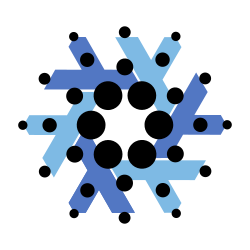For me, it’s hands down Flameshot. The best screenshot tool in the world - I’ve got it hooked up to my PrtScrn key for super easy screenshots.
I also love Kwrite as a Notepad++ alternative, and KolourPaint as a MSPaint alternative
Well, the permanently open applications on my system are: claws-mail, Pale Moon (browser forked from Firefox), konqueror (TDE file manager), konsole (TDE terminal), and Aqualung (music player). Other good friends include kate, Inkscape, and OpenSCAD (despite its flakiness). And I get a lot of mileage out of DOSBox.
If the OP hadn’t specified desktop software, I’d also name Portage.
Does Hyprland count? It’s so effortlessly slick
Foliate <3
Definitely the clipboard manager. On kde, it’s klipper. This is actually such an underrated piece of software that I can’t live without. Windows has one too, but they added their’s a little after all the linux desktop environments got one by default.
Docker, btop, grim, foot.
+1 for
btop- so much easier to find and kill runaway processes.
-
Amberol is probably one of the biggest hidden gems in GNOME apps. It’s a simple easy music player whose background color changes based on the song’s artwork.
-
Parabolic is another GNOME app for downloading videos from youtube using yt-dlp. It’s super easy to use and even allows for multiple concurrent downloads.
-
mpv is one of those rare moments where using a proprietary implementation is objectively worse. Must install on any personal computer/mobile device.
Excuse my silly question, but what does mpv do that vlc doesn’t?
MPV has automatic native wayland support, VLC doesn’t (yet, see https://wiki.archlinux.org/title/VLC_media_player#Wayland_support)
I haven’t found any other large differences in functionality when it comes to simply playing video (only thing I use either one for).
VLC is also less accurate to the source than mpv is.
See the notice on this wiki that contains some comparisons.
I don’t know the full details but this is a quote I have seen from reddit about VLC:
- uses wrong matrix for RGB conversion (results in wrong colors)
- uses point upscaling for chroma planes
- introduces strong banding
- wrong chroma location (MPEG-1 for everything)
- Old subtitle renderer that in more Typesetting heavy situation will say fuck you
- all the other bugs (including some that haven’t been fixed in years) make it equally unsuitable media player.
It is probably possible to get things in order by digging into the settings in VLC, but mpv prioritizes accuracy by default.
For me I got mad at VLC cause it was opening video track in separate window for some reason.
Both are comparable in terms of video playback (both use hardware acceleration and ffmpeg) but mpv’s appeal is that it’s ultimately a minimal (as in lack of apparent GUI) command line tool rather than a fully featured application like VLC. I like mpv because of it’s non-features which is why it’s the backend for a lot of Desktop environment video players.
If you want minimalism I advise you to use a tiling window manager instead of Gnome. If you want Wayland absolutely, use Hyprland.
I use Lollypop for music, well in reality i just use MPV for that too lol but i downloaded that “just in case”
I have MPV setup to play any YouTube link when I press ctrl cmd m with a YouTube video url in my clipboard.
deleted by creator
How does Amberol hold up with libraries in the high thousands? So many nice looking music played keep struggling with my music folders.
Really makes me miss Winamp sometimes.
Why not Audacious if you want something like Winamp?
Mpv is a good engine, but I prefer something like smplayer+mpv for all the extra functionality. I also like that VLC has tons of features, like full file/codec info and stats. I know there are other ways to get that info, but it’s very easy in vlc.
-
xorg. I used its predecessor a lot in the past, and I still get PTSD when I see an XFree86 config file.
Oh god, just reading that name, the flashbacks

Probably emacs, or wine along with dxvk
I can’t decide which one is my favourite. But thanks for the tipp, flameshot seems really amazing!
Off the top of my head, currently it’s WezTerm. https://wezfurlong.org/wezterm/
xmonad- tiling wm because I’m too lazy to place windows by handsfirefox- since a lot of things I’m working with is web based and I like my adblock and don’t want google spying on meurxvt- a terminal that is fast enough for most applications yet doesn’t use as much memory as fancier onestmux- a terminal multiplexer - terminal tabs are not as nice plus lets you leave stuff running remotelyneovim- I need a text editor and it works great for that purposes covering all my needs
Tmux with continuum is the best
Thanks for the recommendation, I installed Flameshot on Windows and it’s quite a bit better than the built-in tool.
you’re on windows, get sharex. It’s miles ahead of anything else. It’s the only thing I miss from daily driving windows.
Kubernetes, Docker and mpv.
I really like the disk usage analyzer in gnome. The ui/visualization is really intuitive and useful, and I often wish for something similar on windows.
I use SpaceSniffer for Windows but it uses the rectangular view not the pie. I do like the pie.
If you’re on Windows I highly suggest you try Wiztree it’s really fast. It scans an 8 TB HDD in like <10 seconds.
I’m not sure what the gnome disk usage analyzer looks like but WizTree on windows is excellent at showing you where stuff is and how much space it takes up
Here’s a screenshot of the Gnome one, which is actually called baobob:
https://commons.wikimedia.org/wiki/File:Baobab_screenshot.png
Wiztree looks interesting, I’ll see if I can install it, although my work machine is pretty locked down, so I wouldn’t be surprised if it’s off limits.
Is that like WinDirStat?
Exactly like it but waaaay faster. Something about the protocol it uses speeds up things quite a bit
👍
It scans the NTFS file table instead of the individual files, which is much faster. It does require administrative permissions though.